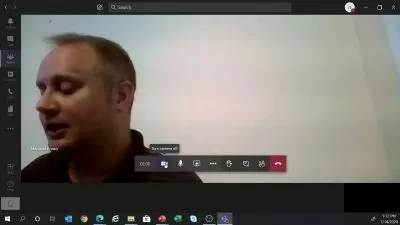Running Live Events and Webinars with Microsoft Teams
Gini von Courter
1:10:49
Description
Millions of people who used to work in offices now work from home, and with this change in workplace dynamics comes a whole new set of concerns and logistical challenges. Instead of worrying about commutes, business travel, or booking conference rooms, workers and organizations now need to find new and effective ways to connect for conferences, all-staff meetings, and other events that used to take place face-to-face. In this course, Gini von Courter shows how to use Microsoft Teams live events like town halls and webinars to help meet these challenges by providing live video streaming for meetings with up to 10,000 participants. Gini shows how to keep things running smoothly before, during, and after a meeting. She covers key topics like choosing the appropriate meeting template, scheduling live events and assigning roles, creating a registration form for a webinar, inviting participants, starting the live stream, hosting post-event conversations, and managing event recordings and reports.
More details
User Reviews
Rating
Gini von Courter
Instructor's Courses
Linkedin Learning
View courses Linkedin Learning- language english
- Training sessions 26
- duration 1:10:49
- English subtitles has
- Release Date 2024/06/20