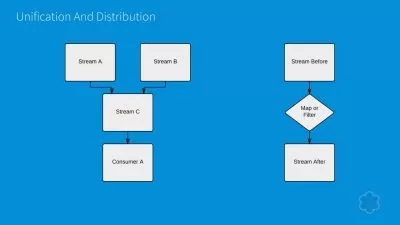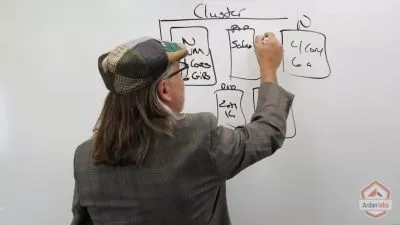Running Kubernetes on AWS (EKS)
Kim Schlesinger
1:27:54
Description
Being able to operate Kubernetes clusters on AWS is an increasingly in-demand skill, one that can lead to career advancement. But both systems are complex and present unique challenges, and it can be difficult to know where to begin learning and building these skills. In this course, Kim Schlesinger helps you get started, giving you some hands-on experience by spinning up a Kubernetes cluster using AWS’s Elastic Kubernetes Service (EKS). She starts with explaining how to set up and prepare your system, whether you’re running Windows, macOS, or Linux. Next, Kim takes a detailed look at running Amazon EKS on AWS—including how to create and explore your cluster. She then shows you how to deploy an application to your cluster. Along the way, she also explains some of AWS’s most important services, like Identity and Access Management (IAM), EC2, and VPC.
More details
User Reviews
Rating
Kim Schlesinger
Instructor's Courses
Linkedin Learning
View courses Linkedin Learning- language english
- Training sessions 26
- duration 1:27:54
- English subtitles has
- Release Date 2023/07/02