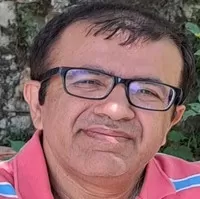RPA - Automation Anywhere UIPath Blue Prism Power Automate
Keshav Gulati
6:35:12
Description
RPA Journey With 4 RPA Tools - Automation Anywhere, UIPath, Blue Prism and Power Automate with all Tools Bot Demos
What You'll Learn?
- RPA Basics and Benefits
- Learn 4 RPA Tools - Automation Anywhere, UIPath, BluePrism, Microsoft Power Automate
- Demos of Bot using all 4 Tools
- You can start creating Bots using the 4 Tools
Who is this for?
What You Need to Know?
More details
DescriptionWelcome to 4 RPA Tools Journey !! This tutorial covers topics like -
1. RPA basics - Introduction to Robotics Process Automation , RPA Benefits, Various tools available in market for Robotics Process Automation
AUTOMATION ANYWHERE
2. Commands/actions in 1st RPA tool - Automation Anywhere which are used for creation of the BOT codes including working with Excel Spreadsheets, PDF automation, Working with text files, Working with Webmail and mail clients like Outlook - like Sending Mails, Get Mail text etc, Working with databases, Working with Windows commands, Working with Services and others.
3. Variables in Automation Anywhere Tool - Types of Variables including user created variables like integers , strings , arrays , boolean etc used in bot creation and system variables
4. Automation Anywhere Triggers- Used for triggering some bot action on occurrence of specific events
5. Automation Anywhere Demos which include working with excel files, text files , browser automation including capturing data from web and writing to text files and copying data from excel spreadsheets line by line to web form fields, use of logics like loops etc.
UIPath
6. Commands/actions in 2nd RPA tool - UiPath which are used for creation of the BOT codes including working with Excel Spreadsheets, PDF automation, Working with text files, Working with Webmail and mail clients like Outlook - like Sending Mails, Get Mail text etc, Working with databases, Working with Windows commands, Working with Services and others.
7. Variables in UIPath Tool - Types of Variables including user created variables like integers , strings , arrays , objects, boolean etc
8. UIPath Demos which include working with excel files and browser automation including capturing data from web and writing to message box and copying data from excel spreadsheets to web form fields.
BLUE PRISM
9. Commands/actions in 3rd RPA tool - Blue Prism which are used for creation of the BOT codes including working with Excel Spreadsheets, PDF automation, Working with text files, Working with Webmail and mail clients like Outlook - like Sending Mails, Get Mail text etc, Working with databases, Working with Windows commands, Working with Services and others.
10. Variables in Blue Prism Tool - Types of Variables including user created variables like Binaries,Collections,Dates,DateTimes,Flags,Images,Numbers,Passwords,Radio Buttons,Text,Times,TimeSpans
11. Blue Prism Demos which include working with retreiving excel files data and apending to text file and generating random ids as strings and manipulating strings with action commands
MICROSOFT POWER AUTOMATE
12. Commands/actions in 4th RPA tool - Microsoft Power Automate which are used for creation of the BOT codes including working with Excel Spreadsheets, PDF automation, Working with text files, Working with Webmail and mail clients like Outlook - like Sending Mails, Get Mail text etc, Working with databases, Working with Windows commands, Working with Services and others.
13. Variables in Microsoft Power Automate Tool - Types of Variables including user created variables like boolean, text , numbers, Custom object , list , data tables.
14. Microsoft Power Automate Demos which include working with copying data from first text file,appending to second text file and retreiving text from a weather website and displaying in message box and working on Excel automation like adding rows , manipulating strings and adding worksheets.
By end of this course you will be able to create bots using 4 RPA tools - Automation Anywhere , UIPath , Blue Prism , Microsoft Power Automate independently. Happy Learning !!
Who this course is for:
- IT students , Professionals, RPA enthusiasts, Students from non IT background with Interest in automation
Welcome to 4 RPA Tools Journey !! This tutorial covers topics like -
1. RPA basics - Introduction to Robotics Process Automation , RPA Benefits, Various tools available in market for Robotics Process Automation
AUTOMATION ANYWHERE
2. Commands/actions in 1st RPA tool - Automation Anywhere which are used for creation of the BOT codes including working with Excel Spreadsheets, PDF automation, Working with text files, Working with Webmail and mail clients like Outlook - like Sending Mails, Get Mail text etc, Working with databases, Working with Windows commands, Working with Services and others.
3. Variables in Automation Anywhere Tool - Types of Variables including user created variables like integers , strings , arrays , boolean etc used in bot creation and system variables
4. Automation Anywhere Triggers- Used for triggering some bot action on occurrence of specific events
5. Automation Anywhere Demos which include working with excel files, text files , browser automation including capturing data from web and writing to text files and copying data from excel spreadsheets line by line to web form fields, use of logics like loops etc.
UIPath
6. Commands/actions in 2nd RPA tool - UiPath which are used for creation of the BOT codes including working with Excel Spreadsheets, PDF automation, Working with text files, Working with Webmail and mail clients like Outlook - like Sending Mails, Get Mail text etc, Working with databases, Working with Windows commands, Working with Services and others.
7. Variables in UIPath Tool - Types of Variables including user created variables like integers , strings , arrays , objects, boolean etc
8. UIPath Demos which include working with excel files and browser automation including capturing data from web and writing to message box and copying data from excel spreadsheets to web form fields.
BLUE PRISM
9. Commands/actions in 3rd RPA tool - Blue Prism which are used for creation of the BOT codes including working with Excel Spreadsheets, PDF automation, Working with text files, Working with Webmail and mail clients like Outlook - like Sending Mails, Get Mail text etc, Working with databases, Working with Windows commands, Working with Services and others.
10. Variables in Blue Prism Tool - Types of Variables including user created variables like Binaries,Collections,Dates,DateTimes,Flags,Images,Numbers,Passwords,Radio Buttons,Text,Times,TimeSpans
11. Blue Prism Demos which include working with retreiving excel files data and apending to text file and generating random ids as strings and manipulating strings with action commands
MICROSOFT POWER AUTOMATE
12. Commands/actions in 4th RPA tool - Microsoft Power Automate which are used for creation of the BOT codes including working with Excel Spreadsheets, PDF automation, Working with text files, Working with Webmail and mail clients like Outlook - like Sending Mails, Get Mail text etc, Working with databases, Working with Windows commands, Working with Services and others.
13. Variables in Microsoft Power Automate Tool - Types of Variables including user created variables like boolean, text , numbers, Custom object , list , data tables.
14. Microsoft Power Automate Demos which include working with copying data from first text file,appending to second text file and retreiving text from a weather website and displaying in message box and working on Excel automation like adding rows , manipulating strings and adding worksheets.
By end of this course you will be able to create bots using 4 RPA tools - Automation Anywhere , UIPath , Blue Prism , Microsoft Power Automate independently. Happy Learning !!
Who this course is for:
- IT students , Professionals, RPA enthusiasts, Students from non IT background with Interest in automation
User Reviews
Rating
Keshav Gulati
Instructor's Courses
Udemy
View courses Udemy- language english
- Training sessions 20
- duration 6:35:12
- Release Date 2024/05/28