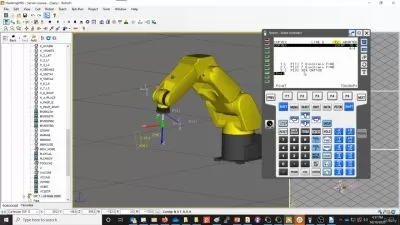ROS2 for Beginners: Build Your First Robot with ESP32
Usama Arshad
2:51:59
Description
Build Your First Fun Drawing Robot with MicroROS and Learn Command-Line Control to Master the ROS2 Framework
What You'll Learn?
- Students will learn to assemble the drawing robot using provided CAD and circuit files, gaining hands-on experience in building a functional robotic system.
- Command-Line Control Mastery: Learners will grasp the fundamentals of ROS2 by mastering command-line control of their Lineturtle robot.
- MicroROS Integration and Understanding: Through step-by-step guidance, students will comprehend the integration of MicroROS into the Lineturtle robot.
- Unleash Creativity and Fun: By the end of the course, learners will have the knowledge and skills to unleash their creativity and have fun with their robots.
Who is this for?
What You Need to Know?
More details
DescriptionWelcome to "ROS2 Robotics for Beginners: Build Your First Drawing Robot," where creativity meets cutting-edge technology! This hands-on course is designed to introduce you to the exciting world of robotics using ROS2, the industry-standard Robot Operating System while creating your very own drawing robot.
Course Overview:
Are you ready to embark on a journey of innovation, exploration, and fun? This course is your gateway to the fascinating world of robotics, and it's tailored specifically for beginners. No prior robotics experience is required; all you need is enthusiasm, a desire to learn, and a curious mind.
Key Highlights:
Learn ROS2 from Scratch: We'll start from the very beginning, guiding you through the essentials of ROS2. You'll grasp the fundamental concepts, understand ROS2 architecture, and learn how to work with ROS2 topics for seamless communication.
Build a Real Drawing Robot: Imagine having your own robot that can create beautiful drawings on any surface. In this course, you'll build "Lineturtle," a customizable drawing robot capable of bringing your artistic visions to life. You'll learn to assemble the hardware, interface with servos, and mount a marker for drawing.
Joystick Control and Autonomous Movement: Discover the thrill of controlling your robot's movements using a joystick. You'll explore manual control via the joystick interface and delve into autonomous movement using ROS2's "/cmd_vel" topic, enabling your robot to follow commands.
Unleash Your Creativity: Lineturtle is not just a robot; it's a canvas for your imagination. Experiment with different patterns, designs, and colors. Learn to draw lines, and shapes, and even create your own artistic masterpieces.
Battery-Powered and Rechargeable: Lineturtle is designed to keep the fun going. It features a long-lasting rechargeable battery, ensuring you have plenty of time to explore, draw, and innovate.
Comprehensive Learning: Along the way, we'll cover essential topics such as motor control, servo operation, LED control, and battery monitoring. You'll gain a deep understanding of how robots work, setting a solid foundation for future robotics projects.
Access to CAD and Circuit Files: We provide you with CAD files for 3D printing and circuit files for electronics. You'll have everything you need to build Lineturtle step by step.
Community and Inspiration: Join the vibrant RoboFuntastic community! Connect with other learners, share your creations, and get inspired by the limitless possibilities of robotics.
Unlock the secrets of robotics with "ROS2 Robotics for Beginners: Build Your First Drawing Robot." Whether you're a hobbyist, a student, or just curious about the world of robotics, this course is your launchpad into a realm of creativity and exploration. Let's build Lineturtle together, draw lines, make memories, and discover the joy of robotics. Enroll now and start your robotic adventure today!
Who this course is for:
- This course is perfect for beginners with little to no prior robotics experience, as well as enthusiasts eager to delve into the world of ROS2. If you're excited about building and controlling your own drawing robot using MicroROS, while learning the fundamentals of command-line control, this course is tailored for you.
Welcome to "ROS2 Robotics for Beginners: Build Your First Drawing Robot," where creativity meets cutting-edge technology! This hands-on course is designed to introduce you to the exciting world of robotics using ROS2, the industry-standard Robot Operating System while creating your very own drawing robot.
Course Overview:
Are you ready to embark on a journey of innovation, exploration, and fun? This course is your gateway to the fascinating world of robotics, and it's tailored specifically for beginners. No prior robotics experience is required; all you need is enthusiasm, a desire to learn, and a curious mind.
Key Highlights:
Learn ROS2 from Scratch: We'll start from the very beginning, guiding you through the essentials of ROS2. You'll grasp the fundamental concepts, understand ROS2 architecture, and learn how to work with ROS2 topics for seamless communication.
Build a Real Drawing Robot: Imagine having your own robot that can create beautiful drawings on any surface. In this course, you'll build "Lineturtle," a customizable drawing robot capable of bringing your artistic visions to life. You'll learn to assemble the hardware, interface with servos, and mount a marker for drawing.
Joystick Control and Autonomous Movement: Discover the thrill of controlling your robot's movements using a joystick. You'll explore manual control via the joystick interface and delve into autonomous movement using ROS2's "/cmd_vel" topic, enabling your robot to follow commands.
Unleash Your Creativity: Lineturtle is not just a robot; it's a canvas for your imagination. Experiment with different patterns, designs, and colors. Learn to draw lines, and shapes, and even create your own artistic masterpieces.
Battery-Powered and Rechargeable: Lineturtle is designed to keep the fun going. It features a long-lasting rechargeable battery, ensuring you have plenty of time to explore, draw, and innovate.
Comprehensive Learning: Along the way, we'll cover essential topics such as motor control, servo operation, LED control, and battery monitoring. You'll gain a deep understanding of how robots work, setting a solid foundation for future robotics projects.
Access to CAD and Circuit Files: We provide you with CAD files for 3D printing and circuit files for electronics. You'll have everything you need to build Lineturtle step by step.
Community and Inspiration: Join the vibrant RoboFuntastic community! Connect with other learners, share your creations, and get inspired by the limitless possibilities of robotics.
Unlock the secrets of robotics with "ROS2 Robotics for Beginners: Build Your First Drawing Robot." Whether you're a hobbyist, a student, or just curious about the world of robotics, this course is your launchpad into a realm of creativity and exploration. Let's build Lineturtle together, draw lines, make memories, and discover the joy of robotics. Enroll now and start your robotic adventure today!
Who this course is for:
- This course is perfect for beginners with little to no prior robotics experience, as well as enthusiasts eager to delve into the world of ROS2. If you're excited about building and controlling your own drawing robot using MicroROS, while learning the fundamentals of command-line control, this course is tailored for you.
User Reviews
Rating
Usama Arshad
Instructor's Courses
Udemy
View courses Udemy- language english
- Training sessions 30
- duration 2:51:59
- Release Date 2023/10/13