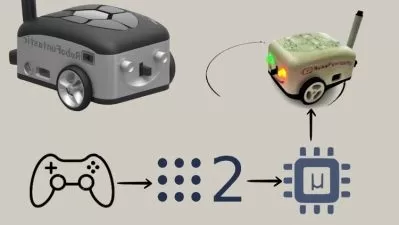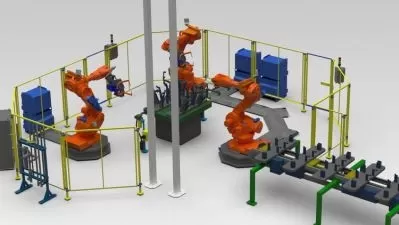ROS Ultimate guide for Custom Robotic Arms and Panda 7 DOF
Focused View
4:57:52
16 View
001 Robotic Arm Kinematics and 3D Spaces.mp4
08:38
002 Trajectories and WayPoints.mp4
05:15
003 ROS project Workflow for Custom Robotic Arm.mp4
04:26
004 Ros Installations and Path Setup Essentials.mp4
03:33
005 Installation of ROS Noetic.mp4
07:14
006 What are Workspaces and Packages.mp4
03:19
007 Custom Package Bazu Creation.mp4
04:30
001 GitHub Repository Resources.html
002 Understanding Robotic Arm Design Requirements.mp4
04:04
003 Start Building URDF for our Custom Robotic Arm.mp4
06:40
004 Completing Basic URDF Structure.mp4
06:01
005 Transform between Links and Joints.mp4
06:37
006 RVIZ Launch File and Joint Axis Test.mp4
09:13
007 Gazebo Setup and Launching.mp4
03:20
008 Gazebo Required Properties.mp4
09:18
009 Inertia Values Reference Links.html
010 Tweaking all Inertia and Collision Values.mp4
03:50
001 Ros Control Package and its attributes.mp4
06:59
002 Controllers installation Steps with 3D Spaces differences.mp4
07:01
003 Installations required for the upcoming lectures to work Properly.html
004 Integrating Hardware Interfaces to Our Custom Robot.mp4
07:28
005 Controller setup issues resolving.mp4
08:02
006 Effort Controllers.mp4
06:58
007 PID values Tuning for Effort Controllers.mp4
04:23
008 Setting up Joint Trajectory Controller.mp4
07:10
009 Testing Joint Trajectory Controller.mp4
06:13
010 Robotics Tool Box.mp4
01:27
011 DH table Derivation for Puma 560.mp4
11:41
012 Inverse and Forward Kinematics for Puma 560 using Robotics Tool Box.mp4
05:48
013 Deriving DH table for Bazu our Custom Robotic Arm.mp4
09:39
014 Forward Kinematics Implementation on Bazu.mp4
07:57
001 Why Panda Robtic Arm is Interesting.mp4
02:46
002 Reference Links to Panda Robotic Arm development.html
003 Setting up Panda Package from Repository.mp4
07:06
004 Custom Controllers setup Stratergy.mp4
02:45
005 Joint Trajectory Controller Setup.mp4
09:51
006 Powering Up the JTC.mp4
07:53
007 Panda DH table from Robotics Tool Box.mp4
06:33
008 Inverse and Forward Kinematics for Panda using Robotics Tool Box.mp4
09:07
009 Inverse Kinematics Point Execution in 3D space.mp4
02:42
010 Trajectory Action Client Interface.mp4
04:20
011 Lets Draw a Square with our Robot.mp4
08:42
012 Task for picking up a Cup.mp4
02:59
001 Welcome and Guidelines.mp4
01:11
002 Ubuntu , ROS , Python and Text Editor.mp4
04:12
003 ROS Packages.mp4
00:54
004 Instructors introduction to chapter.mp4
04:17
005 Programming Structure of Robot Part 1 Making Shoulder.mp4
08:34
006 Programming Structure of Robot Part 2 Making Elbow.mp4
05:41
007 Programming Structure of Robot Part 3 Making Claw.mp4
05:33
008 Instructors introduction to chapter.mp4
01:48
009 Building Robot Arm Controller for Real World Simulations.mp4
07:53
010 Using Controller in Gazebo Simulation.mp4
02:45
011 Joint State Publisher for Rviz.mp4
02:40
012 Instructors introduction to chapter.mp4
00:41
013 Setting up Custom Arm and Moveit Packages.mp4
05:08
014 Arm Motion Planning and execution with Moveit.mp4
04:42
015 Last Video.mp4
00:25
More details
User Reviews
Rating
average 0
Focused display
Category

Udemy
View courses UdemyStudents take courses primarily to improve job-related skills.Some courses generate credit toward technical certification. Udemy has made a special effort to attract corporate trainers seeking to create coursework for employees of their company.
- language english
- Training sessions 54
- duration 4:57:52
- English subtitles has
- Release Date 2024/03/14