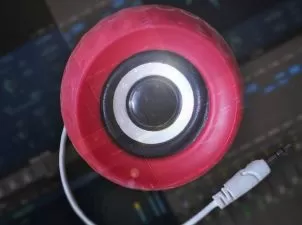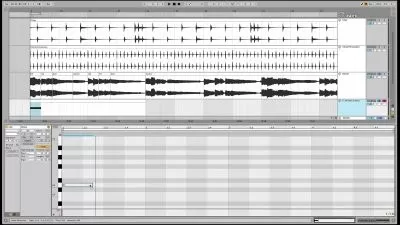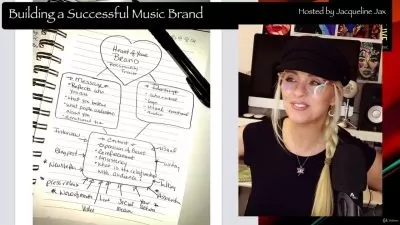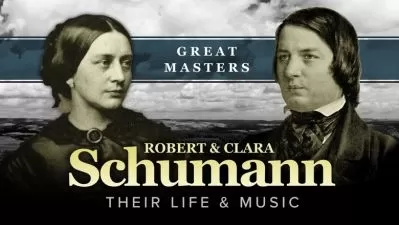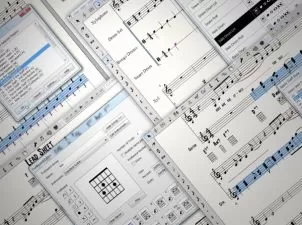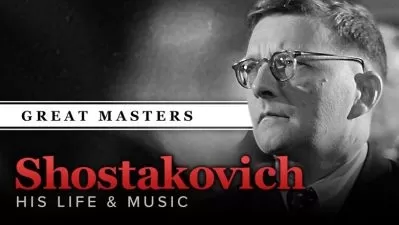Rogue Amoeba Loopback Explained®
Doug Zangar
40:34
Description
Studio pro Doug Zangar delivers comprehensive Rogue Amoeba Loopback video tutorials! Learn everything you need to know to use this amazing MacOS application that can easily pass and record audio from one application to another, in ways you thought impossible. These videos are designed for new Loopback users.
Doug greets you and starts with a detailed tour of the Loopback interface covering Menu and Device Setup items, Sources, Output Channels and Monitors, so you know exactly what everything does. Then learn how to pass-thru audio from one application to another for monitoring and recording, followed by how to set up a virtual device with an audio interface, and then route to Pro Tools, Logic, and Apple’s Music app.
Moving on, you'll then explore how you can assign your source signal to different stereo outputs for additional audio capture, use Loopback and Zoom so you can collaborate on a project, do tech support or use for education. You'll even see how to configure Loopback to work with other popular MacOS applications like Zoom, FaceTime, Skype, SIRI, Text to Speech, Preview and much more.
To see what these in-depth Loopback video tutorials show you, and how you can combine audio from multiple application sources and audio input devices, and then make it all available anywhere on your Mac, see the individual Loopback tutorial descriptions on this page. Put the power of a high-end studio mixing board right inside your computer and satisfy your routing and recording needs... Watch "Rogue Amoeba Loopback Explained®" today.
There are many things our users love about Groove3, but a couple always stand out at the top when asked why people choose us as their learning resource.
We meticulously craft professional quality tutorials that are thoughtful, informative and done with attention to detail. We stand behind our products with a 100% satisfaction guarantee and are trusted by 1000s of users every day.
Our library brings over 1700 hours of quality instruction to you fingertips and we release new content every week. Don't waste your valuable time scouring the web for information you may never find or is cumbersome to use and potentially can't be trusted.
Quite a handful of tips and techniques to get one started with Loopback!
I like this because they were short, to the point and explained how to use Loopback
I am a: Professional, Producer
A good basic overview of Loopback but it would have been nice to have some more information about how loopback actually works with other audio sources and applications especially when it comes to monitoring which I find particularly confusing.
As I was atching, I wanted a bit more understanding about certain aspects, Such as a clear way to understand that Output devices in outputs that are going to... and Monitor is required to hear in on speakers or headphones. Also the technique of routing the host audio to output devices but not to monitor reduces echo. etc. I loved the remote control aspect and how it works.
I am a: Professional, Producer, Beat Maker, Audio Engineer, Sound Designer, Mastering Facility, Sound for Film/TV, Ableton Live, Logic Pro, Pro Tools
Very clear and well presented
More details
User Reviews
Rating
Doug Zangar
Instructor's Courses
Groove 3
View courses Groove 3- language english
- Training sessions 8
- duration 40:34
- Release Date 2023/06/05