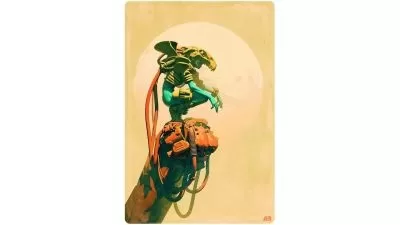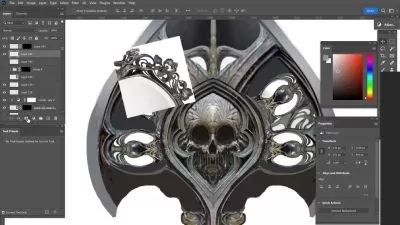Rigging Your Character For 3D Animation In Unreal Engine 4!
Michael Ricks,Josh Crockett
4:19:01
Description
'Allright Rig 1.3' Rigging & Animation Plugin Included. Rigged (The Dweller) Character Included. Complete UE4 Project.
What You'll Learn?
- You will be able to rig and animate a character in Unreal Engine 4 using the Allright Rig plugin and output your animations to video.
- You will receive the Creature "The Dweller" by Josh P. Crockett - fully rigged and ready to animate!
- Course includes the full Unreal Engine 4.17 scene - setup and ready to go! (v 4.17 required for the free version of Allright Rig 1.3)
- UE4 Scene Contains Allright Rig 1.3 (free version) installed
- Full step-by-step instructions on how to setup your characters with Allright Rig 2.0
- Instructions on how to prepare your characters for rigging in Allright Rig 2.0
- Allright Rig 2.0 Presets for DAZ characters: Genesis, Genesis 2, Genesis 3, Genesis 8
- Allright Rig 2.0 Presets for Paragon characters: Shinbi & Dekker
Who is this for?
What You Need to Know?
More details
DescriptionIMPORTANT UPDATE! Allright Rig's price has now been lowered to $49.99 in the Unreal Engine Marketplace.
Even with the introduction of the new Epic Control Rig, I have found the Allright Rig to be a very helpful tool. It's an all in one tool, where you can rig your character's body AND facial morphs, so it is ready for animation in Sequencer.
FINALLY! The Holy Grail of animation (Lip Synch animation) can be done INSIDE of Unreal Engine 4 with the new plugin "Allright Rig 2.0" created by Alexander Shatalov. This course contains over 3.5 hours of video instruction along with:
Complete Unreal Engine 4 Scene File
Allright Rig 1.3 (free version)
"Dweller" creature character, fully rigged (created by Josh P. Crockett)
Presets for Genesis, Genesis 2, Genesis 3, & Genesis 8 characters
Complete video instruction (over 3.5 hours) on how to rig and animate your character - from beginning to end!
No longer do you need to purchase expensive programs such as Maya and 3DS Max to animate your characters - now you can achieve stunning quality with the powerful combination of DAZ Studio, Unreal Engine and Allright Rig 2.0!
Here is some additional information about the plugin:
Modular rigging system allows you to create any kind of rigs.
Facial rigging using bones and blend shapes.
Baking animation from an animation sequence to the rig and vise versa.
Partial animation editing.
Pose library.
Copy/paste, mirror animation using animation tools.
Animation constraints such as parent, point, orient, scale and aim.
Animation curve filters such as butterworth, peak removal, simplify curve.
Custom Blueprint library.
Presets for different character rigs.
Open source.
Who this course is for:
- Anyone interested in learning how to rig and animate inside Unreal Engine 4.
IMPORTANT UPDATE! Allright Rig's price has now been lowered to $49.99 in the Unreal Engine Marketplace.
Even with the introduction of the new Epic Control Rig, I have found the Allright Rig to be a very helpful tool. It's an all in one tool, where you can rig your character's body AND facial morphs, so it is ready for animation in Sequencer.
FINALLY! The Holy Grail of animation (Lip Synch animation) can be done INSIDE of Unreal Engine 4 with the new plugin "Allright Rig 2.0" created by Alexander Shatalov. This course contains over 3.5 hours of video instruction along with:
Complete Unreal Engine 4 Scene File
Allright Rig 1.3 (free version)
"Dweller" creature character, fully rigged (created by Josh P. Crockett)
Presets for Genesis, Genesis 2, Genesis 3, & Genesis 8 characters
Complete video instruction (over 3.5 hours) on how to rig and animate your character - from beginning to end!
No longer do you need to purchase expensive programs such as Maya and 3DS Max to animate your characters - now you can achieve stunning quality with the powerful combination of DAZ Studio, Unreal Engine and Allright Rig 2.0!
Here is some additional information about the plugin:
Modular rigging system allows you to create any kind of rigs.
Facial rigging using bones and blend shapes.
Baking animation from an animation sequence to the rig and vise versa.
Partial animation editing.
Pose library.
Copy/paste, mirror animation using animation tools.
Animation constraints such as parent, point, orient, scale and aim.
Animation curve filters such as butterworth, peak removal, simplify curve.
Custom Blueprint library.
Presets for different character rigs.
Open source.
Who this course is for:
- Anyone interested in learning how to rig and animate inside Unreal Engine 4.
User Reviews
Rating
Michael Ricks
Instructor's CoursesJosh Crockett
Instructor's Courses
Udemy
View courses Udemy- language english
- Training sessions 34
- duration 4:19:01
- English subtitles has
- Release Date 2024/05/06