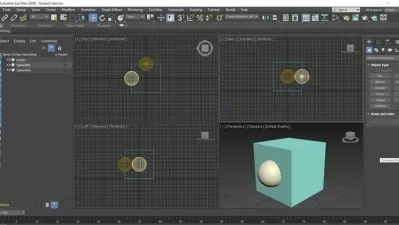Rigging Vehicles with Rigid Body Physics in Blender 3.0
Matthew Blackwood
9:32:09
Description
Use Blender's physics engine to create more accurate motion for your vehicle animations
What You'll Learn?
- Learn how to rig and tune 5 different vehicles that you can "drive" in real time
- Create accurate, simulated suspension geometries - Trailing arm, Double wishbone, Solid Axle, MacPherson Strut and Twist Beam
- Learn the basics of suspension design
- Learn techniques that will allow you to efficiently rig a drivable vehicle in about 30 minutes
- Techniques in this course can be expanded to other machinery eg robots, cranes etc.
- Learn the basics and caveats of Rigid Bodies and Rigid Body Constraints in Blender
Who is this for?
What You Need to Know?
More details
DescriptionThis course will walk you through a more realistic way of rigging your vehicle using Blender's Physics engine. By using Rigid Bodies and Rigid Body Constraints, you can literally drive your vehicle through your scene. This method lets the physics engine calculate all the vehicle's motion like, camber angles, wheel speeds, body roll, brake dive etc, making your vehicle's motion much more realistic!Â
The techniques used in this course are aimed at making the finicky nature of using Rigid Bodies more manageable and efficient. While some knowledge of Blender is helpful, this course starts from beginner friendly introductions to Rigid Bodies and Constraints.Â
Blender 3.0+ is recommended, no addons required. Only very light modeling is used, course includes all the models used. Completed .blend files included for all applicable lectures. All vehicles are based on 3d Scanned real vehicles. Â
This course goes over:
Rigid Bodies and Constraints
The Rigid Body World
Custom Properties
Drivers
Physics
Vehicle Suspensions
Armatures and Inverse Kinematics
A few different suspension types are explored:Â Double Wishbone, Solid Axle, Trailing Arm, MacPherson Strut, and Twist Beam.
By the end of the course you will be able to "drive" a vehicle around a dynamic scene all by adjusting driver inputs: Acceleration, Braking, Steering, Parking Brake and Target Speed. An experimental section to control your vehicle using an XBox One (or similar) controller is also included (only tested in Windows).Â
Who this course is for:
- Blender users that want to more accurately simulate the motion of a vehicle
- Blender users who want to learn how to simulate complex mechanical systems with rigid bodies
- Blender users who enjoy learning unique ways of doing things!
This course will walk you through a more realistic way of rigging your vehicle using Blender's Physics engine. By using Rigid Bodies and Rigid Body Constraints, you can literally drive your vehicle through your scene. This method lets the physics engine calculate all the vehicle's motion like, camber angles, wheel speeds, body roll, brake dive etc, making your vehicle's motion much more realistic!Â
The techniques used in this course are aimed at making the finicky nature of using Rigid Bodies more manageable and efficient. While some knowledge of Blender is helpful, this course starts from beginner friendly introductions to Rigid Bodies and Constraints.Â
Blender 3.0+ is recommended, no addons required. Only very light modeling is used, course includes all the models used. Completed .blend files included for all applicable lectures. All vehicles are based on 3d Scanned real vehicles. Â
This course goes over:
Rigid Bodies and Constraints
The Rigid Body World
Custom Properties
Drivers
Physics
Vehicle Suspensions
Armatures and Inverse Kinematics
A few different suspension types are explored:Â Double Wishbone, Solid Axle, Trailing Arm, MacPherson Strut, and Twist Beam.
By the end of the course you will be able to "drive" a vehicle around a dynamic scene all by adjusting driver inputs: Acceleration, Braking, Steering, Parking Brake and Target Speed. An experimental section to control your vehicle using an XBox One (or similar) controller is also included (only tested in Windows).Â
Who this course is for:
- Blender users that want to more accurately simulate the motion of a vehicle
- Blender users who want to learn how to simulate complex mechanical systems with rigid bodies
- Blender users who enjoy learning unique ways of doing things!
User Reviews
Rating
Matthew Blackwood
Instructor's Courses
Udemy
View courses Udemy- language english
- Training sessions 82
- duration 9:32:09
- English subtitles has
- Release Date 2024/02/14