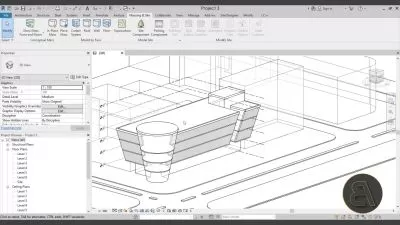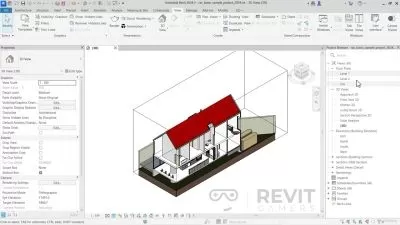Revit Template Creation
Focused View
3:15:59
68 View
1 Getting Started.mp4
01:56
2 Getting Rid of Unneeded Elements.mp4
04:54
3 Importing Items from Other Projects.mp4
04:10
4 Units.mp4
04:41
5 Views and Levels.mp4
08:48
6 Project Browser Organization.mp4
11:19
7 Visibility Settings Object Styles.mp4
10:18
8 Visibility Settings View Template Overview.mp4
10:30
9 Creating a View Templare.mp4
14:50
10 Fill Patterns.mp4
11:41
11 Lines.mp4
08:00
12 Halftone and Underlay.mp4
03:41
13 Tags.mp4
05:59
14 Arrowheads.mp4
05:31
15 Transfering System Families.mp4
07:14
16 Walls Floors Ceilings and Roofs.mp4
13:20
17 Stairs.mp4
06:16
18 Dimensions and Text.mp4
05:54
19 Curtain Walls.mp4
08:40
20 Components.mp4
04:23
21 Doors and Windows.mp4
07:27
22 Profile Families.mp4
05:48
23 Schedules Room Schedule.mp4
10:32
24 Note Block Schedule.mp4
04:59
25 Titleblock.mp4
11:13
26 Finishing the Template.mp4
03:55
More details
User Reviews
Rating
average 0
Focused display
Category

Balkan Architect
View courses Balkan ArchitectAs your full knowledge support, it has 17 chapters dedicated to all different toolsets and features in Revit that you can come to when you need them.
- language english
- Training sessions 26
- duration 3:15:59
- Release Date 2023/12/12