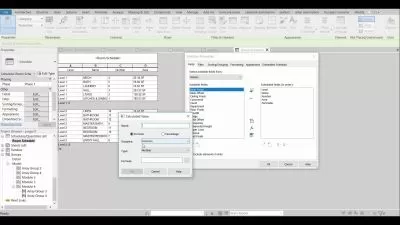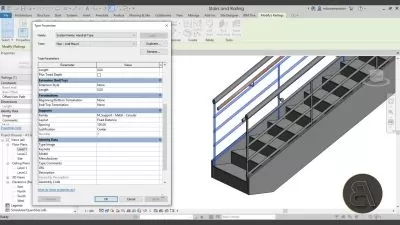Revit Schedules A Complete Guide Dynamo
Focused View
3:51:18
34 View
01-1.1-introduction and course objectives.mp4
04:41
02-2.1-create a schedule and add fields.mp4
04:23
03-2.2-filters.mp4
02:55
04-2.3-sorting and grouping.mp4
04:55
05-2.4-formatting.mp4
05:03
06-2.5-place schedule on sheet.mp4
03:17
07-2.6-improve the appearance.mp4
06:14
08-3.1-combined parameters.mp4
07:38
09-3.2-calculated values-part 1.mp4
08:21
10-3.3-conditional formatting.mp4
03:01
11-3.4-calculating totals.mp4
08:48
12-3.5-calculated values-part 2.mp4
06:01
13-3.6-exporting the schedule.mp4
03:04
14-3.7-amending the appearance further.mp4
13:46
15-3.8-key schedules.mp4
12:12
16-3.9-viewing design options.mp4
03:40
17-3.10-view templates.mp4
05:15
18-3.11-selecting elements through schedules.mp4
04:20
19-3.12-including linked models.mp4
08:15
20-4.1-multi-category schedules.mp4
06:31
21-4.2-door schedule and adding parameters.mp4
13:03
22-4.3-material takeoffs.mp4
18:35
23-4.4-area schedules.mp4
05:20
24-4.5-sheet lists.mp4
04:46
25-4.6-view lists.mp4
02:58
26-4.7-embedded schedules.mp4
06:04
27-5.1-bonus-introduction to dynamo.mp4
14:13
28-5.2-bonus-importing client room brief programme.mp4
06:19
29-5.3-bonus-exporting schedules.mp4
03:23
30-5.4-bonus-find schedules that are not on sheets.mp4
03:37
31-6.1-watch points.mp4
09:47
32-6.2-updates to schedules in revit 2022.mp4
19:46
33-7.1-summary and thank you.mp4
01:07
More details
User Reviews
Rating
average 0
Focused display
Category

SkillShare
View courses SkillShareSkillshare is an online learning community based in the United States for people who want to learn from educational videos. The courses, which are not accredited, are only available through paid subscription.
- language english
- Training sessions 33
- duration 3:51:18
- Release Date 2024/03/08