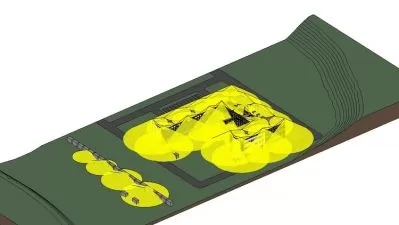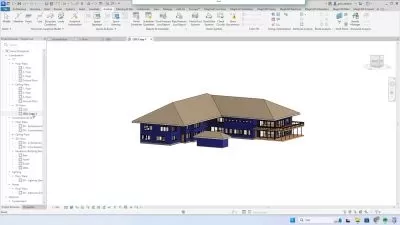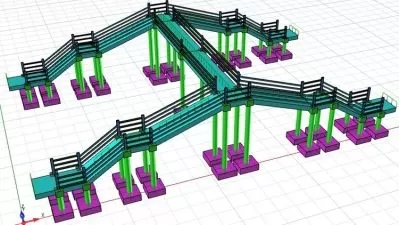Revit MEP Electrical Masterclass- From Beginner to Advanced
Amir Karami
2:55:09
Description
Creating Detailed Shop Drawings and Designs for the MEP Job Market- BIM Modelers, Electrical and Mechanical Engineers
What You'll Learn?
- Defining various connections for cable trays and conduits based on standards
- Defining Service Types and suitable filters for various cable trays and conduits
- Placing various lights and electrical devices
- Modeling various family types such as switches, outlets, and electrical panels
- Familiarity with Lookup Tables in the family environment
- Adjusting the Project Browser window and changing its structure according to the project type
- Identifying and resolving various warnings and potential errors in drawing electrical items
- Identifying and resolving clashes between cable trays and conduits with other modeled items
- Accurate and practical quantification of all electrical items
- Tagging, sheeting, and preparing the necessary drawings from the electrical model
Who is this for?
What You Need to Know?
More details
DescriptionNote : This course is being updated every week, with new sections being added regularly.
How does this course ensure thorough and practical training in electrical modeling to meet industry standards?
What hands-on learning opportunities does the project-based approach provide for mastering electrical modeling skills?
How does this course cater to a diverse audience and offer unique benefits to professionals from various disciplines?
This course is a comprehensive and highly practical guide covering all the necessary topics for modeling, quantifying, and sheeting electrical items.
In this course, all technical aspects are covered according to standards in modeling.
This course is also very practical for mechanical, architectural, and structural engineers as all concepts are taught from the basics.
The course is project-based, and electrical item modeling is taught in two projects. The Project Browser window settings are customized for these projects.
Even parametric modeling of various families is taught in this course
Headlines:
Defining various connections for cable trays and conduits based on standards
Defining Service Types and suitable filters for various cable trays and conduits
Placing various lights and electrical devices
Modeling various family types such as switches, outlets, and electrical panels
Familiarity with Lookup Tables in the family environment
Adjusting the Project Browser window and changing its structure according to the project type
Identifying and resolving various warnings and potential errors in drawing electrical items
Identifying and resolving clashes between cable trays and conduits with other modeled items
Accurate and practical quantification of all electrical items
Tagging, sheeting, and preparing the necessary drawings from the electrical model
After modeling, it is necessary to have practical exports from the 3D model. These outputs include quantification and executive drawings, which are fully taught in this course.
After completing this course, you will be a professional in electrical modeling and will be able to easily model all projects and prepare the necessary outputs
Please watch this course and feel free to ask me any questions you have while watching it. Additionally, during learning this course, ask me questions so that I can guide you
Enroll now for being professional in BIM and MEP Electrical Modeling.
Who this course is for:
- BIM Modelers
- Electrical Engineers
- Mechanical Engineers
- MEP Engineers
- BIM Coordinators
- BIM Managers
- Engineers
- Project Managers
Note : This course is being updated every week, with new sections being added regularly.
How does this course ensure thorough and practical training in electrical modeling to meet industry standards?
What hands-on learning opportunities does the project-based approach provide for mastering electrical modeling skills?
How does this course cater to a diverse audience and offer unique benefits to professionals from various disciplines?
This course is a comprehensive and highly practical guide covering all the necessary topics for modeling, quantifying, and sheeting electrical items.
In this course, all technical aspects are covered according to standards in modeling.
This course is also very practical for mechanical, architectural, and structural engineers as all concepts are taught from the basics.
The course is project-based, and electrical item modeling is taught in two projects. The Project Browser window settings are customized for these projects.
Even parametric modeling of various families is taught in this course
Headlines:
Defining various connections for cable trays and conduits based on standards
Defining Service Types and suitable filters for various cable trays and conduits
Placing various lights and electrical devices
Modeling various family types such as switches, outlets, and electrical panels
Familiarity with Lookup Tables in the family environment
Adjusting the Project Browser window and changing its structure according to the project type
Identifying and resolving various warnings and potential errors in drawing electrical items
Identifying and resolving clashes between cable trays and conduits with other modeled items
Accurate and practical quantification of all electrical items
Tagging, sheeting, and preparing the necessary drawings from the electrical model
After modeling, it is necessary to have practical exports from the 3D model. These outputs include quantification and executive drawings, which are fully taught in this course.
After completing this course, you will be a professional in electrical modeling and will be able to easily model all projects and prepare the necessary outputs
Please watch this course and feel free to ask me any questions you have while watching it. Additionally, during learning this course, ask me questions so that I can guide you
Enroll now for being professional in BIM and MEP Electrical Modeling.
Who this course is for:
- BIM Modelers
- Electrical Engineers
- Mechanical Engineers
- MEP Engineers
- BIM Coordinators
- BIM Managers
- Engineers
- Project Managers
User Reviews
Rating
Amir Karami
Instructor's Courses
Udemy
View courses Udemy- language english
- Training sessions 18
- duration 2:55:09
- Release Date 2024/06/19