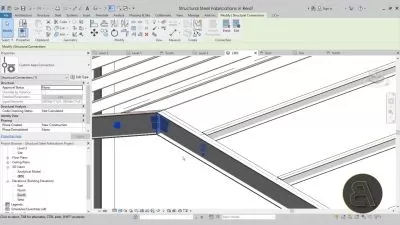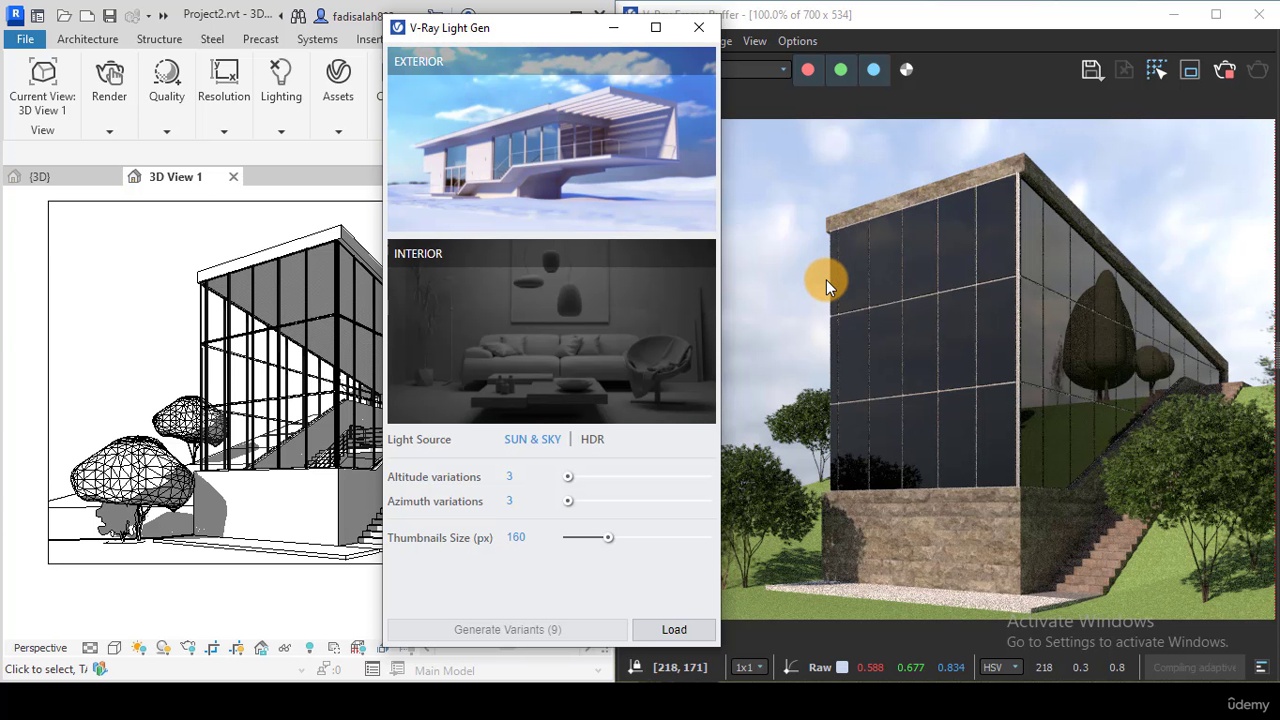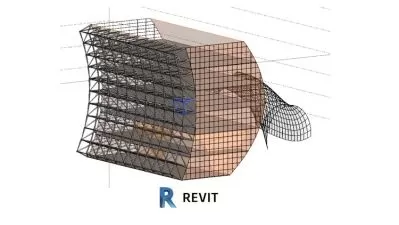Revit MEP 2019 Essentials and Intermediate
Munir Hamad
10:00:55
Description
Covering Essentials, and Intermediate features of Revit MEP 2019
What You'll Learn?
- Students will learn how to use Revit MEP 2019 HVAC, Plumbing, and Electrical systems
Who is this for?
What You Need to Know?
More details
DescriptionIn this course, you will learn how to create HVAC, Plumbing and Electrical systems. The course will show you how to Link Revit models from other disciplines. You will learn how to create Spaces and Zones, then make the energy analysis. The course will show you how to create the MEP systems, manually and automatically. You will learn how to annotate, tag, detail, your model, along with creating and printing sheets. Other advanced topics will be discussed in the course like creating several types of schedules. Finally you will see how to deal with worksharing in Revit.
Â
This course is built over exercises. You will have two sets of files: PDF files which carries instructions, and RVT files which will be your starting point for each topic. At the end of each video, you will be instructed to open a certain file to practice what you learned.
Who this course is for:
- All MEP Engineers and College Students
In this course, you will learn how to create HVAC, Plumbing and Electrical systems. The course will show you how to Link Revit models from other disciplines. You will learn how to create Spaces and Zones, then make the energy analysis. The course will show you how to create the MEP systems, manually and automatically. You will learn how to annotate, tag, detail, your model, along with creating and printing sheets. Other advanced topics will be discussed in the course like creating several types of schedules. Finally you will see how to deal with worksharing in Revit.
Â
This course is built over exercises. You will have two sets of files: PDF files which carries instructions, and RVT files which will be your starting point for each topic. At the end of each video, you will be instructed to open a certain file to practice what you learned.
Who this course is for:
- All MEP Engineers and College Students
User Reviews
Rating
Munir Hamad
Instructor's Courses
Udemy
View courses Udemy- language english
- Training sessions 40
- duration 10:00:55
- Release Date 2022/12/04