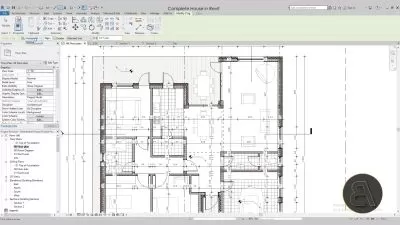Revit Masterclass & Troubleshooting: Harnessing Efficiency
Amer Agha
1:21:10
Description
Dynamo, Revit, Troubleshooting, BIM360
What You'll Learn?
- Fixing Model Coordinates In Live Project (Rotation/Change Coordinates/Elevation)
- Sharing Models (Purge, Splash Screen, Revision Tracker)
- Dynamo Automation (Drawing Register, etc.)
- Modelling Setup - Get the View to Work for You
- Filters & Visibility Issues
- Piping Systems - Copying Systems, Updating Fittings (Angles/Diameter), Colour Codes
- View Templates - Create/Preset/Reuse
- Tips & Tricks for Quickness
Who is this for?
What You Need to Know?
More details
DescriptionRevit Masterclass & Troubleshooting: Harnessing Efficiency and Precision
Section 1: Foundation and Overview
Lecture 1: Course Overview – Begin your journey to mastery with a comprehensive guide to what this course offers, ensuring you know exactly what skills and knowledge you will gain.
Section 2: Modelling Setup - Customizing Your Workspace
Lecture 2: Piping Systems – Dive into detailed modelling of piping systems, tailored to suit specific project needs.
Lecture 3: Containment Systems – Learn to design and model robust containment systems within Revit for any scale of the project.
Lecture 4: Filters – Gain the power to filter any component in your model, enhancing workflow efficiency and model manageability.
Lecture 5: Visibility Issues – Navigate common visibility pitfalls with a pragmatic, checklist approach to ensure nothing is missed.
Lecture 6: View Templates – Master the use of view templates to apply preset views
to your projects, making consistency and standards effortless to maintain.
Lecture 7: WORK WITH SHORTCUTS! – Speed up your design process with essential shortcuts that every Revit user should know.
Section 3: Troubleshooting the Model
Lecture 7: Fixing Model Coordinates in Live Project – Solve complex coordinate system issues within live projects to ensure accuracy and consistency.
Lecture 8: Issues with Logging into the Model – Overcome common login problems to maintain seamless access to your models.
Lecture 9: BIM360 Integration – Explore how BIM360 operates and learn to troubleshoot cloud models effectively, keeping your projects in sync.
Section 4: Automation and Innovation
Lecture 10: Introduction to Dynamo – Unlock the potential of Dynamo to automate repetitive tasks and bring efficiency to your workflow.
Lecture 11: Drawing Registers – Streamline the creation and management of drawing registers using Dynamo.
Lecture 12: Dynamo Uses & Potential Scripts – Delve into a variety of uses for Dynamo scripts, from data manipulation to geometry creation. Explore potential scripts that can unlock new levels of efficiency and precision in your Revit projects.
Lecture 13: Dynamo Ways of Thinking – Change your approach to problem-solving in Revit with Dynamo. Learn to think algorithmically and use computational design methods to enhance your building models and streamline your workflow.
Embark on this masterclass to elevate your Revit skills from proficient to expert. Whether you're dealing with the complexities of model management or embracing the future of automation, this course is designed to prepare you for the next level of architectural design and troubleshooting. Enroll now and transform the way you work with Revit!
Who this course is for:
- Mechanical Engineer
- Electrical Engineer
- BIM Coordinator
- BIM Manager
- BIM Technician
- Project Information Manager
- BIM Project Information Manager
- BIM Engineer
- BIM Lead
- Dynamo
- Python
Revit Masterclass & Troubleshooting: Harnessing Efficiency and Precision
Section 1: Foundation and Overview
Lecture 1: Course Overview – Begin your journey to mastery with a comprehensive guide to what this course offers, ensuring you know exactly what skills and knowledge you will gain.
Section 2: Modelling Setup - Customizing Your Workspace
Lecture 2: Piping Systems – Dive into detailed modelling of piping systems, tailored to suit specific project needs.
Lecture 3: Containment Systems – Learn to design and model robust containment systems within Revit for any scale of the project.
Lecture 4: Filters – Gain the power to filter any component in your model, enhancing workflow efficiency and model manageability.
Lecture 5: Visibility Issues – Navigate common visibility pitfalls with a pragmatic, checklist approach to ensure nothing is missed.
Lecture 6: View Templates – Master the use of view templates to apply preset views
to your projects, making consistency and standards effortless to maintain.
Lecture 7: WORK WITH SHORTCUTS! – Speed up your design process with essential shortcuts that every Revit user should know.
Section 3: Troubleshooting the Model
Lecture 7: Fixing Model Coordinates in Live Project – Solve complex coordinate system issues within live projects to ensure accuracy and consistency.
Lecture 8: Issues with Logging into the Model – Overcome common login problems to maintain seamless access to your models.
Lecture 9: BIM360 Integration – Explore how BIM360 operates and learn to troubleshoot cloud models effectively, keeping your projects in sync.
Section 4: Automation and Innovation
Lecture 10: Introduction to Dynamo – Unlock the potential of Dynamo to automate repetitive tasks and bring efficiency to your workflow.
Lecture 11: Drawing Registers – Streamline the creation and management of drawing registers using Dynamo.
Lecture 12: Dynamo Uses & Potential Scripts – Delve into a variety of uses for Dynamo scripts, from data manipulation to geometry creation. Explore potential scripts that can unlock new levels of efficiency and precision in your Revit projects.
Lecture 13: Dynamo Ways of Thinking – Change your approach to problem-solving in Revit with Dynamo. Learn to think algorithmically and use computational design methods to enhance your building models and streamline your workflow.
Embark on this masterclass to elevate your Revit skills from proficient to expert. Whether you're dealing with the complexities of model management or embracing the future of automation, this course is designed to prepare you for the next level of architectural design and troubleshooting. Enroll now and transform the way you work with Revit!
Who this course is for:
- Mechanical Engineer
- Electrical Engineer
- BIM Coordinator
- BIM Manager
- BIM Technician
- Project Information Manager
- BIM Project Information Manager
- BIM Engineer
- BIM Lead
- Dynamo
- Python
User Reviews
Rating
Amer Agha
Instructor's Courses
Udemy
View courses Udemy- language english
- Training sessions 13
- duration 1:21:10
- Release Date 2024/03/19