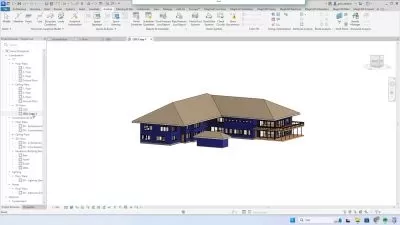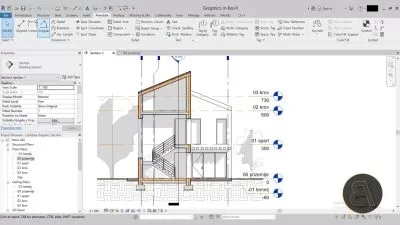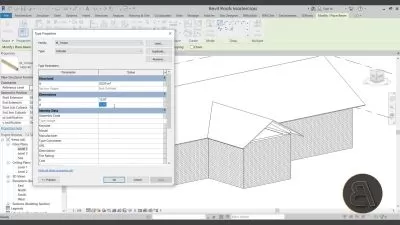Revit LT 2023 Essential Training
Focused View
Chanté Bright
6:39:11
62 View
01 - Making Revit LT work for you.mp4
00:28
02 - Best practices.mp4
01:03
01 - Know your Revit file types.mp4
03:59
02 - Start a project.mp4
01:00
03 - Introducing the interface.mp4
06:20
04 - Navigating a projects views.mp4
02:03
05 - Orienting a project North.mp4
04:51
06 - Setting levels and grids.mp4
08:05
01 - Family types.mp4
10:02
02 - Visibility detail.mp4
02:38
03 - Using dimensions.mp4
07:03
04 - Simple modification tools.mp4
09:13
05 - Adding doors and windows.mp4
20:41
06 - Placing rooms.mp4
08:19
07 - Placing stairs.mp4
10:52
01 - Adding floors.mp4
12:36
02 - Adding ceilings.mp4
14:24
03 - Loading families.mp4
10:38
04 - Placing various family types.mp4
05:03
05 - Adding lights.mp4
05:37
06 - Quick model update.mp4
04:30
01 - Creating schedules.mp4
15:28
02 - Modifying schedule information.mp4
11:27
03 - Creating an interior elevation.mp4
09:30
04 - Creating 3D views.mp4
10:12
01 - Creating sheets.mp4
16:50
02 - Dimensioning views.mp4
12:48
03 - Adding tags to views.mp4
14:24
04 - Adding notes to views.mp4
12:26
05 - Creating sections.mp4
12:30
06 - Creating details.mp4
22:47
07 - Creating drafting views.mp4
15:32
01 - Creating custom families.mp4
35:46
02 - Adding systems info.mp4
16:48
03 - Placing roofs.mp4
21:08
04 - Rendering views.mp4
20:41
01 - Next steps.mp4
01:29
Description
Autodesk Revit is one of the most popular building information modeling (BIM) solutions today. And Revit LT provides an entry-level version of the product with a paired down feature set that fits in well for many BIM workflows. In this course, join Chanté Bright as she first explains the differences between Revit and Revit LT, then delves into the basics of Revit LT and shows architects and engineers who are new to the software how to work with its key features.
More details
User Reviews
Rating
average 0
Focused display
Category
Chanté Bright
Instructor's CoursesI specialize in Architectural Design. I have worked for various types of design firms. I have experience in retail, residential, commercial, and institutional design. Along with various others. I provide design assistance and technical drafting on many projects but specialize in BIM design through Architectural Revit. I am currently accepting any contract design work anyone has available.
Besides Architectural Design, I am also very passionate about diversity inclusion in the workplace and education system. I have worked as a project coordinator in the Research and Development Dept. at Minority Recruit. I am always looking for more information on minority scholarships, internships, job postings, summer camps prospect resumes or any other programs that have diversity as an objective.
Specialties: Architectural Revit

Linkedin Learning
View courses Linkedin LearningLinkedIn Learning is an American online learning provider. It provides video courses taught by industry experts in software, creative, and business skills. It is a subsidiary of LinkedIn. All the courses on LinkedIn fall into four categories: Business, Creative, Technology and Certifications.
It was founded in 1995 by Lynda Weinman as Lynda.com before being acquired by LinkedIn in 2015. Microsoft acquired LinkedIn in December 2016.
- language english
- Training sessions 37
- duration 6:39:11
- English subtitles has
- Release Date 2023/09/10