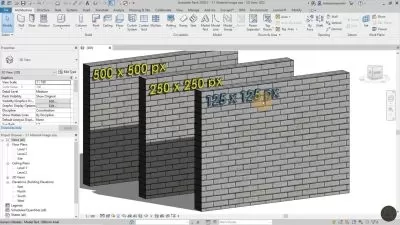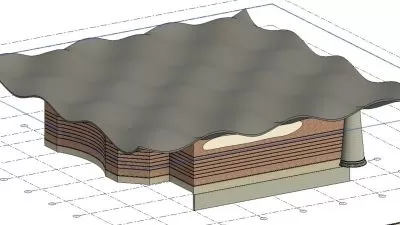Revit Detailing
Focused View
4:05:58
53 View
1 Callout.mp4
10:42
2 Drafting Views.mp4
06:13
3 Legend Views.mp4
08:10
Exercise Files.zip
1 Detail Lines.mp4
09:20
2 Filled and Masking Region.mp4
12:26
3 Linework Tool.mp4
07:09
4 Detail Components.mp4
05:44
5 Repeating Detail Components.mp4
05:37
6 Insulation Batting Line.mp4
05:15
7 Symbol Families.mp4
14:57
8 View Brakes.mp4
06:16
9 Text.mp4
08:23
10 Detail Groups.mp4
09:44
11 Cut Profile.mp4
07:56
Exercise Files.zip
1 Preparing the CAD Detail.mp4
05:25
2 Loading CAD into Revit.mp4
11:30
3 Correct Approach.mp4
08:16
Exercise Files.zip
1 Setting up a Drafting View.mp4
07:30
2 Creating the Detail.mp4
14:09
3 Drafting Detail to Family.mp4
04:00
4 Saving 2D Views.mp4
01:44
Exercise Files.zip
1 Creating the Construction.mp4
10:09
2 Sloped Roof Detailing.mp4
07:22
3 Flat Roof Insulation.mp4
08:03
4 Repeating Detail Components.mp4
07:10
5 Annotation Elements.mp4
15:04
Exercise Files.zip
1 Material Legend.mp4
14:50
Exercise Files.zip
1 3D Detail View.mp4
04:46
2 Parts.mp4
08:08
Exercise Files.zip
More details
User Reviews
Rating
average 0
Focused display
Category

Balkan Architect
View courses Balkan ArchitectAs your full knowledge support, it has 17 chapters dedicated to all different toolsets and features in Revit that you can come to when you need them.
- language english
- Training sessions 29
- duration 4:05:58
- Release Date 2023/12/12