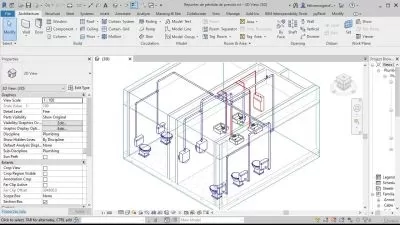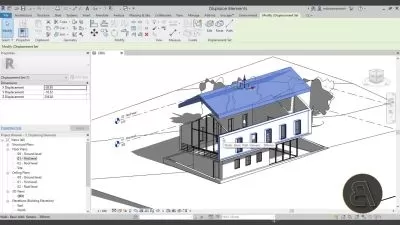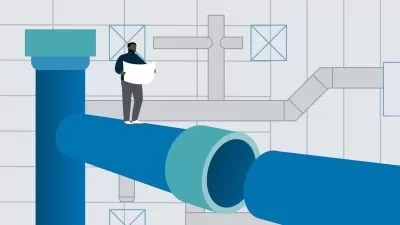Revit Architecture masterclass for beginner [2023]
Andreas Lang
9:10:41
Description
Learn how to use the BIM software Autodesk Revit for building projects
What You'll Learn?
- What is revit
- All about the home page
- View and status bar
- Important files & formats
- Level & Grids
- Column
- The modify tab
- Sections
- How to create structure walls & beams
- Create a floor
- All different footing types
- Shaft
- How to import a tab
- Many project examples
- Section bar
- Quick access toolbar
- Annotation
- Project and browser tips and tricks
- Reference plane
- Properties
Who is this for?
More details
DescriptionRevit architecture masterclass beginner course
Are you looking for a revit course for beginner? Then is this the right choice for you! In this masterclass you will learn all the basics to create awesome architecture projects! Learn how to model a building from scratch using Autodesk Revit step by step. We speak about all the techniques from the 2D / 3D CAD software & have a look at some project examples. At the end of this course you will be able to create awesome models! Learn all about tools, interface, terminology, annotation and different modelling!
What you will learn in this course
What is revit
All about the home page
View and status bar
Important files & formats
Level & Grids
Column
The modify tab
Sections
How to create structure walls & beams
Create a floor
All different footing types
Shaft
How to import a tab
Many project examples
Section bar
Quick access toolbar
Annotation
Project and browser tips and tricks
Reference plane
Properties.
What our students say about the course
Dan:Â I have worked through this course and am now able to use the program for my projects.
Selina: This course is great! I have learned a lot through the examples.
Our Happiness Guarantee
If you don't like the course, udemy offers you a 30-day money back guarantee. You have nothing to lose and can only gain useful knowledge.
Who this course is for:
- Architects
- Engineers
- Freelancers
- BIM Coordinatior
- Designer
- Modeler
Revit architecture masterclass beginner course
Are you looking for a revit course for beginner? Then is this the right choice for you! In this masterclass you will learn all the basics to create awesome architecture projects! Learn how to model a building from scratch using Autodesk Revit step by step. We speak about all the techniques from the 2D / 3D CAD software & have a look at some project examples. At the end of this course you will be able to create awesome models! Learn all about tools, interface, terminology, annotation and different modelling!
What you will learn in this course
What is revit
All about the home page
View and status bar
Important files & formats
Level & Grids
Column
The modify tab
Sections
How to create structure walls & beams
Create a floor
All different footing types
Shaft
How to import a tab
Many project examples
Section bar
Quick access toolbar
Annotation
Project and browser tips and tricks
Reference plane
Properties.
What our students say about the course
Dan:Â I have worked through this course and am now able to use the program for my projects.
Selina: This course is great! I have learned a lot through the examples.
Our Happiness Guarantee
If you don't like the course, udemy offers you a 30-day money back guarantee. You have nothing to lose and can only gain useful knowledge.
Who this course is for:
- Architects
- Engineers
- Freelancers
- BIM Coordinatior
- Designer
- Modeler
User Reviews
Rating
Andreas Lang
Instructor's Courses
Udemy
View courses Udemy- language english
- Training sessions 73
- duration 9:10:41
- English subtitles has
- Release Date 2023/04/19