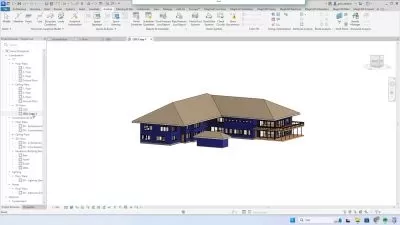Revit Architecture - Fundamentals for beginners
Jeames Hanley
4:02:33
Description
For users of Revit 2023 and above. 1 main project that will teach you how to build a model and prepare drawings
What You'll Learn?
- How to start a revit project from scratch using a template and take a project from start to finish using Revit
- Understand the User Interface and be able to navigate a revit project and load families into your project
- All major components of revit required to build detailed models and documentation
- What BIM means, The fundamentals of Revit and the common terminology used in this software
Who is this for?
What You Need to Know?
More details
DescriptionAutodesk Revit – For the Beginners wanting to learn how to model and use revit from drawing production.
Course Content
I will guide you through the installation process, and make sure ensuring you have installed the software correctly and we will be using the metric library and templates. If you wish to use a different version that’s ok too. All the processes and how we use Revit will be the same no matter the region you are in.
You don’t need previous experience with Revit or CAD based softwares. By the end of the course, you’ll understand BIM (Building Information Management), parametric modelling and essential terminology used in the world of revit. You’ll also know how to navigate the User Interface and by the end you will be confident to start modelling your own projects in Revit.
We start with a blank exercise file.
Starting with a Blank project file we will then begin to build our project, introducing a new tools, techniques, and features as we move through the course. This includes:
- Adding in the datum elements, such as the levels and grids.
- Modelling elements including walls, windows, doors, floors, ceilings, curtain walls, and roofs.
- Loading families and placing casework, furniture, and plumbing fixtures
We will then leverage the 3D model we have created and create 2D details, annotating and tagging the detail, create schedules & legends, elevations and sections as well as render images.
To fish off we will then create sheets place views on these sheets and understand the entire workflow of modelling, drafting and sheet creation.
Alongside the videos, I have supplied you with exercise files to help you on your way.
I continually update this course as new features and workflows are released into Revit so you will always learn something new with this course.
I look forward to seeing you in class to develop your Revit skills
Who this course is for:
- Architects, Designers, Engineers and Builders
Autodesk Revit – For the Beginners wanting to learn how to model and use revit from drawing production.
Course Content
I will guide you through the installation process, and make sure ensuring you have installed the software correctly and we will be using the metric library and templates. If you wish to use a different version that’s ok too. All the processes and how we use Revit will be the same no matter the region you are in.
You don’t need previous experience with Revit or CAD based softwares. By the end of the course, you’ll understand BIM (Building Information Management), parametric modelling and essential terminology used in the world of revit. You’ll also know how to navigate the User Interface and by the end you will be confident to start modelling your own projects in Revit.
We start with a blank exercise file.
Starting with a Blank project file we will then begin to build our project, introducing a new tools, techniques, and features as we move through the course. This includes:
- Adding in the datum elements, such as the levels and grids.
- Modelling elements including walls, windows, doors, floors, ceilings, curtain walls, and roofs.
- Loading families and placing casework, furniture, and plumbing fixtures
We will then leverage the 3D model we have created and create 2D details, annotating and tagging the detail, create schedules & legends, elevations and sections as well as render images.
To fish off we will then create sheets place views on these sheets and understand the entire workflow of modelling, drafting and sheet creation.
Alongside the videos, I have supplied you with exercise files to help you on your way.
I continually update this course as new features and workflows are released into Revit so you will always learn something new with this course.
I look forward to seeing you in class to develop your Revit skills
Who this course is for:
- Architects, Designers, Engineers and Builders
User Reviews
Rating
Jeames Hanley
Instructor's Courses
Udemy
View courses Udemy- language english
- Training sessions 51
- duration 4:02:33
- Release Date 2024/01/13








![Revit Architecture masterclass for beginner [2023]](https://traininghub.ir/image/course_pic/10189-x225.webp)