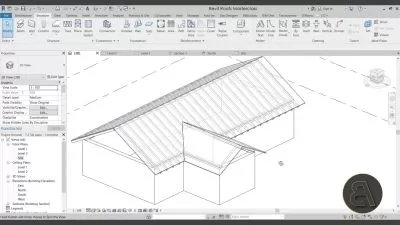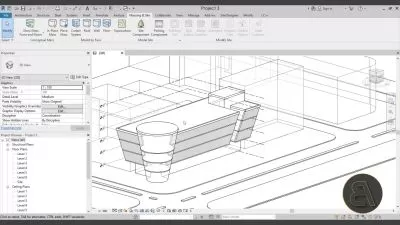Revit Architecture Basics (2024)
Focused View
2:45:40
0 View
1 -1.1 - How to get Revit.mp4
01:58
3 -1.3 - Revit interface.mp4
03:36
4 -1.4 - Navigating the project browser.mp4
05:02
5 -1.5 - Understanding the Revit element hierarchy.mp4
04:27
6 -1.6 - Instance parameters vs type parameters.mp4
04:27
7 -1.7 - See objects in 3D.mp4
03:27
8 -1.8 - Creating a section.mp4
01:16
1 -2.1 - Drawing Tools.mp4
08:07
2 -2.2 - Temporary dimensions.mp4
02:14
4 -2.4 - Modify tools.mp4
19:54
5 -2.5 - Temporarily hideisolate elements.mp4
01:50
6 -2.6 - Using Snaps.mp4
01:21
1 -3.1 - Add levels.mp4
06:50
2 -3.2 - Add walls.mp4
03:17
3 -3.3 - Wall layers.mp4
05:09
4 -3.4 - Wall location line.mp4
03:49
5 -3.5 - Add doors & windows.mp4
02:09
6 -3.6 - Add floors.mp4
03:03
7 -3.7 - Add roofs.mp4
03:57
8 -3.8 - Add ceilings.mp4
02:56
9 -3.9 - Add Stairs.mp4
06:44
10 -3.10 - Add Railings.mp4
01:47
11 -3.11 - Add Curtail Walls.mp4
06:07
12 -3.12 - Surface and cut display graphic.mp4
02:55
13 -3.13 - Materials basics.mp4
04:55
1 -4.1 - Aligned and Linear Dimensions.mp4
05:30
2 -4.2 - Angular Dimension.mp4
01:09
3 -4.3 - Arc Measuring Tools.mp4
00:50
4 -4.4 - Spot Elevation.mp4
01:50
5 -4.5 - Texts.mp4
02:30
6 -4.6 - Tags.mp4
04:00
7 -4.7 - Detail lines.mp4
01:23
8 -4.8 - Masking & filled regions.mp4
03:13
1 -5.1 - Insert a DWG file.mp4
06:02
2 -5.2 - Creating topography.mp4
03:56
3 -5.3 - Add property line.mp4
01:56
4 -5.4 - Preparing the topography.mp4
01:12
5 -5.5 - Add subregion.mp4
01:37
1 -6.1 - Add Sheets.mp4
04:20
2 -6.2 - Add Elevations.mp4
03:06
3 -6.3 - Add Sections.mp4
02:35
4 -6.4 - View Range.mp4
03:34
5 -6.5 - Graphical Display Options.mp4
03:24
6 -6.6 - Depth Cueing.mp4
02:16
More details
User Reviews
Rating
average 0
Focused display
Category

Udemy
View courses UdemyStudents take courses primarily to improve job-related skills.Some courses generate credit toward technical certification. Udemy has made a special effort to attract corporate trainers seeking to create coursework for employees of their company.
- language english
- Training sessions 44
- duration 2:45:40
- Release Date 2025/01/15