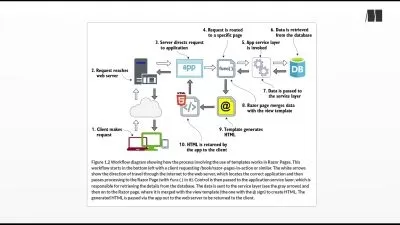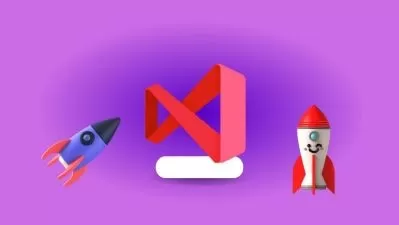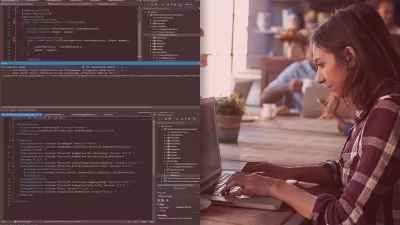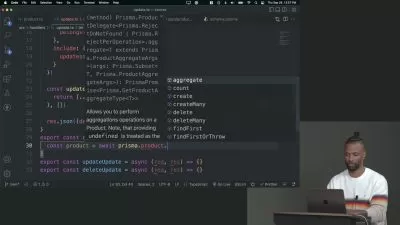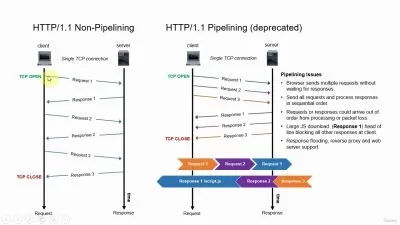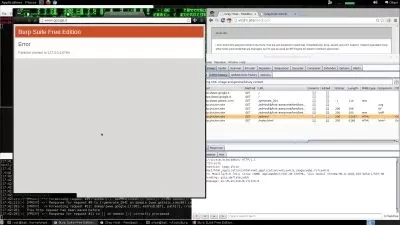RESTful Web API - The Complete Guide (.NET7 API) Part 2
Bhrugen Patel
4:21:51
Description
Learn advance concepts in RESTful web API (C#) with Authentication (.NET 7 API) and explore how to consume them.
What You'll Learn?
- Add V2(version) of API
- Handle file/image uploads in API and Web Project
- Refresh token fundamentals
- Consuming refresh token endpoint in web application
- Clean Coding
- Dynamic Base Service
- Exception Handling via Filters and Middleware
- Azure Deployment
Who is this for?
What You Need to Know?
More details
DescriptionThis is an Intermediate to Advance level course on ASP.NET Core Web API that will take you from an existing .NET API application that we build in Part 1 of the course and add more features in v2 of the API, along with enhancing security by using refresh token.
By the end of this course, you will be able to have a good foundation about advance concepts with .NET API.
Topics Covered Include
Add V2(version) of API
Handle file/image uploads in API and Web Project
Refresh token fundamentals
Consuming refresh token endpoint in web application
Clean Coding
Dynamic Base Service
Deploying APIÂ and Web App to Azure
Exception Handling via Filters and Middleware
ATTENTION:Â You must take Part 1 of this course before you proceed on taking Part 2. Once you complete Part 1, we will use the same project and build on to that project in this course when we explore the advance concepts.
The course is up to date with .NET 7, once .NET 8 is released if there are breaking changes, I will update the course. That way you can always be assured that the content would be up to date!
Good luck and I hope to see you guys in the course!
Who this course is for:
- Anyone looking to explore how to work with files in .NET API
- Anyone looking to learn refresh tokens from ground zero
- Anyone looking to explore intermediate/advance concepts in .NET API
This is an Intermediate to Advance level course on ASP.NET Core Web API that will take you from an existing .NET API application that we build in Part 1 of the course and add more features in v2 of the API, along with enhancing security by using refresh token.
By the end of this course, you will be able to have a good foundation about advance concepts with .NET API.
Topics Covered Include
Add V2(version) of API
Handle file/image uploads in API and Web Project
Refresh token fundamentals
Consuming refresh token endpoint in web application
Clean Coding
Dynamic Base Service
Deploying APIÂ and Web App to Azure
Exception Handling via Filters and Middleware
ATTENTION:Â You must take Part 1 of this course before you proceed on taking Part 2. Once you complete Part 1, we will use the same project and build on to that project in this course when we explore the advance concepts.
The course is up to date with .NET 7, once .NET 8 is released if there are breaking changes, I will update the course. That way you can always be assured that the content would be up to date!
Good luck and I hope to see you guys in the course!
Who this course is for:
- Anyone looking to explore how to work with files in .NET API
- Anyone looking to learn refresh tokens from ground zero
- Anyone looking to explore intermediate/advance concepts in .NET API
User Reviews
Rating
Bhrugen Patel
Instructor's Courses
Udemy
View courses Udemy- language english
- Training sessions 72
- duration 4:21:51
- Release Date 2023/07/05