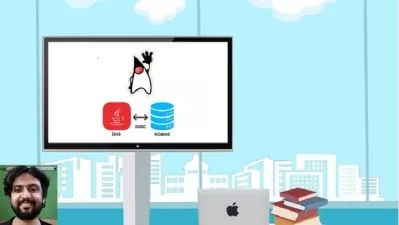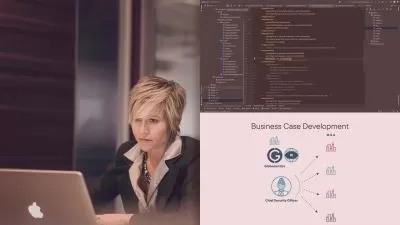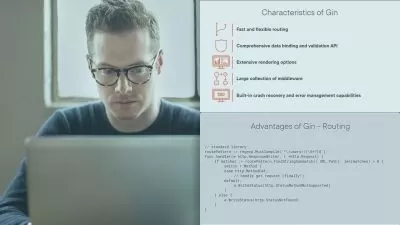Rest Assured Java - API Automation for Beginners
Abhilash Vijay
23:54:20
Description
Rest Assured API Automation framework
What You'll Learn?
- You will get complete knowledge on REST API Automation testing using Rest Assured Java
- You will be able to design structured API automation framework with REST Assured using BDD approach (Cucumber)
- Very good understanding about API automation testing
- Learn how to use POSTMAN for REST API Execution
Who is this for?
What You Need to Know?
More details
Description*API Fundamentals
What is API
Types of API
API development life cycle
what is SOAP/REST
HTTP Basics
Resources
OAUTH2.O flow with examples
*PostMan Fundamentals
What is Postman
Why use Postman
How to use Postman
How to analyse API documentation
*Faking Data
using Mockoon for fake end points
*Hamcrest Assert Library
Various Hamcrest Matchers for assertion
*Groovy's GPath
Various examples showing ways of extracting response using GPath
*Data driven testing using Excel
*Usage of simple JSON library
*Usage of Allure Reports
*TestNG
Various features of TestNG
*Rest Assured(RA)
What is Rest Assured
How to set up Rest Assured
different HTTP methods
Request Specification interface
Response Specification interface
Request/Response SpecBuilder class
Loggging - different ways
Filters - different types
Faking data using tool Mockoon
Sending the request using RA
Receiving the response using RA
Different ways of extracting data from response
Assertion using Hamcrest
Assertion using TestNG
Groovy's Gpath in detail
Hamcrest Java library for assertion
Request and Response headers
Different ways of sending headers
Different ways of sending the request
Different ways of preparing payloads using HashMap,Java POJO,using JSON file
Online utilities for preparing complex POJOs
Query Parameters
Path Parameters
Json Schema Validator
Reading data from JSON and performing data driven testing using Json simple library
Reading data from excel and performing data driven testing using Apache POI API/using Listeners
Authentication/Authorization
TestNG in depth
Serialization/De serialization using jackson data bind library (Object Mapping)
Usage of Allure reports
Usage of Extent Reports
Usage of cucumber maven reports
Extent Reports using Listeners
Usage of Maven command line/Git/GitHub/Jenkins
Finally at the end,you will learn how to develop automation API framework from scratch:
- E2E flow (mini flow) using Non BDD approach
- E2E flow Complete Rest Assured Framework using pure BDD approach using Cucumber
and many more....
Who this course is for:
- Fresher Graduates/New joiners to the API automation team
- Manual QA's who would like to understand and learn API automation using Rest Assured.
- This is a beginner friendly course hence anyone who is interested in learning API can join this course.
*API Fundamentals
What is API
Types of API
API development life cycle
what is SOAP/REST
HTTP Basics
Resources
OAUTH2.O flow with examples
*PostMan Fundamentals
What is Postman
Why use Postman
How to use Postman
How to analyse API documentation
*Faking Data
using Mockoon for fake end points
*Hamcrest Assert Library
Various Hamcrest Matchers for assertion
*Groovy's GPath
Various examples showing ways of extracting response using GPath
*Data driven testing using Excel
*Usage of simple JSON library
*Usage of Allure Reports
*TestNG
Various features of TestNG
*Rest Assured(RA)
What is Rest Assured
How to set up Rest Assured
different HTTP methods
Request Specification interface
Response Specification interface
Request/Response SpecBuilder class
Loggging - different ways
Filters - different types
Faking data using tool Mockoon
Sending the request using RA
Receiving the response using RA
Different ways of extracting data from response
Assertion using Hamcrest
Assertion using TestNG
Groovy's Gpath in detail
Hamcrest Java library for assertion
Request and Response headers
Different ways of sending headers
Different ways of sending the request
Different ways of preparing payloads using HashMap,Java POJO,using JSON file
Online utilities for preparing complex POJOs
Query Parameters
Path Parameters
Json Schema Validator
Reading data from JSON and performing data driven testing using Json simple library
Reading data from excel and performing data driven testing using Apache POI API/using Listeners
Authentication/Authorization
TestNG in depth
Serialization/De serialization using jackson data bind library (Object Mapping)
Usage of Allure reports
Usage of Extent Reports
Usage of cucumber maven reports
Extent Reports using Listeners
Usage of Maven command line/Git/GitHub/Jenkins
Finally at the end,you will learn how to develop automation API framework from scratch:
- E2E flow (mini flow) using Non BDD approach
- E2E flow Complete Rest Assured Framework using pure BDD approach using Cucumber
and many more....
Who this course is for:
- Fresher Graduates/New joiners to the API automation team
- Manual QA's who would like to understand and learn API automation using Rest Assured.
- This is a beginner friendly course hence anyone who is interested in learning API can join this course.
User Reviews
Rating
Abhilash Vijay
Instructor's Courses
Udemy
View courses Udemy- language english
- Training sessions 140
- duration 23:54:20
- Release Date 2023/07/04





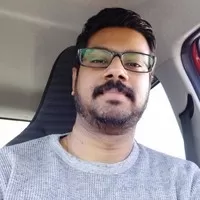


![[Hackerrank] Java Interview Preparation: Solve Challenges](https://traininghub.ir/image/course_pic/12234-x225.webp)