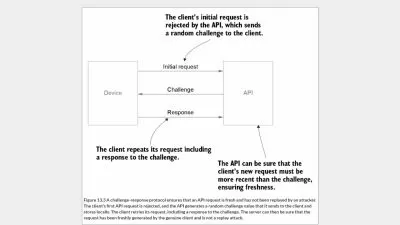REST API Automation with RestSharp & HTTP Client
Rahul Singh Rathore
16:32:11
Description
End to End API Automation with RestSharp Framework & HTTP Client Library
What You'll Learn?
- How to design Automation Framework for API automation
- HTTP Client library and its usage for API Testing
- Different type of Authentication Mechanism used with API
- RestSharp framework and its usage for API Testing
- Synchronous and Asynchronous execution Pattern
- Continuous Integration and Continuous Deployment
Who is this for?
More details
Description**The course has been updated with the latest version of the RestSharp framework**
Currently, the IT industry is moving towards Micro Service based architecture. And it is very important to understand what are RESTful API and Web services. This course is all about that.
The Course is divided into 3 sections
In the 1st section, I will have a detailed discussion about the RESTful API and Webservices
In the 2nd section, I will discuss the HTTP Client library and how to use them for testing RESTful API
In the 3rd section, I will discuss the RestSharp framework and how to use it for API testing
I will also discuss synchronous and asynchronous execution. And how to run the test in parallel
In this course, I will also discuss some real-time APIs of the application. Such a Drop Box and JIRA
While going through this course, I will also develop a framework for testing. The source code of the framework will be provided for download
Unit Testing Framework MSTest
MSTest Framework
HTTP Client for API Testing
GET Request
Assertion and Validation
POST Request
PUT Request
DELETE Request
Authentication
Synchronous and Asynchronous Execution
Synchronous and Asynchronous Execution - Introduction
Synchronous Execution's of Test
Asynchronous Execution of Test
Asynchronous Execution of Test - Failed Scenario
Redefining HelperClass with Async & Await Implementation
Asynchronous Execution with Task Factory
Fetch the returned value from asynchronous task
Parallel execution with RunSettings File
RestSharp Framework
GET Request
Framework Design & Implementation
POST Request
PUT Request
Delete Request
Authentication
Token Based Authentication - DropBox API
Session Based Authentication - JIRA API
Who this course is for:
- This course is designed for both Developers and testers
- Manual/Automation test engineers who want to learn API automation
- Best for developers and testers who are planning to build automation framework
- Test Engineer who wants to implement the RestSharp framework for API automation
**The course has been updated with the latest version of the RestSharp framework**
Currently, the IT industry is moving towards Micro Service based architecture. And it is very important to understand what are RESTful API and Web services. This course is all about that.
The Course is divided into 3 sections
In the 1st section, I will have a detailed discussion about the RESTful API and Webservices
In the 2nd section, I will discuss the HTTP Client library and how to use them for testing RESTful API
In the 3rd section, I will discuss the RestSharp framework and how to use it for API testing
I will also discuss synchronous and asynchronous execution. And how to run the test in parallel
In this course, I will also discuss some real-time APIs of the application. Such a Drop Box and JIRA
While going through this course, I will also develop a framework for testing. The source code of the framework will be provided for download
Unit Testing Framework MSTest
MSTest Framework
HTTP Client for API Testing
GET Request
Assertion and Validation
POST Request
PUT Request
DELETE Request
Authentication
Synchronous and Asynchronous Execution
Synchronous and Asynchronous Execution - Introduction
Synchronous Execution's of Test
Asynchronous Execution of Test
Asynchronous Execution of Test - Failed Scenario
Redefining HelperClass with Async & Await Implementation
Asynchronous Execution with Task Factory
Fetch the returned value from asynchronous task
Parallel execution with RunSettings File
RestSharp Framework
GET Request
Framework Design & Implementation
POST Request
PUT Request
Delete Request
Authentication
Token Based Authentication - DropBox API
Session Based Authentication - JIRA API
Who this course is for:
- This course is designed for both Developers and testers
- Manual/Automation test engineers who want to learn API automation
- Best for developers and testers who are planning to build automation framework
- Test Engineer who wants to implement the RestSharp framework for API automation
User Reviews
Rating
Rahul Singh Rathore
Instructor's Courses
Udemy
View courses Udemy- language english
- Training sessions 206
- duration 16:32:11
- Release Date 2023/02/20