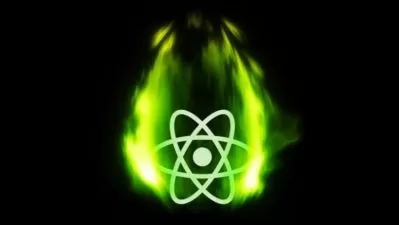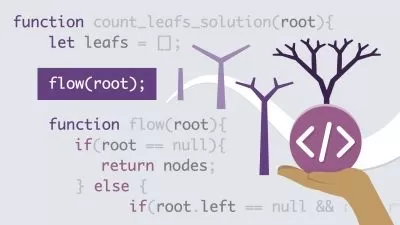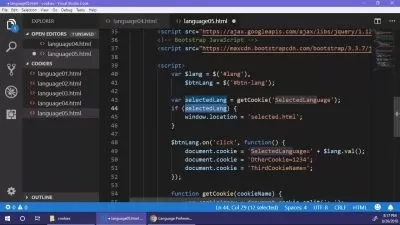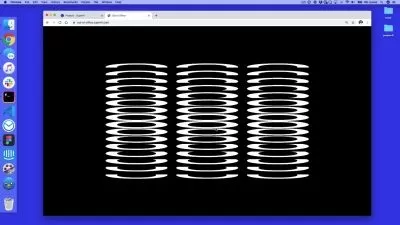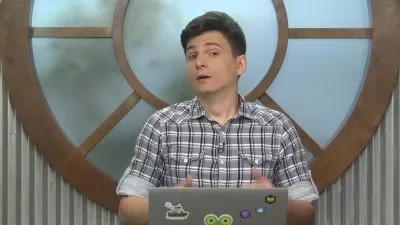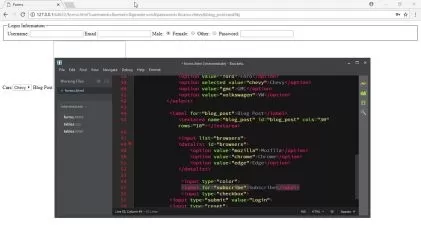Responsive Travel Website Using HTML CSS & JS
Software Engineer
3:44:26
Description
create a travel and tour website using html css & js | usage of flexbox and css grid & add sliders with animation
What You'll Learn?
- Responsive Design
- Flexbox and CSS Grid
- Animations
- Counter Numbers
Who is this for?
What You Need to Know?
More details
DescriptionResponsive Travel Website Using HTML CSS & JS
In today's digital age, an engaging and user-friendly website is crucial for any travel and tour business. A well-designed website not only showcases your services but also creates a lasting impression on potential customers. In this guide, we will walk you through the key elements and best practices for creating a remarkable travel and tour website using HTML, CSS, and JavaScript.
Before you start coding, it's essential to plan your website's structure. Identify the main pages you want to include, such as Home, Destinations, Packages, About Us, Contact, and Blog. Create a clear hierarchy to ensure easy navigation for users.
In today's mobile-first world, your website must be responsive. Use CSS media queries to adjust the layout and styling based on different screen sizes, ensuring that your website looks appealing on both desktop and mobile devices.
Your homepage is the first impression visitors will have of your business. Use striking visuals, such as high-quality images of popular destinations, to capture their attention. Incorporate a clear and compelling call-to-action (CTA) that encourages users to explore further.
Create separate pages for destinations and travel packages. Use organized grids with enticing images and concise descriptions for each location or package. Implement filtering options, if applicable, to help users easily find their desired destinations or packages.
Utilize a blog section to provide valuable travel tips, destination guides, and other relevant content. This not only adds value to your website but also helps with search engine optimization (SEO), driving organic traffic.
Tell your brand's story in the "About Us" section. Include information about your company's mission, values, and team members. Additionally, showcase client testimonials to build trust and credibility among potential customers.
Implement an intuitive booking system that allows users to easily select travel packages, choose dates, and make reservations. Make sure the booking process is straightforward, requiring minimal steps and providing clear instructions.
Incorporate interactive maps to help users visualize your travel destinations. Use JavaScript to add interactive elements, such as markers and pop-up information windows, to enhance the user experience.
Make it easy for users to get in touch with you. Include a dedicated "Contact Us" page with a contact form, phone number, and email address. Provide responsive customer support to answer inquiries promptly.
Maintain a consistent visual style throughout your website. Use a complementary color scheme, typography, and icons that align with your brand identity. Consistency enhances the overall user experience and makes your website more visually appealing.
Ensure that your website loads quickly by optimizing images and minimizing unnecessary code. Slow-loading websites can lead to higher bounce rates, negatively impacting the user experience and search engine rankings.
Implement security measures to protect user data, especially during the booking process. Use HTTPS, SSL certificates, and encryption to secure sensitive information and build trust with your users.
Designing a travel and tour website requires a balance between aesthetics, functionality, and user experience. By following these best practices and leveraging HTML, CSS, and JavaScript, you can create a captivating online platform that not only showcases your travel services but also provides an enjoyable and informative journey for your visitors. Remember to continually update and optimize your website to stay ahead in the competitive travel industry.
Who this course is for:
- Anyone who want are interested in Web Designing
- Anyone who want to improve HTML CSS & JS Skills
- Anyone who want to enter web development fields
- Anyone who want to become a frond end developer
Responsive Travel Website Using HTML CSS & JS
In today's digital age, an engaging and user-friendly website is crucial for any travel and tour business. A well-designed website not only showcases your services but also creates a lasting impression on potential customers. In this guide, we will walk you through the key elements and best practices for creating a remarkable travel and tour website using HTML, CSS, and JavaScript.
Before you start coding, it's essential to plan your website's structure. Identify the main pages you want to include, such as Home, Destinations, Packages, About Us, Contact, and Blog. Create a clear hierarchy to ensure easy navigation for users.
In today's mobile-first world, your website must be responsive. Use CSS media queries to adjust the layout and styling based on different screen sizes, ensuring that your website looks appealing on both desktop and mobile devices.
Your homepage is the first impression visitors will have of your business. Use striking visuals, such as high-quality images of popular destinations, to capture their attention. Incorporate a clear and compelling call-to-action (CTA) that encourages users to explore further.
Create separate pages for destinations and travel packages. Use organized grids with enticing images and concise descriptions for each location or package. Implement filtering options, if applicable, to help users easily find their desired destinations or packages.
Utilize a blog section to provide valuable travel tips, destination guides, and other relevant content. This not only adds value to your website but also helps with search engine optimization (SEO), driving organic traffic.
Tell your brand's story in the "About Us" section. Include information about your company's mission, values, and team members. Additionally, showcase client testimonials to build trust and credibility among potential customers.
Implement an intuitive booking system that allows users to easily select travel packages, choose dates, and make reservations. Make sure the booking process is straightforward, requiring minimal steps and providing clear instructions.
Incorporate interactive maps to help users visualize your travel destinations. Use JavaScript to add interactive elements, such as markers and pop-up information windows, to enhance the user experience.
Make it easy for users to get in touch with you. Include a dedicated "Contact Us" page with a contact form, phone number, and email address. Provide responsive customer support to answer inquiries promptly.
Maintain a consistent visual style throughout your website. Use a complementary color scheme, typography, and icons that align with your brand identity. Consistency enhances the overall user experience and makes your website more visually appealing.
Ensure that your website loads quickly by optimizing images and minimizing unnecessary code. Slow-loading websites can lead to higher bounce rates, negatively impacting the user experience and search engine rankings.
Implement security measures to protect user data, especially during the booking process. Use HTTPS, SSL certificates, and encryption to secure sensitive information and build trust with your users.
Designing a travel and tour website requires a balance between aesthetics, functionality, and user experience. By following these best practices and leveraging HTML, CSS, and JavaScript, you can create a captivating online platform that not only showcases your travel services but also provides an enjoyable and informative journey for your visitors. Remember to continually update and optimize your website to stay ahead in the competitive travel industry.
Who this course is for:
- Anyone who want are interested in Web Designing
- Anyone who want to improve HTML CSS & JS Skills
- Anyone who want to enter web development fields
- Anyone who want to become a frond end developer
User Reviews
Rating
Software Engineer
Instructor's Courses
Udemy
View courses Udemy- language english
- Training sessions 23
- duration 3:44:26
- Release Date 2023/10/13