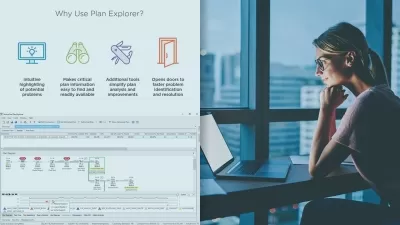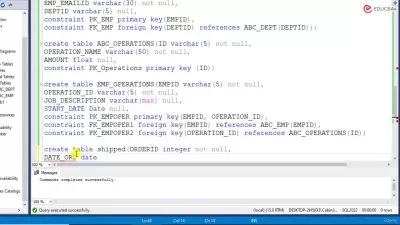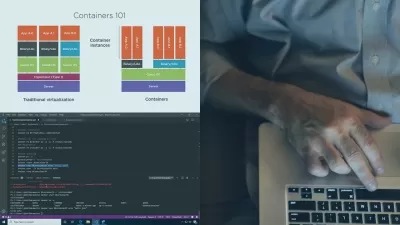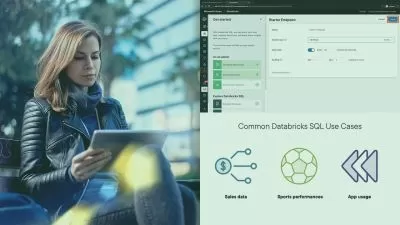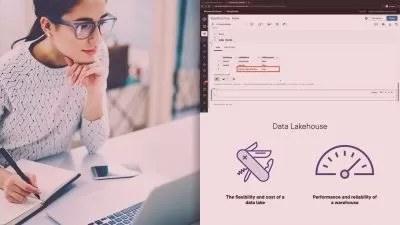Report Design Basics key skills to Mastering SQL Server Reporting Services at Work
Focused View
2:20:04
7 View
01-welcome.mp4
01:34
02-course introduction.mp4
02:53
03-install-intro.mp4
00:43
04-install-sql server express.mp4
01:54
05-install-ssms (management studio).mp4
02:36
06-install-adventure works.mp4
03:24
07-install-visual studio 2019.mp4
02:30
08-install-ssrs 2017.mp4
01:37
09-install-ssrs configuration.mp4
05:05
10-install-key points.mp4
00:17
11-ide-intro.mp4
00:20
12-ide-configuration.mp4
02:21
13-ide-quick overview.mp4
02:21
14-ide-key points.mp4
00:19
15-your first report-intro.mp4
00:36
16-create a datasource.mp4
02:27
17-create a dataset.mp4
04:02
18-create a report object.mp4
01:49
19-report under the hood.mp4
01:33
20-first report design.mp4
02:55
21-visualize data.mp4
03:17
22-sql resources.mp4
01:23
23-report deploy.mp4
04:31
24-your first report-key points.mp4
00:34
25-report design-intro.mp4
00:37
26-create report parameters.mp4
01:45
27-use report parameters as stored procedure input.mp4
01:55
28-use report parameters as drop down list.mp4
03:40
29-expressions.mp4
03:53
30-header and footer.mp4
05:23
31-report link and recursion.mp4
03:39
32-filtering.mp4
02:16
33-sorting.mp4
01:04
34-interactive sorting.mp4
01:40
35-subreports.mp4
03:07
36-charts.mp4
02:50
37-charts customization.mp4
02:47
38-report design-key points.mp4
00:32
39-report desing in real world-intro.mp4
02:11
40-time estimation.mp4
01:12
41-understand-functional requirements.mp4
03:30
42-understand-non functional requirements.mp4
00:49
43-design-report input and ouput.mp4
05:26
44-design-report implementation.mp4
01:00
45-ask.mp4
01:17
46-implement-data formatting.mp4
03:47
47-implement-stored procedure-homework.mp4
00:45
48-implement-stored procedure-solution.mp4
02:27
49-implement-fat sp and multiple resultsets.mp4
02:44
50-implement-frontend-homework.mp4
00:31
51-implement-frontend-solution.mp4
02:16
52-implement-frontend-layout by table.mp4
02:40
53-test-targets.mp4
01:06
54-test-test book.mp4
01:17
55-test-automation with selenium (part 1).mp4
05:44
56-test-automation with selenium (part 2).mp4
04:43
57-improve-performance.mp4
04:14
58-improve-report variables.mp4
02:25
59-improve-report shared variables.mp4
00:59
60-improve-report shared graphics.mp4
00:41
61-maintenance.mp4
00:37
62-report desing in real world-key points.mp4
00:32
skillshare.report.design.basics.key.skills.to.mastering.sql.server.reporting.services.at.work-skilledhares-sample.mp4
01:02
More details
User Reviews
Rating
average 0
Focused display
Category

SkillShare
View courses SkillShareSkillshare is an online learning community based in the United States for people who want to learn from educational videos. The courses, which are not accredited, are only available through paid subscription.
- language english
- Training sessions 63
- duration 2:20:04
- Release Date 2024/03/08