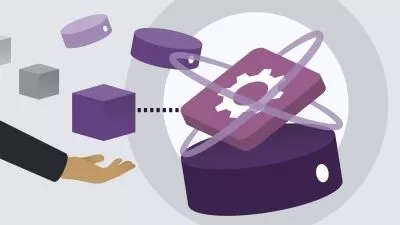Remix.js - The Practical Guide
Academind by Maximilian Schwarzmüller,Maximilian Schwarzmüller
8:32:59
Description
Learn how to build feature-rich & highly reactive fullstack React applications with Remix.
What You'll Learn?
- Build fullstack React websites and apps with Remix
- Implement dynamic and nested pages
- Construct nested layouts with optimized data fetching
- Handle form submissions without client-side JavaScript logic
- Implement user authentication via session cookies
Who is this for?
More details
DescriptionRemix is a strongly growing React framework that (vastly!)Â simplifies the process of building feature-rich, interactive fullstack React applications and websites.
With Remix, backend and frontend code work together seamlessly, and, as a developer, you don't have to worry about managing multiple, separated projects or codebases. Instead, you implement your backend logic next to your frontend code and let Remix handle the rest.
In this course, you will learn how to build fullstack React.js applications and websites with Remix from the ground up. All key Remix concepts are covered in-depth and taught step-by-step, slowly building up on each other. By the end of this course you will therefore be able to build your own Remix fullstack websites!
As part of this course, you will build two major demo projects, including an "Expenses Management Website" where users can sign up, manage their expenses and view expense analytics. As part of this project, you will learn how to perform CRUDÂ (Create, Read, Update, Delete) operations with Remix and how to connect your React app to a database.
In general, in this course, the following concepts are covered in great detail:
What Remix is &Â how it works
Remix vs NextJS
Adding routes and pages
Working with nested routes
Managing (potentially nested) layouts
Combining pages with non-page components
Styling pages and components
Fetching data (also for nested pages)
Submitting data - via forms &Â programmatically
Handling data submissions on the backend
Storing data in databases & fetching data from databases
Validating user input
Authenticating users (signup & login)
Managing sessions via cookies
Optimizing Remix applications
Deploying Remix applications
And much more!
Who this course is for:
- React developers who want to build fullstack applications with React
Remix is a strongly growing React framework that (vastly!)Â simplifies the process of building feature-rich, interactive fullstack React applications and websites.
With Remix, backend and frontend code work together seamlessly, and, as a developer, you don't have to worry about managing multiple, separated projects or codebases. Instead, you implement your backend logic next to your frontend code and let Remix handle the rest.
In this course, you will learn how to build fullstack React.js applications and websites with Remix from the ground up. All key Remix concepts are covered in-depth and taught step-by-step, slowly building up on each other. By the end of this course you will therefore be able to build your own Remix fullstack websites!
As part of this course, you will build two major demo projects, including an "Expenses Management Website" where users can sign up, manage their expenses and view expense analytics. As part of this project, you will learn how to perform CRUDÂ (Create, Read, Update, Delete) operations with Remix and how to connect your React app to a database.
In general, in this course, the following concepts are covered in great detail:
What Remix is &Â how it works
Remix vs NextJS
Adding routes and pages
Working with nested routes
Managing (potentially nested) layouts
Combining pages with non-page components
Styling pages and components
Fetching data (also for nested pages)
Submitting data - via forms &Â programmatically
Handling data submissions on the backend
Storing data in databases & fetching data from databases
Validating user input
Authenticating users (signup & login)
Managing sessions via cookies
Optimizing Remix applications
Deploying Remix applications
And much more!
Who this course is for:
- React developers who want to build fullstack applications with React
User Reviews
Rating
Academind by Maximilian Schwarzmüller
Instructor's CoursesMaximilian Schwarzmüller
Instructor's Courses
Udemy
View courses Udemy- language english
- Training sessions 106
- duration 8:32:59
- Release Date 2022/12/24