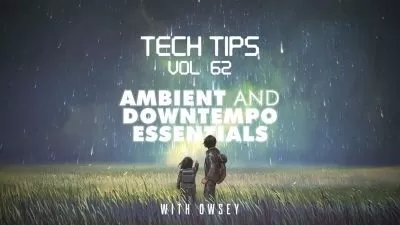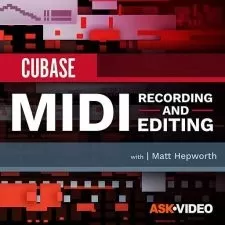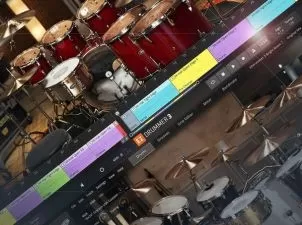Referencing with Metric AB Explained®
Laurence Holcombe
2:09:43
Description
Referencing professional recordings has been a common practice in studios for a while, as it offers you the chance to see how your tracks stand up against the pros. While your ears are certainly an integral tool in this regard, there are numerous plugins that can be extremely helpful as well, especially if you're new to the idea. In this course, studio expert Larry Holcombe takes a deep dive into Metric AB, a high-powered, full-featured reference plugin from ADPTR Audio that can help you produce better-sounding tracks and improve your mixes. These Metric AB videos are for new Metric AB users.
Larry kicks off the course with a brief overview of Metric AB and its capabilities before giving you a tour of the interface and explaining the basic workflow. Then it's down to business, and first you'll learn about the playback modes and how to sync the reference tracks in various ways, such as enabling Metric AB to sync with your DAW's transport so you can alternate between two different versions of the same track. Then explore cues and loops, which let you choose precisely which portion of the reference track we'd like to compare with ours.
Next up, learn how to match the volumes of several reference tracks and introduce filters to examine specific frequency ranges in detail. Explore the Spectrum view and its various parameters as well as the Correlation view, which tells you whether or not your track has phase issues across the frequency spectrum.
Other topics covered include the Stereo Image view (a real-time frequency spectrum breakdown), Dynamics module (measure dynamics against a reference point), loudness (measuring against the various standards and other uses), output meters, and more. Larry closes out with several practical videos aimed at uses for Metric AB in your workflow, pitfalls to avoid when working with the plugin, and some common audio issues that Metric AB can help with.
Metric AB can help you transform your mixes and also learn how to recognize these issues on your own. This Metric AB tutorial course will help you master it quickly and show you how to employ it in your production workflow with astounding results. Check out the individual descriptions below for more information on each Metric AB video. Discover the power of referencing and the difference it can make in your next production... watch "Referencing with Metric AB Explained®" now!
There are many things our users love about Groove3, but a couple always stand out at the top when asked why people choose us as their learning resource.
We meticulously craft professional quality tutorials that are thoughtful, informative and done with attention to detail. We stand behind our products with a 100% satisfaction guarantee and are trusted by 1000s of users every day.
Our library brings over 1700 hours of quality instruction to you fingertips and we release new content every week. Don't waste your valuable time scouring the web for information you may never find or is cumbersome to use and potentially can't be trusted.
Very intimate view into Laurence's thought process of not only using the plugin but how referencing can really up your game and at the same time cause you to become discouraged and how you can balance the two.
Comprehensive overview of this fantastic tool.
More details
User Reviews
Rating
Laurence Holcombe
Instructor's Courses
Groove 3
View courses Groove 3- language english
- Training sessions 14
- duration 2:09:43
- Release Date 2023/03/02