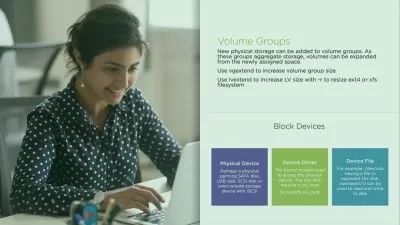Red Hat Training and Certification - RHEL 9 (RH124)
Shikhar Verma • 60k+ Students Worldwide
7:51:33
Description
It is designed for IT professionals to help them develop the foundational skills required for the RHCSA certification.
What You'll Learn?
- You should be able to follow a step-by-step installation guide for RHEL 9.
- You should be able to understand the GNOME desktop environment.
- Learn how to access the Command Line.
- Gain the skills to execute Commands with the Bash Shell.
- Manage Files from the Command Line.
- You will learn how to create, view, and edit text files.
- With practice lab sessions, you will be able to work on shell variables.
- Develop skills in managing local users and groups.
- You will gain practical experience in controlling access to files through permissions in Linux.
- Monitoring and Managing Linux Processes.
- Learn about Control Services and Daemons.
- Learn how to configure and secure ssh
- You will be able to understand the concept of the systemd-journald and rsyslog services.
- Develop skills in archiving and transferring files.
- Managing Remote Server
Who is this for?
What You Need to Know?
More details
DescriptionDisclaimer: This module is not authorized by Red Hat.
Red Hat System Administration I (RH124) is designed for IT professionals without previous Linux system administration experience. The course provides students with Linux administration competence by focusing on core administration tasks. This course also provides a foundation for students who plan to become full-time Linux system administrators by introducing key command-line concepts and enterprise-level tools.
Course Content:
Introduction
What's New in RHEL 9
Step-by-step Installation Guide for RHEL 9
Step-by-step Overview of RHEL 9 Installation
How to Create a New Red Hat Login ID?
Download RHEL 9.2 ISO Image File
Create a RHEL9 template using Oracle VirtualBox
Installation of Red Hat Enterprise Linux 9
Install dependencies for VirtualBox Guest Additions
Install VirtualBox Guest Additions on RHEL for Enhanced Functionality
Troubleshooting
Access the Command Line
Introduction to the Bash Shell
Log in to a Local System
Log in to a Remote System
Log out from a Remote System
Access the Command Line with the Desktop
Introduction to the GNOME Desktop Environment
Parts of the GNOME Shell
Understand Workspaces
Start a Terminal
Lock the Screen and Log Out
Power off or Reboot the System
Execute Commands with the Bash Shell
Basic Command Syntax
Write Simple Commands
Tab Completion
Write Long Command on Multiple Lines
Manage Files from the Command Line
Linux File System Hierarchy Concepts
Practice Lab - Absolute & Relative Paths
Command-line File Management
Manage Links Between Files
Practice Lab - Hard Link
Practice Lab - Soft Link
Match File Name with Shell Expansions
Practice Lab - Tilde Expansion (~)
Practice Lab - Variable Expansion
Practice Lab - Command Substitution
Create, View, and Edit Text Files
Standard Input, Output and Error
Output Redirection Operators
Practice Lab - STDIN, STDOUT & STDERR
Practice Lab - Construct Pipelines
Practice Lab - tee command
Edit Files with Vim
Practice Lab - Vim Editor
Practice Lab - Visual Mode
Change the Shell Environment
Shell Variables
Practice Lab - Environment Variables
Practice Lab - Assign Values to Variables
Practice Lab - Configure Bash with Shell Variables
Practice Lab - Configure Bash with Shell Variables
Get Help in Linux
Read Manual Pages
Practice Lab - Get Help
Manage Local Users and Groups
Overview of User Account
Group Account
Primary and Secondary Group
Practice Lab Session - Manage Local User Accounts
Practice Lab Session - Manage Group Accounts
Shadow file
Superuser - root user
Switch user - su
Run command with sudo
Configure sudo
Control Access to Files - Permissions in Linux
Overview of Linux File-system Permissions
Symbolic & Numerical Notations in Linux
Understand Linux File-system Permissions with diagram
Practice Lab Session: Linux File-system Permissions
Practice Lab Session: Change Ownership
Change Permissions with Symbolic Method
Change Permissions with Octal Method
Special Permission - SetUID
Command to apply SetUID
Special Permissions - SetGID
Special Permissions - Sticky Bit
Monitor and Manage Linux Processes
Definition of a Process
Describe Process State
Practice Lab - top command
Practice Lab - Listing Processes
Control Jobs - Foreground & Background Processes
Practice Lab - Foreground & Background Processes
Process Control with Signals
Practice Lab - SIGTSTP, SIGSTOP, SIGCONT, SIGTERM, SIGKILL
Practice Lab - SIGINT, SIGHUB
Control Services and Daemons
Introduction to Systemd
Practice Lab - Systemd Service
Practice Lab - Restart, Reload, Mask Service
Practice Lab - Systemd Targets
Practice Lab - List Service Unit
Configure and Secure SSH
About Openssh
SSH Hot Keys
SSH Key Based Authentication
Practice Lab
Customize OpenSSH
Practice Lab - Prohibit Root User
Practice Lab - Prohibit Password-based Authentication
Practice Lab - Private key-based Logins
Analyzing & Storing Logs
System Logging
Log Events to the System
Practice Lab - Rsyslog Service
Practice Lab - Collecting Information Journalctl
Practice Lab - Journalctl Command
Log file rotation
Archiving and Transfer Files
Overview of tar archive utility
Practice Lab - Create an Archive
Practice Lab - Extract and List Archive Contents
Practice Lab - Gzip Compression
Practice Lab - bzip2 compression
Practice Lab - xz compression
Practice Lab - List Content of Compressed Archive
Managing Remote Server
Monitoring system using web console
Navigating web console - 1
Navigating web console - 2
Last Lecture
Who this course is for:
- IT professionals, BTech graduates, and any other graduates are eligible to join this course module.
- Anyone who is preparing for the RHCSA Certification or wants to start a career as a Linux system administrator can participate in this course module.
Disclaimer: This module is not authorized by Red Hat.
Red Hat System Administration I (RH124) is designed for IT professionals without previous Linux system administration experience. The course provides students with Linux administration competence by focusing on core administration tasks. This course also provides a foundation for students who plan to become full-time Linux system administrators by introducing key command-line concepts and enterprise-level tools.
Course Content:
Introduction
What's New in RHEL 9
Step-by-step Installation Guide for RHEL 9
Step-by-step Overview of RHEL 9 Installation
How to Create a New Red Hat Login ID?
Download RHEL 9.2 ISO Image File
Create a RHEL9 template using Oracle VirtualBox
Installation of Red Hat Enterprise Linux 9
Install dependencies for VirtualBox Guest Additions
Install VirtualBox Guest Additions on RHEL for Enhanced Functionality
Troubleshooting
Access the Command Line
Introduction to the Bash Shell
Log in to a Local System
Log in to a Remote System
Log out from a Remote System
Access the Command Line with the Desktop
Introduction to the GNOME Desktop Environment
Parts of the GNOME Shell
Understand Workspaces
Start a Terminal
Lock the Screen and Log Out
Power off or Reboot the System
Execute Commands with the Bash Shell
Basic Command Syntax
Write Simple Commands
Tab Completion
Write Long Command on Multiple Lines
Manage Files from the Command Line
Linux File System Hierarchy Concepts
Practice Lab - Absolute & Relative Paths
Command-line File Management
Manage Links Between Files
Practice Lab - Hard Link
Practice Lab - Soft Link
Match File Name with Shell Expansions
Practice Lab - Tilde Expansion (~)
Practice Lab - Variable Expansion
Practice Lab - Command Substitution
Create, View, and Edit Text Files
Standard Input, Output and Error
Output Redirection Operators
Practice Lab - STDIN, STDOUT & STDERR
Practice Lab - Construct Pipelines
Practice Lab - tee command
Edit Files with Vim
Practice Lab - Vim Editor
Practice Lab - Visual Mode
Change the Shell Environment
Shell Variables
Practice Lab - Environment Variables
Practice Lab - Assign Values to Variables
Practice Lab - Configure Bash with Shell Variables
Practice Lab - Configure Bash with Shell Variables
Get Help in Linux
Read Manual Pages
Practice Lab - Get Help
Manage Local Users and Groups
Overview of User Account
Group Account
Primary and Secondary Group
Practice Lab Session - Manage Local User Accounts
Practice Lab Session - Manage Group Accounts
Shadow file
Superuser - root user
Switch user - su
Run command with sudo
Configure sudo
Control Access to Files - Permissions in Linux
Overview of Linux File-system Permissions
Symbolic & Numerical Notations in Linux
Understand Linux File-system Permissions with diagram
Practice Lab Session: Linux File-system Permissions
Practice Lab Session: Change Ownership
Change Permissions with Symbolic Method
Change Permissions with Octal Method
Special Permission - SetUID
Command to apply SetUID
Special Permissions - SetGID
Special Permissions - Sticky Bit
Monitor and Manage Linux Processes
Definition of a Process
Describe Process State
Practice Lab - top command
Practice Lab - Listing Processes
Control Jobs - Foreground & Background Processes
Practice Lab - Foreground & Background Processes
Process Control with Signals
Practice Lab - SIGTSTP, SIGSTOP, SIGCONT, SIGTERM, SIGKILL
Practice Lab - SIGINT, SIGHUB
Control Services and Daemons
Introduction to Systemd
Practice Lab - Systemd Service
Practice Lab - Restart, Reload, Mask Service
Practice Lab - Systemd Targets
Practice Lab - List Service Unit
Configure and Secure SSH
About Openssh
SSH Hot Keys
SSH Key Based Authentication
Practice Lab
Customize OpenSSH
Practice Lab - Prohibit Root User
Practice Lab - Prohibit Password-based Authentication
Practice Lab - Private key-based Logins
Analyzing & Storing Logs
System Logging
Log Events to the System
Practice Lab - Rsyslog Service
Practice Lab - Collecting Information Journalctl
Practice Lab - Journalctl Command
Log file rotation
Archiving and Transfer Files
Overview of tar archive utility
Practice Lab - Create an Archive
Practice Lab - Extract and List Archive Contents
Practice Lab - Gzip Compression
Practice Lab - bzip2 compression
Practice Lab - xz compression
Practice Lab - List Content of Compressed Archive
Managing Remote Server
Monitoring system using web console
Navigating web console - 1
Navigating web console - 2
Last Lecture
Who this course is for:
- IT professionals, BTech graduates, and any other graduates are eligible to join this course module.
- Anyone who is preparing for the RHCSA Certification or wants to start a career as a Linux system administrator can participate in this course module.
User Reviews
Rating
Shikhar Verma • 60k+ Students Worldwide
Instructor's Courses
Udemy
View courses Udemy- language english
- Training sessions 109
- duration 7:51:33
- Release Date 2024/03/12