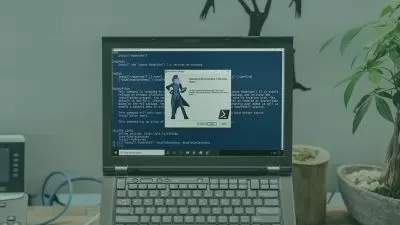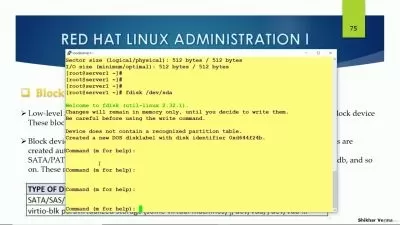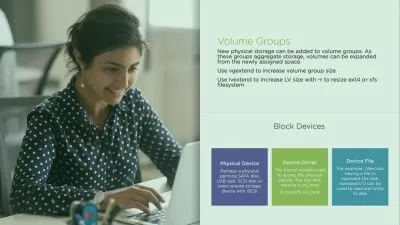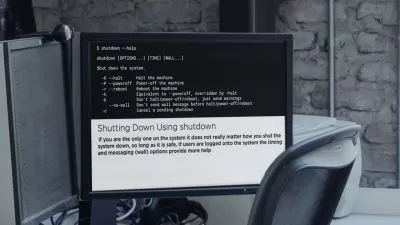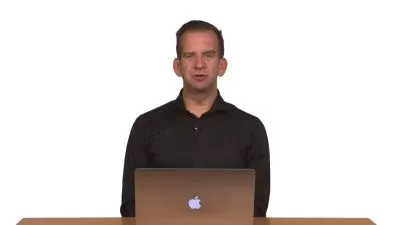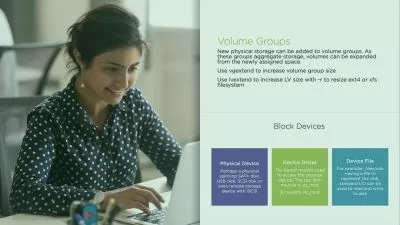Red Hat Enterprise Linux RHEL 9, RHCSA and RHCE
Scientific Programming School
27:29:05
Description
Learn about the new features of the Red Hat Enterprise Linux RHEL 9 and RHCSA/ RHCE certifications 2023
What You'll Learn?
- You will gain understanding of RHEL 9 Linux fundamentals and concepts
- You will be able to troubleshoot everyday Linux related issues
- You will learn how to automate everyday tedious and reptitive tasks
- Learn the new tools and commands added in Red Hat RHEL 9 (2023)
Who is this for?
What You Need to Know?
More details
DescriptionYou've come to the right place if you want to become a Red Hat RHEL 9 administrator and engineer. In very basic terms and language, this course will teach you the basics and changes you need to know about Red Hat Enterprise Linux (RHEL) 9 (2023). You will get knowledge about Linux with a focus on the new RHCSA and RHCE 2023 objectives. Highly recommend this course to Linux Administrators who have some experiences with Linux and want to increase/repeat knowledge. Topics mentioned in a course give opportunity beginners to start an adventure with Linux Red Hat Enterprise Linux 9. Some images/ contents used in this course are under license: Creative Commons Attribution licence (reuse allowed) from Red Hat, we have added Quizzes and supporting documents to complete the course. We hope it will help to do your job more efficiently.
What will you learn?
This course is appropriate for anybody aiming to achieve Red Linux skills and pass the RHCSA and RHCE test in 2022, but, although challenging, it will also be appropriate for anybody aiming to achieve a basic foundation.
Course structure
Each lesson starts with a video lecture where you’re presented with new Linux command and examples. Videos range from about 5-15 minutes in length. Sample RHCSA and RHCE questions and demonstrations and practice RHEL interactive shells are included too!
Instructor support
As part of the course, we will provide constant support to all learners through the timely answer to all exam-related questions. Students can contact via course messages.
Who this course is for:
- Anyone who wants to advance his/her career with Linux RHEL 9 skills e.g., Students, Researchers, IT Professionals.
- System Administrators
- DevOps Technicians
- IT Specialists
You've come to the right place if you want to become a Red Hat RHEL 9 administrator and engineer. In very basic terms and language, this course will teach you the basics and changes you need to know about Red Hat Enterprise Linux (RHEL) 9 (2023). You will get knowledge about Linux with a focus on the new RHCSA and RHCE 2023 objectives. Highly recommend this course to Linux Administrators who have some experiences with Linux and want to increase/repeat knowledge. Topics mentioned in a course give opportunity beginners to start an adventure with Linux Red Hat Enterprise Linux 9. Some images/ contents used in this course are under license: Creative Commons Attribution licence (reuse allowed) from Red Hat, we have added Quizzes and supporting documents to complete the course. We hope it will help to do your job more efficiently.
What will you learn?
This course is appropriate for anybody aiming to achieve Red Linux skills and pass the RHCSA and RHCE test in 2022, but, although challenging, it will also be appropriate for anybody aiming to achieve a basic foundation.
Course structure
Each lesson starts with a video lecture where you’re presented with new Linux command and examples. Videos range from about 5-15 minutes in length. Sample RHCSA and RHCE questions and demonstrations and practice RHEL interactive shells are included too!
Instructor support
As part of the course, we will provide constant support to all learners through the timely answer to all exam-related questions. Students can contact via course messages.
Who this course is for:
- Anyone who wants to advance his/her career with Linux RHEL 9 skills e.g., Students, Researchers, IT Professionals.
- System Administrators
- DevOps Technicians
- IT Specialists
User Reviews
Rating
Scientific Programming School
Instructor's Courses
Udemy
View courses Udemy- language english
- Training sessions 61
- duration 27:29:05
- English subtitles has
- Release Date 2023/08/25