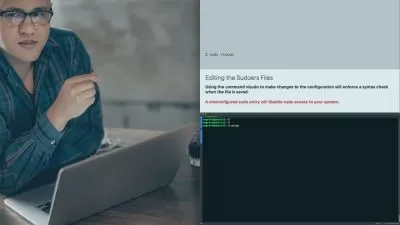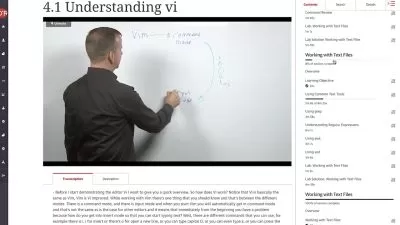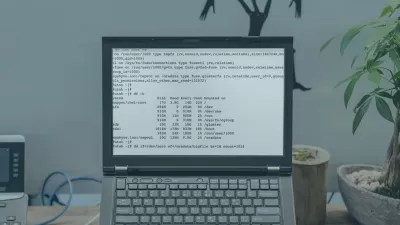01.01-prepare for the rhce ex300.mp4
00:59
01.02-what you should know.mp4
02:37
02.01-lab setup introduction.mp4
01:50
02.02-install interactively in a guest vm.mp4
05:49
02.03-base vm image setup delete install linux on a physical machine.mp4
05:46
02.04-install linux on a physical machine.mp4
05:30
02.05-create a virtual network .mp4
07:11
02.06-finish the lab setup.mp4
08:22
02.07-install linux interactively in a guest vm.mp4
07:44
02.08-lab setup create a base image.mp4
04:21
02.09-lab setup create vm clones.mp4
04:46
03.01-system configuration introduction.mp4
00:39
03.02-gather statistics from the system.mp4
01:58
03.03-generate reports on system utilization.mp4
03:42
03.04-use shell scripting to automate tasks.mp4
05:47
04.01-iscsi target introduction.mp4
02:50
04.02-install and configure packages.mp4
02:50
04.03-create an iscsi backstore.mp4
03:26
04.04-create iscsi target.mp4
02:43
04.05-create an iscsi lun.mp4
01:31
04.06-create access control.mp4
03:20
04.07-configure firewalld.mp4
00:58
04.08-mount target automatically.mp4
04:08
04.09-challenge iscsi target and initiator.mp4
00:53
04.10-solution iscsi target and initiator.mp4
08:27
05.01-ntp services introduction.mp4
00:53
05.02-install and configure ntp services.mp4
01:52
05.03-configure the chrony server.mp4
05:23
05.04-configure the chrony client.mp4
01:37
05.05-configure time and date.mp4
02:15
06.01-authentication services introduction.mp4
00:26
06.02-install and prepare ldap server.mp4
05:56
06.03-configure ldap server.mp4
02:35
06.04-set up an ldap database.mp4
02:24
06.05-create an ldap user.mp4
02:24
06.06-finish the ldap server configuration.mp4
01:46
06.07-install and configure ldap client.mp4
06:56
06.08-install and configure kerberos server packages.mp4
03:04
06.09-create a kerberos database.mp4
04:45
06.10-configure kerberos client authentication.mp4
03:58
07.01-network services introduction.mp4
00:44
07.02-consistent network device naming.mp4
04:31
07.03-gather network information.mp4
05:37
07.04-configure ip and subnet mask.mp4
03:46
07.05-configure interface bonding using nmcli.mp4
04:14
07.06-configure interface teaming using nmcli.mp4
06:05
07.07-configure ipv6 and perform basic troubleshooting.mp4
01:30
07.08-use firewalld for packet filtering.mp4
03:16
07.09-use firewalld zones.mp4
03:42
07.10-use firewalld for nat.mp4
03:32
07.11-use firewalld rich rules.mp4
03:00
07.12-route ip traffic and create static routes.mp4
02:06
07.13-challenge network services.mp4
01:13
07.14-solution network services.mp4
06:45
08.01-database services introduction.mp4
00:44
08.02-install and configure mariadb.mp4
02:03
08.03-manage selinux for database services.mp4
02:58
08.04-perform logical database backups.mp4
04:05
08.05-create a database with tables.mp4
04:37
08.06-restore logical database backups.mp4
02:17
08.07-perform simple sql queries.mp4
03:01
08.08-perform logical database backups.mp4
04:05
08.09-restore logical database backups.mp4
02:17
08.10-recover the mariadb root password.mp4
02:47
08.11-set the root database password.mp4
02:08
09.01-dns services introduction.mp4
00:34
09.02-installing dns packages.mp4
00:58
09.03-about the bind configuration file.mp4
01:08
09.04-about bind zone files.mp4
01:36
09.05-configure a caching-only name server.mp4
03:49
09.06-troubleshoot dns client issues.mp4
02:57
09.07-use dig to resolve dns records.mp4
05:16
10.01-web services introduction.mp4
00:44
10.02-install and configure apache.mp4
04:47
10.03-manage selinux for web services.mp4
03:22
10.04-configure a basic apache web server.mp4
02:06
10.05-configure access control on directories.mp4
02:02
10.06-configure private access using basic auth.mp4
07:24
10.07-configure group-managed content.mp4
07:32
10.08-configure a virtual host.mp4
05:36
10.09-configure a virtual host on a nonstandard port.mp4
06:05
10.10-configure a secure virtual host.mp4
04:24
10.11-deploy a basic cgi application.mp4
02:24
10.12-generating key pairs and self-signed certificates.mp4
04:28
10.13-challenge web services private site.mp4
00:54
10.14-solution web services private site.mp4
06:25
10.15-deploy a basic cgi application.mp4
02:13
11.01-nfs services introduction.mp4
00:38
11.02-install nfs and configure nfs services.mp4
01:55
11.03-manage selinux for nfs services.mp4
03:24
11.04-provide network shares to specific clients.mp4
04:21
11.05-mount a simple nfs share.mp4
01:38
11.06-create an nfs share for group collaboration.mp4
04:31
11.07-mount an nfs share for group collaboration.mp4
03:56
11.08-challenge nfs share for group collaboration.mp4
00:52
11.09-solution nfs share for group collaboration.mp4
07:17
12.01-smb services introduction.mp4
00:39
12.02-install and configure samba services.mp4
02:11
12.03-manage selinux for smb services.mp4
02:24
12.04-samba global configuration options.mp4
01:45
12.05-samba share configuration definitions.mp4
01:01
12.06-create a simple public share.mp4
05:05
12.07-provide network shares to specific clients.mp4
05:23
12.08-automount using a credentials file.mp4
02:24
12.09-provide network shares suitable for group collaboration.mp4
05:31
12.10-mount a share for group collaboration.mp4
01:58
12.11-challenge smb share for group collaboration.mp4
00:55
12.12-solution smb share for group server.mp4
06:06
12.13-solution smb share for group client.mp4
03:52
13.01-smtp services introduction.mp4
00:46
13.02-install and configure mail services.mp4
01:05
13.03-manage selinux for smtp services.mp4
02:24
13.04-configure a local mail server.mp4
05:18
13.05-create a null-client mail relay.mp4
03:00
13.06-create a mail gateway.mp4
04:58
14.01-ssh services introduction.mp4
00:28
14.02-install ssh additional packages.mp4
00:56
14.03-ssh client configuration.mp4
02:42
14.04-ssh server configuration.mp4
02:02
14.05-ssh per user client configuration.mp4
04:30
14.06-configure key-based authentication.mp4
03:32
14.07-configure host-and user-based security.mp4
03:38
15.01-taking the exam.mp4
00:58
Ex Files Cert Prep Red Hat System Engineer Upd.zip