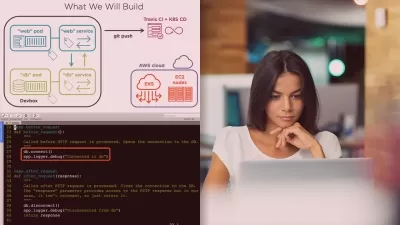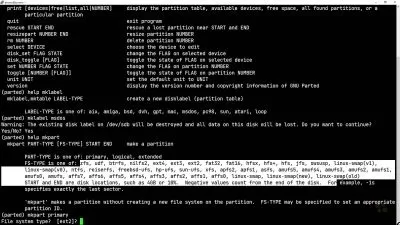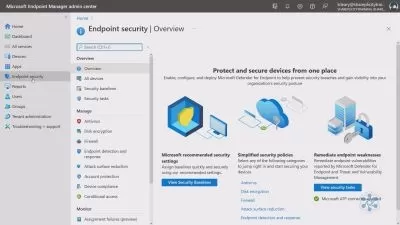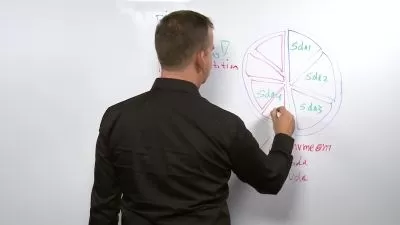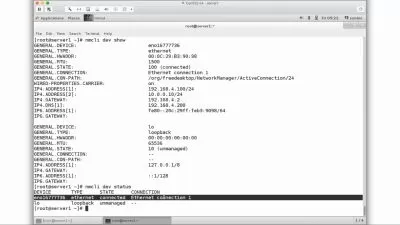Red Hat Certified System Administrator (RHCSA), 3rd Edition (Part Two)
Focused View
5:19:33
102 View
00089 Module introduction.mp4
00:31
00090 Learning objectives.mp4
00:43
00091 9.1 Understanding Jobs and Processes.mp4
01:39
00092 9.2 Managing Shell Jobs.mp4
03:44
00093 9.3 Getting Process Information with ps.mp4
09:24
00094 9.4 Understanding Memory Usage.mp4
03:32
00095 9.5 Understanding CPU Load.mp4
04:33
00096 9.6 Monitoring System Activity with top.mp4
07:26
00097 9.7 Sending Signals to Processes.mp4
07:36
00098 9.8 Managing Priorities and Niceness.mp4
07:27
00099 9.9 Using Tuned Profiles.mp4
02:32
00100 Lesson 9 Lab - Managing Processes.mp4
00:46
00101 Lesson 9 Lab Solution - Managing Processes.mp4
02:05
00102 Learning objectives.mp4
00:49
00103 10.1 Understanding RPM Packages.mp4
02:01
00104 10.2 Setting up Repository Access.mp4
08:17
00105 10.3 Understanding Modules and Application Streams.mp4
01:45
00106 10.4 Managing Packages with yum.mp4
06:18
00107 10.5 Managing Modules and Application Streams.mp4
07:35
00108 10.6 Using yum Groups.mp4
02:24
00109 10.7 Managing yum updates and yum history.mp4
01:32
00110 10.8 Using RPM Queries.mp4
05:56
00111 10.9 Using Red Hat Subscription Manager.mp4
03:21
00112 Lesson 10 Lab - Managing Software.mp4
00:33
00113 Lesson 10 Lab Solution - Managing Software.mp4
05:56
00114 Learning objectives.mp4
00:29
00115 11.1 Understanding Systemd Units.mp4
03:14
00116 11.2 Managing Systemd Services.mp4
03:23
00117 11.3 Modifying Systemd Service Configuration.mp4
05:23
00118 Lesson 11 Lab - Working with Systemd.mp4
00:23
00119 Lesson 11 Lab Solution - Working with Systemd.mp4
01:47
00120 Learning objectives.mp4
00:44
00121 12.1 Understanding cron and at.mp4
01:06
00122 12.2 Understanding cron Scheduling Options.mp4
03:22
00123 12.3 Understanding anacron.mp4
02:40
00124 12.4 Scheduling with cron.mp4
03:50
00125 12.5 Scheduling Tasks with Systemd Timers.mp4
03:33
00126 12.6 Using at.mp4
02:32
00127 12.7 Managing Temporary Files.mp4
10:05
00128 Lesson 12 Lab - Using at.mp4
00:29
00129 Lesson 12 Lab Solution - Using at.mp4
04:19
00130 Learning objectives.mp4
00:45
00131 13.1 Understanding RHEL 8 Logging Options.mp4
03:16
00132 13.2 Configuring Rsyslog Logging.mp4
07:21
00133 13.3 Working with systemd-journald.mp4
04:09
00134 13.4 Preserving the Systemd Journal.mp4
03:48
00135 13.4 13.5 Configuring Logrotate.mp4
02:42
00136 Lesson 13 Lab - Configuring Logging.mp4
00:32
00137 Lesson 13 Lab Solution - Configuring Logging.mp4
03:25
00138 Learning objectives.mp4
00:38
00139 14.1 Understanding Disk Layout.mp4
07:51
00140 14.2 Understanding Linux Storage Options.mp4
01:54
00141 14.3 Understanding GPT and MBR Partitions.mp4
02:58
00142 14.4 Creating Partitions with parted.mp4
06:07
00143 14.5 Creating MBR Partitions with fdisk.mp4
05:23
00144 14.6 Understanding File System Differences.mp4
03:26
00145 14.7 Making and Mounting File Systems.mp4
07:24
00146 14.8 Mounting Partitions through etc fstab.mp4
03:36
00147 14.9 Managing Persistent Naming Attributes.mp4
11:37
00148 14.10 Managing Systemd Mounts.mp4
09:17
00149 14.11 Managing XFS File Systems.mp4
01:35
00150 14.12 Creating a Swap Partition.mp4
06:26
00151 Lesson 14 Lab - Managing Storage.mp4
01:06
00152 Lesson 14 Lab Solution - Managing Storage.mp4
07:30
00153 Learning objectives.mp4
00:28
00154 15.1 Understanding LVM Stratis and VDO.mp4
02:34
00155 15.2 Understanding LVM Setup.mp4
02:22
00156 15.3 Creating an LVM Logical Volume.mp4
10:04
00157 15.4 Understanding Device Mapper and LVM Device Names.mp4
02:47
00158 15.5 Resizing LVM Logical Volumes.mp4
05:54
00159 15.6 Understanding Stratis Setup.mp4
02:40
00160 15.7 Creating Stratis Volumes.mp4
06:50
00161 15.8 Managing Stratis Storage Features.mp4
10:30
00162 15.9 Understanding VDO.mp4
01:36
00163 15.10 Configuring VDO Volumes.mp4
05:01
00164 15.11 Understanding LUKS Encrypted Volumes.mp4
02:41
00165 15.12 Configuring LUKS Encrypted Volumes.mp4
06:57
00166 Lesson 15 Lab - Managing Advanced Storage.mp4
00:54
00167 Lesson 15 Lab Solution - Managing Advanced Storage.mp4
09:45
More details
User Reviews
Rating
average 0
Focused display
Category

LiveLessons
View courses LiveLessonsPearson's video training library is an indispensable learning tool for today's competitive job market. Having essential technology training and certifications can open doors for career advancement and life enrichment. We take learning personally. We've published hundreds of up-to-date videos on wide variety of key topics for Professionals and IT Certification candidates. Now you can learn from renowned industry experts from anywhere in the world, without leaving home.
- language english
- Training sessions 79
- duration 5:19:33
- Release Date 2023/11/04