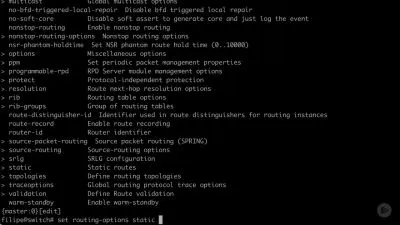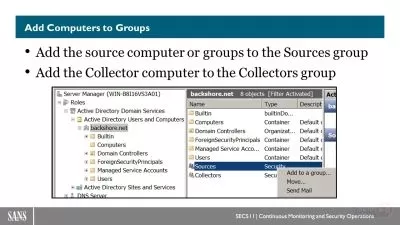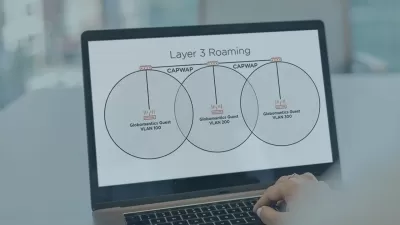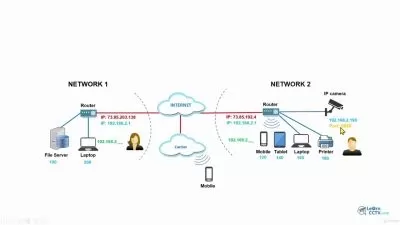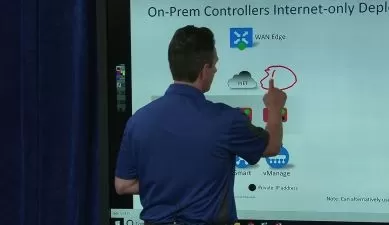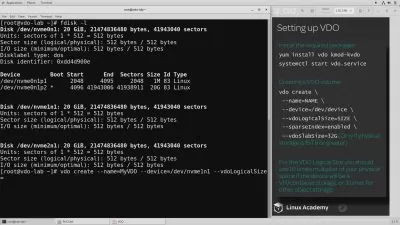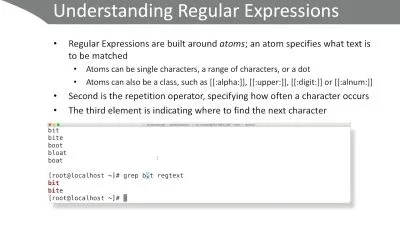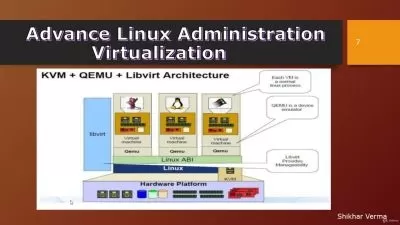Red Hat Certified System Administrator (RHCSA), 3rd Edition (Part Three)
Focused View
4:54:37
108 View
00168 Module introduction.mp4
00:32
00169 Learning objectives.mp4
00:22
00170 16.1 Understanding the Linux Kernel.mp4
02:19
00171 16.2 Working with Kernel Modules.mp4
02:00
00172 16.3 Using modprobe.mp4
02:55
00173 16.4 Using proc to Tune Kernel Behavior.mp4
06:19
00174 16.5 Updating the Kernel.mp4
01:26
00175 Lesson 16 Lab - Managing the Kernel.mp4
00:16
00176 Lesson 16 Lab Solution - Managing the Kernel.mp4
02:25
00177 Learning objectives.mp4
00:27
00178 17.1 Understanding the Boot Procedure.mp4
01:48
00179 17.2 Modifying Grub2 Runtime Parameters.mp4
06:08
00180 17.3 Modifying Grub2 Persistent Parameters.mp4
04:01
00181 17.4 Managing Systemd Targets.mp4
06:01
00182 17.5 Setting the Default Systemd Target.mp4
01:53
00183 17.6 Booting into a Specific Target.mp4
03:26
00184 Lesson 17 Lab - Managing the Boot Procedure.mp4
00:24
00185 Lesson 17 Lab Solution - Managing the Boot Procedure.mp4
02:25
00186 Learning objectives.mp4
00:27
00187 18.1 Understanding Troubleshooting Modes.mp4
04:16
00188 18.2 Changing the Root Password.mp4
05:44
00189 18.3 Troubleshooting Filesystem Issues.mp4
06:05
00190 18.4 Troubleshooting Networking Issues.mp4
04:17
00191 18.5 Troubleshooting Performance Issues.mp4
04:10
00192 18.6 Troubleshooting Software Issues.mp4
02:25
00193 18.7 Troubleshooting Memory Shortage.mp4
02:30
00194 18.8 Consulting Red Hat Websites for Troubleshooting Tips.mp4
03:00
00195 Lesson 18 Lab - Applying Troubleshooting Skills.mp4
00:41
00196 Learning objectives.mp4
00:27
00197 19.1 Understanding Bash Shell Scripts.mp4
03:24
00198 19.2 Essential Shell Script Components.mp4
07:23
00199 19.3 Using Loops in Shell Scripts Part 1.mp4
07:16
00200 19.4 Using Loops in Shell Scripts Part 2.mp4
07:55
00201 Lesson 19 Lab - Writing Shell Scripts.mp4
00:40
00202 Lesson 19 Lab Solution - Writing Shell Scripts.mp4
11:28
00203 Module introduction.mp4
00:40
00204 Learning objectives.mp4
00:26
00205 20.1 Understanding SSH Key-based Login.mp4
02:16
00206 20.2 Setting up SSH Key-based Login.mp4
05:55
00207 20.3 Changing Common SSH Server Options.mp4
04:52
00208 20.4 Securely Copying Files.mp4
06:13
00209 20.5 Securely Synchronizing Files.mp4
03:25
00210 Lesson 20 Lab - Managing SSH.mp4
00:25
00211 Lesson 20 Lab Solution - Managing SSH.mp4
03:35
00212 Learning objectives.mp4
00:29
00213 21.1 Understanding Apache Configuration.mp4
04:08
00214 21.2 Creating a Basic Website.mp4
00:58
00215 Lesson 21 Lab - Managing HTTP Services.mp4
00:31
00216 Lesson 21 Lab Solution - Managing HTTP Services.mp4
00:42
00217 Learning objectives.mp4
00:32
00218 22.1 Understanding the Need for SELinux.mp4
01:34
00219 22.2 Managing SELinux Modes.mp4
06:08
00220 22.3 Understanding SELinux Context Labels and Booleans.mp4
06:32
00221 22.4 Using File Context Labels.mp4
07:22
00222 22.5 Analyzing SELinux Log Messages.mp4
05:17
00223 22.6 Resetting the Root Password and SELinux.mp4
03:15
00224 Lesson 22 Lab - Managing SELinux.mp4
00:42
00225 Lesson 22 Lab Solution - Managing SELinux.mp4
02:19
00226 Learning objectives.mp4
00:29
00227 23.1 Understanding RHEL 8 Firewalling.mp4
01:37
00228 23.2 Understanding Firewalld Components.mp4
02:27
00229 23.3 Configuring a Firewall with firewall-cmd.mp4
02:32
00230 23.4 Using firewall-config.mp4
03:11
00231 Lesson 23 Lab - Configuring a Firewall.mp4
00:20
00232 Lesson 23 Lab Solution - Configuring a Firewall.mp4
01:46
00233 Learning objectives.mp4
00:38
00234 24.1 Understanding Automated Installations Solutions.mp4
02:13
00235 24.2 Creating a Kickstart File.mp4
02:31
00236 24.3 Using the Kickstart File for Automatic Installations.mp4
02:14
00237 24.4 Using Kickstart Files in Fully Automated Datacenters.mp4
01:55
00238 24.5 Using Vagrant to Set Up Virtual Machines.mp4
01:39
00239 Lesson 24 Lab - Automating Installations.mp4
00:40
00240 Lesson 24 Lab Solution - Automating Installations.mp4
02:12
00241 Learning objectives.mp4
00:27
00242 25.1 Understanding Linux Time.mp4
02:51
00243 25.2 Setting Time with timedatectl.mp4
03:38
00244 Lesson 25 Labs - Configuring Time Services.mp4
00:28
00245 Lesson 25 Lab Solution - Configuring Time Services.mp4
02:03
00246 Learning objectives.mp4
00:34
00247 26.1 Configuring a Base NFS Server.mp4
05:15
00248 26.2 Mounting NFS Shares.mp4
03:18
00249 26.3 Configuring a Base Samba Server.mp4
05:56
00250 26.4 Mounting Samba Shares.mp4
05:45
00251 26.5 Understanding Automount.mp4
02:14
00252 26.6 Configuring Automount.mp4
05:19
00253 26.7 Configuring Automount for Home Directories.mp4
04:33
00254 Lesson 26 Lab - Configuring Automount.mp4
00:49
00255 Lesson 26 Lab Solution - Configuring Automount.mp4
03:01
00256 Module introduction.mp4
00:13
00257 Learning objectives.mp4
00:38
00258 27.1 RHCSA Sample Exam Assignments.mp4
04:38
00259 27.2 Setting up a Base Server Solution.mp4
04:56
00260 27.3 Resetting the Root Password Solution.mp4
02:33
00261 27.4 Configuring a Repository Solution.mp4
04:19
00262 27.5 Managing Partitions Solution.mp4
04:13
00263 27.6 Managing LVM Logical Volumes Solution.mp4
05:11
00264 27.7 Creating Users and Groups Solution.mp4
02:17
00265 27.8 Managing Permissions Solution.mp4
04:10
00266 27.9 Scheduling Jobs Solution.mp4
02:57
00267 Red Hat Certified System Administrator RHCSA - Summary.mp4
00:26
More details
User Reviews
Rating
average 0
Focused display
Category

LiveLessons
View courses LiveLessonsPearson's video training library is an indispensable learning tool for today's competitive job market. Having essential technology training and certifications can open doors for career advancement and life enrichment. We take learning personally. We've published hundreds of up-to-date videos on wide variety of key topics for Professionals and IT Certification candidates. Now you can learn from renowned industry experts from anywhere in the world, without leaving home.
- language english
- Training sessions 100
- duration 4:54:37
- Release Date 2023/11/04