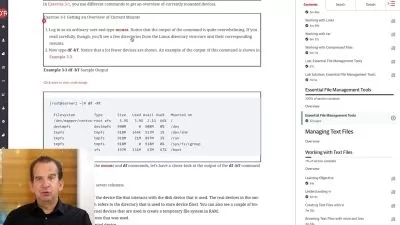Red Hat Certified Engineer (RHCE) Online Training
John McGovern
17:09:26
More details
This intermediate Red Hat Certified Engineer (RHCE) training prepares systems admins to automate Red Hat Enterprise Linux tasks, integrate Red Hat emerging technologies, and apply automation for efficiency and innovation.
Red Hat Linux is one of the world's preferred operating systems for enterprise networks. As powerful as the OS is natively, it's hard to overstate the impact of unlocking automation in a Red Hat Linux enterprise environment. Productivity, profitability, and efficiency all skyrocket when automation is properly applied. And the people who know how to do that are Red Hat Certified Engineers.
If you're already a Red Hat Certified System Administrator (RHCSA) or you're an experienced sysad who wants to unlock some of enterprise Linux's deepest functionality, this course will prepare you for an RHCE certification while also exposing Red Hat Linux's most interesting secrets.
After finishing this Red Hat Certified Engineer (RHCE) training, you'll know how to automate Red Hat Enterprise Linux tasks, integrate Red Hat emerging technologies, and apply automation for efficiency and innovation.
For managers with Linux products, this Linux training can be used to onboard new systems admins, curated into individual or team training plans, or as a Linux reference resource.
Red Hat Certified Engineer (RHCE): What You Need to Know
This Red Hat Certified Engineer (RHCE) training has videos that cover topics including:
- Advanced Linux administration skills in user management, file system operations, package management, and systems maintenance
- Configuring advanced and complex enterprise network setups
- Securing and hardening Linux systems with powerful tools like SELinux and firewalls
Who Should Take Red Hat Certified Engineer (RHCE) Training?
This Red Hat Certified Engineer (RHCE) training is considered professional-level Linux training, which means it was designed for systems admins. This Red Hat skills course is designed for systems admins with three to five years of experience with Linux distribution.
New or aspiring systems admins. This RHCE course could be too advanced for brand new systems administrators. The RHCE certification and exam depend on a deep familiarity with the internal workings and systems of Red Hat Linux, which typically can only be gained through years of hands-on experience. Nonetheless, taking this course can help you leap-frog ahead to topics of automation and advanced enterprise configuration that could specialize your career field years ahead of normal.
Experienced systems admins. If you've got a couple years of experience as a Red Hat administrator, this RHCE course will hone your skills and knowledge and turn you into a legitimate systems engineer. Learn to set up automation, deployment, and configuration solutions that integrate with DevOps environments with this RHCE course. Make a career out of automating the most powerful and interesting Red Hat tools and services.
User Reviews
Rating
John McGovern
Instructor's CoursesNothing beats getting feedback from someone saying my training helped them understand a topic or pass an exam that will ultimately lead them to greater career opportunities.
A CBT Nuggets learner himself, John used video training to quickly and effectively build his IT knowledge base. His natural curiosity about topics like the cloud often leads him into deep dives to understand the why behind technologies. John, who is Scotland-based, enjoys playing the drums, golfing, reading, and mediation in his spare time.
Certifications: None
Areas of expertise: Networking, Python, network automation, and cybersecurity

CBT Nuggets
View courses CBT Nuggets- language english
- Training sessions 179
- duration 17:09:26
- Release Date 2024/11/03