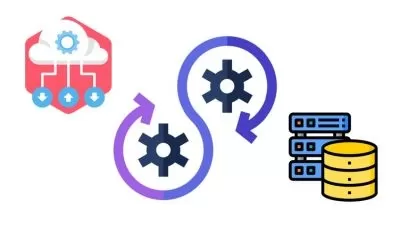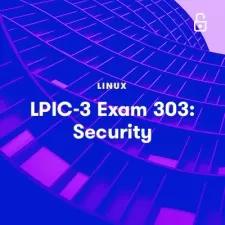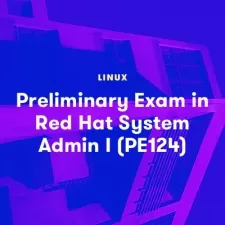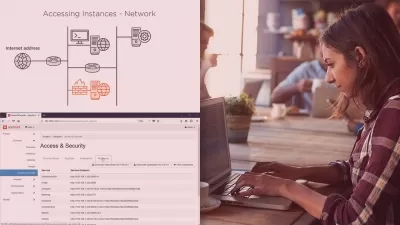Red Hat Certified Engineer (RHCE) EX294 Exam Advanced Linux
Luca Berton
15:57:18
Description
Advanced Linux Administration: Preparing for the RHCE EX294 Exam in 100 lessons
What You'll Learn?
- Hands-on Practice: Practical exercises and practice exams reinforce theoretical concepts, ensuring a well-rounded understanding.
- Comprehensive Coverage: The course covers every aspect of the RHCE exam, blending theoretical knowledge with practical implementation.
- Strategic Insights: Readers gain strategic insights into exam preparation, helping them approach the test with confidence and a clear plan.
- Beyond the Exam: The course equips readers not only for exam success but also for applying their skills in real-world scenarios and advancing their careers.
Who is this for?
What You Need to Know?
More details
DescriptionAre you ready to elevate your Linux administration skills to the next level? Welcome to our "Advanced Linux Administration" course, your definitive preparation for the Red Hat Certified Engineer (RHCE) EX294 exam. Whether you're an experienced Linux professional or just beginning your journey, this course is your key to mastering the intricacies of Red Hat Enterprise Linux.
This comprehensive course provides you with the knowledge and hands-on experience to confidently tackle the RHCE EX294 exam. Red Hat Certified Engineers are highly sought after in the IT industry, and achieving this certification can open doors to exciting career opportunities. This course is your roadmap to success.
Our expert instructors will guide you through every aspect of advanced Linux administration, starting with a solid foundation in essential concepts. From there, we dive deep into automation using Ansible, exploring complex real-world scenarios that mirror your challenges in the RHCE exam.
You'll master network services, security, and emerging technologies like containers and virtualization. Performance optimization and troubleshooting will become second nature, empowering you to manage and maintain Linux systems with finesse.
Our course also includes comprehensive exam strategies, practice exams, and hands-on labs to ensure you're fully prepared for success. When you complete this course, you'll be equipped with the skills, knowledge, and confidence to excel in the RHCE EX294 exam and advance your career in the world of Linux administration.
Join us on this journey of Linux mastery and certification success. Your future as a Red Hat Certified Engineer awaits.
Who this course is for:
- IT Professionals aspiring to become Red Hat Certified Engineers (RHCE)
- Individuals seeking a comprehensive guide that combines theory and practical skills for RHCE exam success.
- Instructors and Educators looking to provide students with a thorough and structured RHCE exam preparation resource.
Are you ready to elevate your Linux administration skills to the next level? Welcome to our "Advanced Linux Administration" course, your definitive preparation for the Red Hat Certified Engineer (RHCE) EX294 exam. Whether you're an experienced Linux professional or just beginning your journey, this course is your key to mastering the intricacies of Red Hat Enterprise Linux.
This comprehensive course provides you with the knowledge and hands-on experience to confidently tackle the RHCE EX294 exam. Red Hat Certified Engineers are highly sought after in the IT industry, and achieving this certification can open doors to exciting career opportunities. This course is your roadmap to success.
Our expert instructors will guide you through every aspect of advanced Linux administration, starting with a solid foundation in essential concepts. From there, we dive deep into automation using Ansible, exploring complex real-world scenarios that mirror your challenges in the RHCE exam.
You'll master network services, security, and emerging technologies like containers and virtualization. Performance optimization and troubleshooting will become second nature, empowering you to manage and maintain Linux systems with finesse.
Our course also includes comprehensive exam strategies, practice exams, and hands-on labs to ensure you're fully prepared for success. When you complete this course, you'll be equipped with the skills, knowledge, and confidence to excel in the RHCE EX294 exam and advance your career in the world of Linux administration.
Join us on this journey of Linux mastery and certification success. Your future as a Red Hat Certified Engineer awaits.
Who this course is for:
- IT Professionals aspiring to become Red Hat Certified Engineers (RHCE)
- Individuals seeking a comprehensive guide that combines theory and practical skills for RHCE exam success.
- Instructors and Educators looking to provide students with a thorough and structured RHCE exam preparation resource.
User Reviews
Rating
Luca Berton
Instructor's Courses
Udemy
View courses Udemy- language english
- Training sessions 100
- duration 15:57:18
- Release Date 2023/12/16