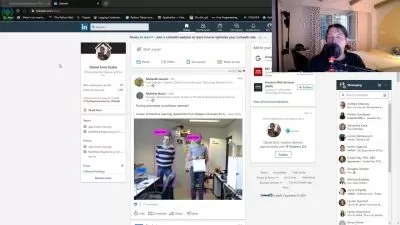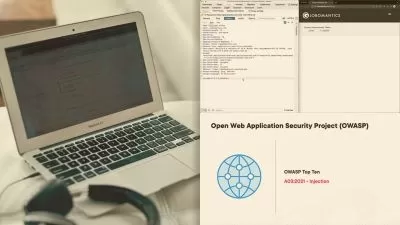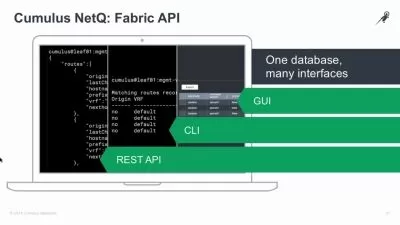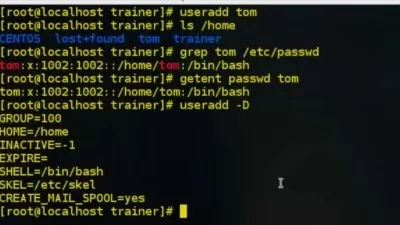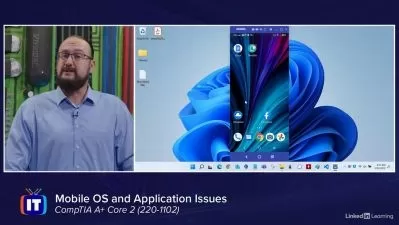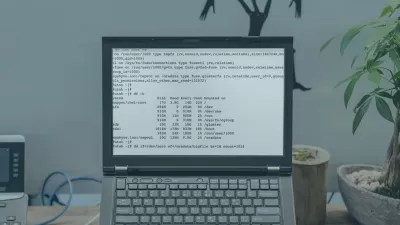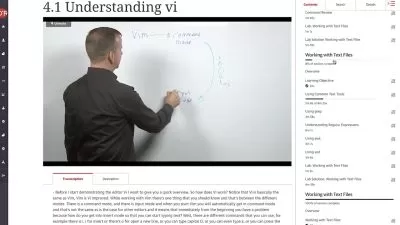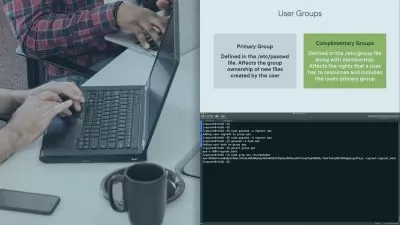Red Hat Certified Ansible Network Automation Training
John McGovern
14:39:54
Description
This intermediate Ansible Network Automation training covers the objectives in the EX457 exam, which is the one required exam to earn the Certified Specialist in Ansible Network Automation certification.
Network automation isn't just efficient, powerful and time-saving, it's also really cool. With Ansible from Red Hat, it's possible to automate your provisioning, manage configuration from a distance, monitor and track your application deployments, orchestrate devices and apps, and many other IT processes, all from a distance.
More details
This Certified Specialist in Ansible Network Automation training prepares learners for taking the certification exam from Red Hat that proves their competence with using the open source IT automation engine and can help improve your DevOps processes enormously.
For managers with Ansible products, this Ansible training can be used for EX457 exam prep, onboarding new DevOps professionals, individual or team training plans, or as a Ansible reference resource.
Red Hat Ansible Network Automation (EX457): What You Need to Know
For any DevOps professional using this training for exam preparation, our Certified Specialist in Ansible Network Automation course maps to the Ansible EX457 exam objectives, and covers topics such as:
- Working with Git to perform basic operations
- Deploying Ansible and then creating and modifying playbooks
- Setting up Ansible roles and using constructs and modules
- Automating network device management with the right Ansible modules
Who Should Take Red Hat Ansible Network Automation (EX457) Training?
This Certified Specialist in Ansible Network Automation training is designed for DevOps professionals with three to five years of experience with network automation.
New or aspiring DevOps professionals. If you're a brand new DevOps professional, this course will help prepare you for taking the Red Hat Certified Specialist in Ansible Network Automation, which is essentially a core competency for DevOps professionals. If you're not sure where to start your DevOps career, this training will show you how to use Red Hat's Ansible to provide DevOps solutions, and from there you can decide if you want to stay in that ecosystem and where it'll take you.
Experienced DevOps professionals. If you've been working as a DevOps professional for several years but never came into contact with Red Hat Ansible, the time might be right to take this Certified Specialist in Ansible Network Automation course. Ansible is a powerful and effective DevOps tool, and with your experience working in DevOps, this course will show you how much more automation is possible with Red Hat Ansible.
User Reviews
Rating
John McGovern
Instructor's CoursesNothing beats getting feedback from someone saying my training helped them understand a topic or pass an exam that will ultimately lead them to greater career opportunities.
A CBT Nuggets learner himself, John used video training to quickly and effectively build his IT knowledge base. His natural curiosity about topics like the cloud often leads him into deep dives to understand the why behind technologies. John, who is Scotland-based, enjoys playing the drums, golfing, reading, and mediation in his spare time.
Certifications: None
Areas of expertise: Networking, Python, network automation, and cybersecurity

CBT Nuggets
View courses CBT Nuggets- language english
- Training sessions 91
- duration 14:39:54
- Release Date 2023/07/16