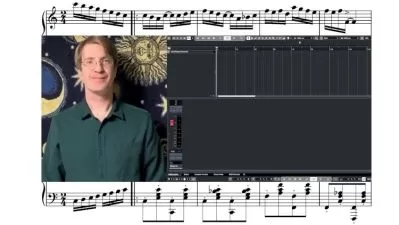Recording Voice and Audio for Content Creators
Mike Malone
3:37:32
Description
Professional tips from the Broadcast world that you can easily apply at home
What You'll Learn?
- Record and mix better voice and other audio than ever before
- Know the equipment you need for professional level audio, without ANY huge equipment budget
- Best ways to use your equipment to get professional level sound
- Deal with background noise and audio problems in your environment
- Professional tips from the Broadcast world that you can easily apply at home
- Use free editing and mixing tools to take your audio to “the next level”
Who is this for?
What You Need to Know?
More details
DescriptionMake your creative message crystal clear!
Regardless of whether you're a podcaster, online course creator, video creator, YouTuber, or anyone else recording & editing audio, this course will be great for you.
If you apply what this course teaches, I promise you that by the end of the course, you’ll know how to record yourself in a variety of situations and know which mic and recording/mixing techniques to use in a large variety of situations.
Does this sound good so far?!
What will you learn?
• Understand the gear needed to record fine audio on a basic budget (including audio recorders and interfaces)

• Learn how to use ALL the most commonly used types of microphones, including when to use (and when to not use) each one
• When and how to use room treatment, including less expensive options that work well

• Record and sync audio from cameras and various audio sources

• Edit and mix in the audio programs: Logic Audio, Garage Band, Audacity and Reaper
• You will then be able to apply the techniques learned in those programs to any other audio editing programs that you choose

• Learn to Process and Mix audio professionally with effects such as Noise Reduction, Compression, EQ, Limiting, and others
• When to use (and not use) “All in One†Plug-ins for a quicker work flow

• Export high-quality audio for any video or project

• Use the techniques learned in the course examples in any other editing application of your choice

What do you get when you take this course?
• 2+ hours of professional level video classes on Voice/Audio Recording and Production

• Lifetime access to the course and it’s updates

• Helpful support from an experienced instructor who cares about your progress

• Wall to wall useful information that could save you hundreds (or even thousands of dollars) by recommending affordable choices for gear and teaching you how to know when to upgrade gear and when it’s not necessary
• You get more time… if you follow what is in this course, you will save many months of experimenting and just be able to get right to your creating, knowing your audio is “in placeâ€â€¨
Who this course is for:
- Regardless of whether you're a podcaster, online course creator, video creator, YouTuber, or anyone else recording & editing audio, this course will be great for you.
- If you apply what this course teaches, I promise you that by the end of the course, you’ll know how to record yourself in a variety of situations and know which mic and recording/mixing techniques to use in a large variety of situations
- Who is your instructor?
- Mike Malone is a composer, music producer, and audio visual engineer who has extensive experience producing numerous International talking books series for publishers such as Scholastic and the Wright Group. His music composing and mixing interests have taken him to work in studios such as Paramount and Twentieth Century Fox on shows such as Star Trek Voyageur and The Simpsons. He loves to help students reach their creative goals through sharing his practical, real-world knowledge that he has learned throughout his extensive career.
- This course "Recording Voice and Audio for Content Creators" is a fast and effective way to improve your audio.
- Begin with learning the various paths to recording that your audio can take. You’ll learn about the affordable gear needed. Mike will show you how you can start with almost no extra gear and still get great audio! You’ll see examples and learn about all the most common types of microphones used to record, and in what circumstance to use each one. Also covered will be special techniques for recording on location/outside and how to very effectively deal with wind noise and other issues. Mike will show you the actual gear used and how to use it on the various set ups so you’ll see all that you need to create your online courses, YouTube Videos or podcasts. Also you’ll be shown you how to mix and fix your audio separately and then how to sync it up with your video afterwards. In fact, a large part of this training is how to mix your voice and audio so that it sounds full and clear so that when people are listening to you in a less than perfect environment (like on their phone in a cafe, or while driving hands fee in a vehicle) that they can still hear you clearly and fully. Mike will show you the basics of loading an audio file, mixing it, basic editing and then exporting the file in 4 different Audio programs! Once you learn these examples you will be well prepared to figure out how to mix, edit and export in any other program you would want to use.
- Our Satisfaction Guarantee
- Our Satisfaction Guarantee You have a 30-day 100% moneyback guarantee. So there's no risk to enrolling in this course this moment. You can try it, and if it's not right for you get a refund. I want to make sure you are satisfied with your course. If there is anything I can do to make this course better, I’m always here to listen and hear your feedback. Ready to record and mix better audio? See you in class! Mike Malone Who this course is for: • Video creators • Podcasters • Online course creators • YouTubers • Anyone who needs to record and edit audio for any purpose • While we dive into some more advanced topics, this course is created for absolute beginners just starting out
Make your creative message crystal clear!
Regardless of whether you're a podcaster, online course creator, video creator, YouTuber, or anyone else recording & editing audio, this course will be great for you.
If you apply what this course teaches, I promise you that by the end of the course, you’ll know how to record yourself in a variety of situations and know which mic and recording/mixing techniques to use in a large variety of situations.
Does this sound good so far?!
What will you learn?
• Understand the gear needed to record fine audio on a basic budget (including audio recorders and interfaces)

• Learn how to use ALL the most commonly used types of microphones, including when to use (and when to not use) each one
• When and how to use room treatment, including less expensive options that work well

• Record and sync audio from cameras and various audio sources

• Edit and mix in the audio programs: Logic Audio, Garage Band, Audacity and Reaper
• You will then be able to apply the techniques learned in those programs to any other audio editing programs that you choose

• Learn to Process and Mix audio professionally with effects such as Noise Reduction, Compression, EQ, Limiting, and others
• When to use (and not use) “All in One†Plug-ins for a quicker work flow

• Export high-quality audio for any video or project

• Use the techniques learned in the course examples in any other editing application of your choice

What do you get when you take this course?
• 2+ hours of professional level video classes on Voice/Audio Recording and Production

• Lifetime access to the course and it’s updates

• Helpful support from an experienced instructor who cares about your progress

• Wall to wall useful information that could save you hundreds (or even thousands of dollars) by recommending affordable choices for gear and teaching you how to know when to upgrade gear and when it’s not necessary
• You get more time… if you follow what is in this course, you will save many months of experimenting and just be able to get right to your creating, knowing your audio is “in placeâ€â€¨
Who this course is for:
- Regardless of whether you're a podcaster, online course creator, video creator, YouTuber, or anyone else recording & editing audio, this course will be great for you.
- If you apply what this course teaches, I promise you that by the end of the course, you’ll know how to record yourself in a variety of situations and know which mic and recording/mixing techniques to use in a large variety of situations
- Who is your instructor?
- Mike Malone is a composer, music producer, and audio visual engineer who has extensive experience producing numerous International talking books series for publishers such as Scholastic and the Wright Group. His music composing and mixing interests have taken him to work in studios such as Paramount and Twentieth Century Fox on shows such as Star Trek Voyageur and The Simpsons. He loves to help students reach their creative goals through sharing his practical, real-world knowledge that he has learned throughout his extensive career.
- This course "Recording Voice and Audio for Content Creators" is a fast and effective way to improve your audio.
- Begin with learning the various paths to recording that your audio can take. You’ll learn about the affordable gear needed. Mike will show you how you can start with almost no extra gear and still get great audio! You’ll see examples and learn about all the most common types of microphones used to record, and in what circumstance to use each one. Also covered will be special techniques for recording on location/outside and how to very effectively deal with wind noise and other issues. Mike will show you the actual gear used and how to use it on the various set ups so you’ll see all that you need to create your online courses, YouTube Videos or podcasts. Also you’ll be shown you how to mix and fix your audio separately and then how to sync it up with your video afterwards. In fact, a large part of this training is how to mix your voice and audio so that it sounds full and clear so that when people are listening to you in a less than perfect environment (like on their phone in a cafe, or while driving hands fee in a vehicle) that they can still hear you clearly and fully. Mike will show you the basics of loading an audio file, mixing it, basic editing and then exporting the file in 4 different Audio programs! Once you learn these examples you will be well prepared to figure out how to mix, edit and export in any other program you would want to use.
- Our Satisfaction Guarantee
- Our Satisfaction Guarantee You have a 30-day 100% moneyback guarantee. So there's no risk to enrolling in this course this moment. You can try it, and if it's not right for you get a refund. I want to make sure you are satisfied with your course. If there is anything I can do to make this course better, I’m always here to listen and hear your feedback. Ready to record and mix better audio? See you in class! Mike Malone Who this course is for: • Video creators • Podcasters • Online course creators • YouTubers • Anyone who needs to record and edit audio for any purpose • While we dive into some more advanced topics, this course is created for absolute beginners just starting out
User Reviews
Rating
Mike Malone
Instructor's Courses
Udemy
View courses Udemy- language english
- Training sessions 21
- duration 3:37:32
- English subtitles has
- Release Date 2024/05/08