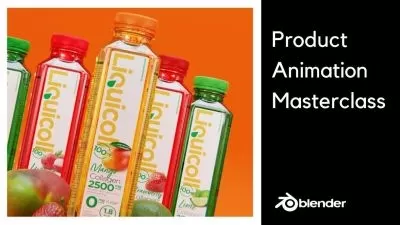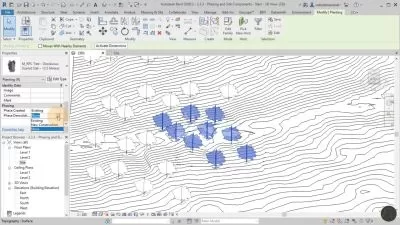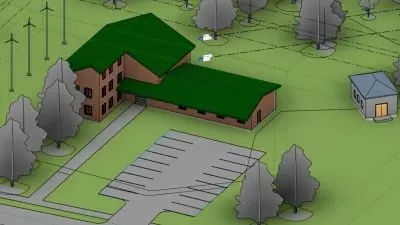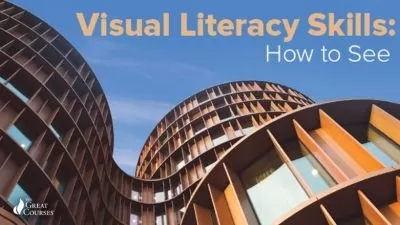Realtime Architecture with Blender
Lionel VICIDOMINI
3:02:50
Description
Create a virtual walkthrough from scratch with Blender !
What You'll Learn?
- Create a full 3D interior from scratch using free tools
- Decorate the room using free 3D assets from the web
- Create several lighting mood to better visualize your vision
- Tweak the render for a realtime walkthrough
Who is this for?
What You Need to Know?
More details
DescriptionMaster interior lighting and real-time rendering on Blender with this interior design workshop!
Blender is free, open source software, so anyone can get started in interior design without investing in expensive, hard-to-access software! No licences, no subscriptions!
And with Eevee, Blender's real-time rendering engine, you can create fluid, photorealistic visualisations in which you can walk around just like in a video game!
This interior Architecture and real-time rendering workshop includes :
Modelling the living room using Archimesh, the architecture addon included automatically and free of charge with Blender,
How to import and organise objects using Blenderkit, a free addon that gives access to a huge library of free 3d objects of all kinds for Blender,
Placing and customising objects in the 3d scene,
Creation of alternative materials using free texture sites,
Setting up day lighting with Cycles, the GPU photorealistic rendering engine,
Creating alternative lighting: a sunset, a night scene,
Setting up the cameras and managing depth of field,
Adapting the scene for Eevee, Blender's cutting edge real-time rendering engine,
Using the Compositor in real time to composite your scene and improve its look,
Final settings for rendering.
Prerequisites
This course is accessible to all levels, from beginners to advanced, although it is advisable to have some basic knowledges of Blender.
As always, I'm available to answer any of your questions, so don't hesitate!
All the work files are provided but you have to download yourself the free assets from Blenderkit
Who this course is for:
- 3D architects and designers willing to learn how to create an interior 3D scene
Master interior lighting and real-time rendering on Blender with this interior design workshop!
Blender is free, open source software, so anyone can get started in interior design without investing in expensive, hard-to-access software! No licences, no subscriptions!
And with Eevee, Blender's real-time rendering engine, you can create fluid, photorealistic visualisations in which you can walk around just like in a video game!
This interior Architecture and real-time rendering workshop includes :
Modelling the living room using Archimesh, the architecture addon included automatically and free of charge with Blender,
How to import and organise objects using Blenderkit, a free addon that gives access to a huge library of free 3d objects of all kinds for Blender,
Placing and customising objects in the 3d scene,
Creation of alternative materials using free texture sites,
Setting up day lighting with Cycles, the GPU photorealistic rendering engine,
Creating alternative lighting: a sunset, a night scene,
Setting up the cameras and managing depth of field,
Adapting the scene for Eevee, Blender's cutting edge real-time rendering engine,
Using the Compositor in real time to composite your scene and improve its look,
Final settings for rendering.
Prerequisites
This course is accessible to all levels, from beginners to advanced, although it is advisable to have some basic knowledges of Blender.
As always, I'm available to answer any of your questions, so don't hesitate!
All the work files are provided but you have to download yourself the free assets from Blenderkit
Who this course is for:
- 3D architects and designers willing to learn how to create an interior 3D scene
User Reviews
Rating
Lionel VICIDOMINI
Instructor's Courses
Udemy
View courses Udemy- language english
- Training sessions 30
- duration 3:02:50
- Release Date 2024/04/24