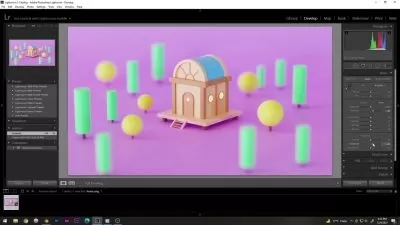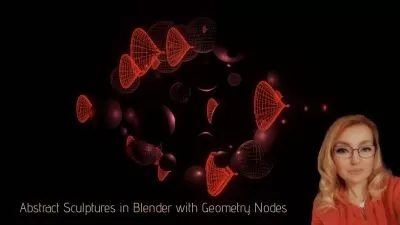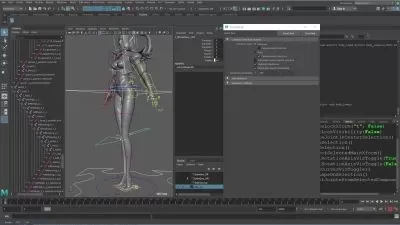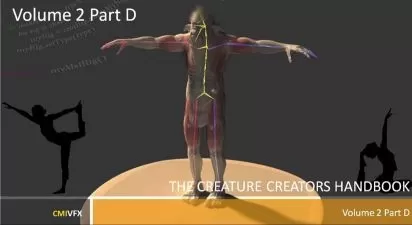Reality Fakers - Make a Realistic Car Pursuit Animation in Blender
Focused View
6:17:28
36 View
S1 - Lecture 01 - Learn to Match the Right Scale of the Bridge Scene (Updated).mp4
18:33
S1 - Lecture 02 - Modeling Bridge Supporting Column.mp4
13:22
S1 - Lecture 03 - Why Bevel Modifer is not Working & How to Fix it.mp4
06:51
S1 - Lecture 04 - Modeling Bridge Fenses.mp4
11:53
S1 - Lecture 05 - Modeling the Wires of the Bridge.mp4
14:38
S1 - Lecture 06 - Modeling Streeet Poles.mp4
18:13
S1 - Lecture 07 - Bridge Curve Shape.mp4
01:57
S1 - Lecture 08 - Add Landscapes to Bridge.mp4
03:46
S2 - Lecture 01 - Make Realistic Asphalt.mp4
11:59
S2 - Lecture 02 - Create Bricks Material.mp4
04:22
S2 - Lecture 03 -Make Realistic Rust (Procedural).mp4
08:50
S2 - Lecture 04 -Add Realistic Ocean Shader.mp4
03:34
S3 - Lecture 01 -Learn How to Build a Realistic City in Blender.mp4
12:20
S4 - Lecture 01 -Set the Lighting & Finalize our Bridge Scene.mp4
05:48
S4 - Lecture 02 -Lets Add an HDRI Map.mp4
03:50
S4 - Lecture 03 -Camera Depth of Field.mp4
02:18
S4 - Lecture 04 -Lighting & Compositing - Achieve the Final Render.mp4
03:42
S5 - Lecture 01 -The 4 Conditions to an Excellent Car Rig.mp4
11:04
S5 - Lecture 02 -Generate Rig for the Mercedes Car Model.mp4
07:02
S6 - Lecture 01 -Animate Car Suspension for Maximum Realism.mp4
08:20
S6 - Lecture 02 -Car Suspension on Rough Roads.mp4
08:28
S6 - Lecture 03 -Avoid Obstacle Car Animation.mp4
17:32
S6 - Lecture 04 -Burnout Acceleration Start.mp4
24:34
S6 - Lecture 05 -Make Regular Traffic Circulation.mp4
14:42
S7 - Lecture 01 -Standby Car Camera Animation.mp4
03:43
S7 - Lecture 02 -Helicopter View Camera Animation.mp4
09:07
S7 - Lecture 03 -Car Pursuit Camera Animation.mp4
10:17
S8 - Lecture 01 -Add Greenscreen Background to your Render & Use Motion Blur.mp4
08:54
S8 - Lecture 02 -Production of Final Animation with Customized Background (Compositing).mp4
14:06
S8 - Lecture 03-Finalize Animation Project.mp4
11:52
S9 - Lecture 01 -Optimize Environment For Game Design.mp4
07:48
S9 - Lecture 02 -Bake Textures The Right Way - Ocean Shader.mp4
07:42
S9 - Lecture 03 -Bake Bridge Textures The Right Way.mp4
11:32
S9 - Lecture 04 -Install Unity & Create Game Project.mp4
02:40
S9 - Lecture 05 -Export Bridge Environment into Unity & Assign Textures.mp4
13:42
S9 - Lecture 06 -Set Car Controller Drive Your Own Vehicles.mp4
08:41
S9 - Lecture 07 -How to Replace and Drive Different Vehicles.mp4
17:54
S9 - Lecture 08 -Unity Lighting Improvement Add HDRI Map in Unity.mp4
02:08
S9 - Lecture 09 -Build Mobile Game App Play Your Game on Your Phone.mp4
09:44
More details
User Reviews
Rating
average 0
Focused display
Category

CGArchives
View courses CGArchives- language english
- Training sessions 39
- duration 6:17:28
- Release Date 2023/12/06