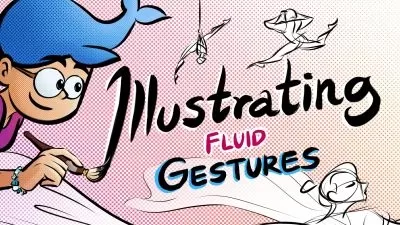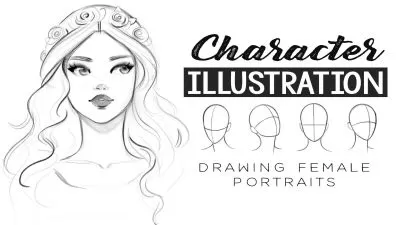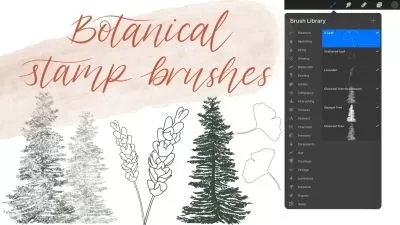Realistic Mock-ups for Beginners Using Photos and Illustrations
Kimber Shook
2:04:41
Description
In this class, we will create realistic mock-ups to showcase your artwork using Photos and Illustrations in Procreate.
I wanted to create this class because I’m a huge lover of Procreate and I didn’t want to invest more time learning another software or invest more money to create mock-ups in another software program although mock-ups can be created with a little more efficiently.
I discovered Procreate allows me to create realistic mock-ups with just a little more time invested rather than skills.
We will pull images from Commercial Use sites that best suits our needs and artwork. I provide a list of links to use the exact same images should you want to follow along.
- We will go over background options.
- We will discuss highlights and shadows that are already present in the image itself.
- We will create our own Photo Frame illustration that we can incorporate into our downloaded commercial use image.
- We will create a Wall Frame and adjust accordingly to fit correctly onto an image.
- We will adjust the Photo Frame to convert it into a Table Top Photo Frame.
- We will add a clipping mask to an already existing frame inside a Livingroom Scene.
- We will alter a Fireplace Mantel image so we can add a photo frame.
- We will adjust a smaller image by expanding it and add a clipping mask to a Pillow for our artwork.
- We will create our flat lay image with our own card and envelope illustration. We will also add additional mix-matched images taken for multiple images.
- We will create an iPad mock-up with a Procreate app display.
- We will create a mug and totebag illustration and add additional images to complete the mock-up.
- We will also create a curtain illustration.
This is definitely for you:
- If you already have Procreate.
- If you don’t want to invest time to learn another software program to create mock-ups.
- If you don’t want to invest additional money into other software programs.
- if you have or plan on having artwork that you want to showcase online, either on social media or an online shop.
I’ll be using the following:
- iPad
- Apple Pencil
- Procreate App
“Sedative” ~ Music by Lesfm on Pixabay
I supply an iPad Photo with the Procreate app as well as a sheet with a link to each of the photos that we will be using from Commercial Use sites but I wanted to list the links to these photos here as well.
Here are the direct links to the images we will be using:
What You'll Learn?
- Illustration
- Creative
- Photo Editing
- Mockup
- Easy Mockup
- Design Mock-up
- Frame Mockup
More details
User Reviews
Rating
Kimber Shook
Instructor's CoursesHi, I'm Kimber Shook.
As a self-taught Procreate Artist, I’ve been able to to stay focused on my goals with a vision board. It has allowed me get clarity while staying inspired to take the steps needed in the right direction towards manifesting my dreams into reality.
Skillshare has helped me increase my skills to where I’m able to expand my income by implementing what I’ve learned.
Showing and inspiring others what I’ve learned so they can bring extra money to their household, is a reason I wanted to start teaching here on Skillshare.
Skillshare has allowed me to learn skills to create Fonts as well as Procreate Stamps and brushes. These skills has enabled me to a open shop on Creative Market and Creative Fabrica.
Find me here:
I’ve been Crocheting since my mom taught me when I was in grade school. My love for crocheting had me making homemade gifts and ornaments for years. It inspired me to start creating my own designs which led me to publishing several Crochet patterns. Many can be found on Amazon as well as my Etsy shop.
I’ve also expanded my portfolio from creating journals and planners using Affinity Publisher and Affinity Designer to creating Surface Design Patterns, thanks to Skillshare Instructors.
Find me here:
Check out my latest YouTube Videos inspired from my latest Skillshare Class:
Create a Faux Quilted Cabin Scene in Procreate
Turn Your Procreate Artwork Into a Faux Quilted Project Template
Create a Faux Quilted Cabin In Styrofoam
Create a Faux Quilted Winter Cabin In Styrofoam
Thank you from the bottom of my heart for stopping by.

SkillShare
View courses SkillShare- language english
- Training sessions 20
- duration 2:04:41
- English subtitles has
- Release Date 2023/02/15