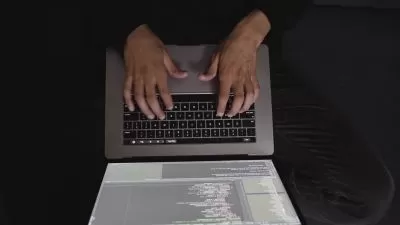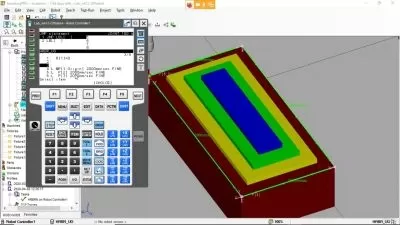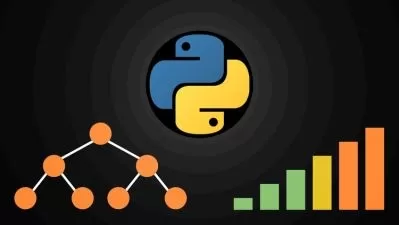REAL-WORLD JENKINS CI/CD PIPELINES & DEVOPS For PYTHON
Kumar S
11:41:52
Description
Hands-On CI/CD Pipeline With Python-Docker-DockerHub-GitHub-Maven-Java | Learn with Actual Examples and Projects
What You'll Learn?
- Build awesome CI/CD pipelines with Jenkins
- Understand Continous Integration & Delivery/Deployment
- Understand and practice Continuous Testing With CI/CD
- Get a good understanding of Jenkins CI/CD process and flows
- Jenkins integration with github, docker, dockerhub
- Install and Run/ Manage Jenkins server & Jenkins Agent/Slaves
- DevOps with Python, Java, Maven, Docker Agents
- Jenkins remote server deploy with SSH Agent and SSH Steps plugins
- Jenkins Mail Integration, & Mail templates
Who is this for?
What You Need to Know?
More details
DescriptionJenkins is the most popular tool now a days to do Continuous Integration, Continuous Delivery &Â Continuous Testing of software:
It’s free and open source
It has thousands of plugins you can use
Jenkins is easy to start with CI/CD
It is used to automate almost anything now a days
In this course you will learn about - Jenkins jobs, pipelines and host of other configurations & integrations that will help build practical real world CI/CD pipelines. Each chapter or session will work out on the configurations to help us build a working Continuous Integration and Continuous Delivery pipeline with Jenkins. Learn with multiple examples and different types of projects related to Java, Python, Testing, etc). And they are more than examples i.e. you can use it in real projects.
Not only CI/CD but also learn by doing Continuous Testing with Jenkins. How you can use Jenkins for QA/Test Automation.
We will see about integrate Jenkins Pipelines with other popular tools, like:
Docker
GitHub / Bitbucket
DockerHub
Linux
Python
Pyenv
This course is designed for all levels of Jenkins DevOps practitioners, starting from absolute beginner level to advanced users. Anyone can follow along from top, by understanding each of the lessons and replicating it on their own servers. No worries if you are in any level of expertise, you can directly go to the session that you want to learn.
Some of the topics you'll learn thru this course:
Understand what CI/CD is
Install, Configure And Operationalize Jenkins
Build Python Projects with Docker
Run Unit tests by pulling code from GitHub
Push Docker Images to DockerHub registry
Run Jenkins jobs in different agents
By the end of the course, you should be able to:
Install and Run CI/CD server(jenkins) in a Linux OS
Use Jenkins with different agents
Build docker images and run them with Jenkins
Build awesome CI/CD pipelines for you team
And finally impress your manager/lead :)
Join now and take your devops career to the next level!
Tags:
Python Jenkins, CI/CD Pipeline, Python DevOps, Java DevOps, Docker, DockerHub, Git, GitHub, VirtualBox, Linux
Who this course is for:
- Anyone who wants to learn Jenkins
- Anyone who is eager to learn CI/CD pipelines
- Anyone who wants to start a career in DevOps
- Learn Jenkins and CI/CD Pipelineby doing
Jenkins is the most popular tool now a days to do Continuous Integration, Continuous Delivery &Â Continuous Testing of software:
It’s free and open source
It has thousands of plugins you can use
Jenkins is easy to start with CI/CD
It is used to automate almost anything now a days
In this course you will learn about - Jenkins jobs, pipelines and host of other configurations & integrations that will help build practical real world CI/CD pipelines. Each chapter or session will work out on the configurations to help us build a working Continuous Integration and Continuous Delivery pipeline with Jenkins. Learn with multiple examples and different types of projects related to Java, Python, Testing, etc). And they are more than examples i.e. you can use it in real projects.
Not only CI/CD but also learn by doing Continuous Testing with Jenkins. How you can use Jenkins for QA/Test Automation.
We will see about integrate Jenkins Pipelines with other popular tools, like:
Docker
GitHub / Bitbucket
DockerHub
Linux
Python
Pyenv
This course is designed for all levels of Jenkins DevOps practitioners, starting from absolute beginner level to advanced users. Anyone can follow along from top, by understanding each of the lessons and replicating it on their own servers. No worries if you are in any level of expertise, you can directly go to the session that you want to learn.
Some of the topics you'll learn thru this course:
Understand what CI/CD is
Install, Configure And Operationalize Jenkins
Build Python Projects with Docker
Run Unit tests by pulling code from GitHub
Push Docker Images to DockerHub registry
Run Jenkins jobs in different agents
By the end of the course, you should be able to:
Install and Run CI/CD server(jenkins) in a Linux OS
Use Jenkins with different agents
Build docker images and run them with Jenkins
Build awesome CI/CD pipelines for you team
And finally impress your manager/lead :)
Join now and take your devops career to the next level!
Tags:
Python Jenkins, CI/CD Pipeline, Python DevOps, Java DevOps, Docker, DockerHub, Git, GitHub, VirtualBox, Linux
Who this course is for:
- Anyone who wants to learn Jenkins
- Anyone who is eager to learn CI/CD pipelines
- Anyone who wants to start a career in DevOps
- Learn Jenkins and CI/CD Pipelineby doing
User Reviews
Rating
Kumar S
Instructor's Courses
Udemy
View courses Udemy- language english
- Training sessions 101
- duration 11:41:52
- English subtitles has
- Release Date 2024/05/17