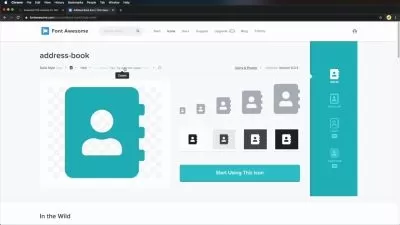Real-Time Chat App with NextJS, React, Tailwind, and Shadcn
Code Complete
4:51:09
Description
Build and Deploy a NextJS Chat App with audio/video call using React, Tailwind, Typescript, and ShadcnUI
What You'll Learn?
- Learn NextJS from scratch with a real world full-stack project
- Make a responsive UI with dark mode using Tailwind CSS and shadcn/ui
- Add real-time communication via chat and audio/video calls using Convex and LiveKit
- Understand how to manage image/video/file uploads and rendering with uploadthing
- Understand how to deploy NextJS apps to the web with custom domains
- Convert your app into a Progressive Web App (PWA) so it can be downloaded natively on desktop, iOS, and android
Who is this for?
What You Need to Know?
More details
DescriptionIn this comprehensive course, we'll build a full stack real-time chat application. You'll dive deep into the world of web development using cutting-edge technologies such as:
Next.js (crash course included)
ReactJS
Tailwind CSS for styling
TypeScript for type-safe code
Shadcn/UI for reusable components and theming
Convex DB as a real-time database
Clerk for authentication
Throughout this course, you'll embark on a journey to create a feature-rich, real-time chat application from scratch. We'll leverage powerful tools like ShadcnUI components, Convex for database management, Clerk for authentication, LiveKit for audio/video calls, and Uploadthing for seamless file uploads. Plus, we'll deploy our app effortlessly using Vercel.
Here's a glimpse of what you'll learn and build:
Add and remove friends seamlessly for enhanced user interaction.
Create conversations and messages in real-time, providing a dynamic user experience.
Establish group chats effortlessly, fostering collaboration among users.
Implement robust authentication with Clerk to ensure secure access to your application.
Enhance user experience with dark mode support.
Keep users informed with real-time notifications, making sure they never miss a beat.
Develop a responsive mobile UI for seamless access across various devices.
Enable audio/video calls using LiveKit, adding a personal touch to communication.
Allow users to upload images, videos, and files seamlessly with Uploadthing integration.
Enhance user engagement with an emoji picker, making conversations more expressive.
Convert your application into a Progressive Web App (PWA), ensuring cross-platform compatibility and native-like experiences on desktop, iOS, and Android.
Utilize Convex for real-time database operations, ensuring data consistency and reliability.
Additionally, this course includes a Next.js crash course tailored for complete beginners. So whether you're new to Next.js or an experienced developer looking to expand your skill set, this course has something for everyone.
By the end of this course, you'll not only have built an impressive real-time chat application but also gained invaluable skills and insights into modern web development practices. Enroll now and take your web development journey to new heights!
Who this course is for:
- ReactJS developers who wish to learn NextJS through a real-life projet
- NextJS developers looking to build and deploy a feature-rich real full-stack app
- Developers looking to learn cutting edge technologies like Tailwind, TypeScript, and shadcn/ui
In this comprehensive course, we'll build a full stack real-time chat application. You'll dive deep into the world of web development using cutting-edge technologies such as:
Next.js (crash course included)
ReactJS
Tailwind CSS for styling
TypeScript for type-safe code
Shadcn/UI for reusable components and theming
Convex DB as a real-time database
Clerk for authentication
Throughout this course, you'll embark on a journey to create a feature-rich, real-time chat application from scratch. We'll leverage powerful tools like ShadcnUI components, Convex for database management, Clerk for authentication, LiveKit for audio/video calls, and Uploadthing for seamless file uploads. Plus, we'll deploy our app effortlessly using Vercel.
Here's a glimpse of what you'll learn and build:
Add and remove friends seamlessly for enhanced user interaction.
Create conversations and messages in real-time, providing a dynamic user experience.
Establish group chats effortlessly, fostering collaboration among users.
Implement robust authentication with Clerk to ensure secure access to your application.
Enhance user experience with dark mode support.
Keep users informed with real-time notifications, making sure they never miss a beat.
Develop a responsive mobile UI for seamless access across various devices.
Enable audio/video calls using LiveKit, adding a personal touch to communication.
Allow users to upload images, videos, and files seamlessly with Uploadthing integration.
Enhance user engagement with an emoji picker, making conversations more expressive.
Convert your application into a Progressive Web App (PWA), ensuring cross-platform compatibility and native-like experiences on desktop, iOS, and Android.
Utilize Convex for real-time database operations, ensuring data consistency and reliability.
Additionally, this course includes a Next.js crash course tailored for complete beginners. So whether you're new to Next.js or an experienced developer looking to expand your skill set, this course has something for everyone.
By the end of this course, you'll not only have built an impressive real-time chat application but also gained invaluable skills and insights into modern web development practices. Enroll now and take your web development journey to new heights!
Who this course is for:
- ReactJS developers who wish to learn NextJS through a real-life projet
- NextJS developers looking to build and deploy a feature-rich real full-stack app
- Developers looking to learn cutting edge technologies like Tailwind, TypeScript, and shadcn/ui
User Reviews
Rating
Code Complete
Instructor's Courses
Udemy
View courses Udemy- language english
- Training sessions 49
- duration 4:51:09
- Release Date 2024/07/24






![[Master Class] Deep Dive into React 18 + Typescript](https://traininghub.ir/image/course_pic/38309-x225.webp)