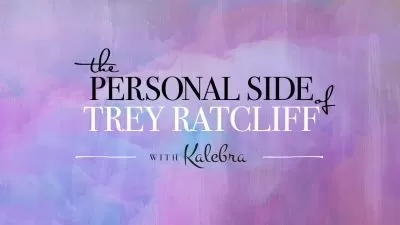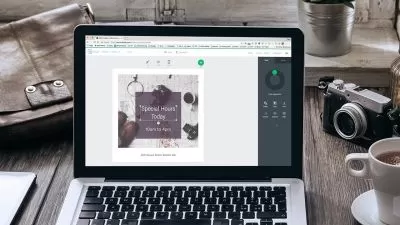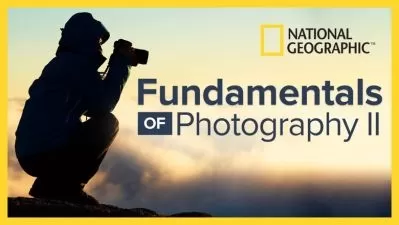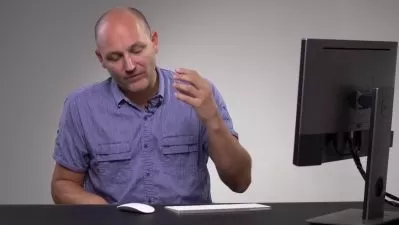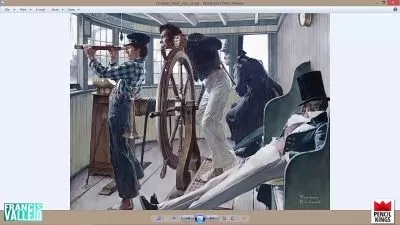Real Estate Photography Masterclass: Your Complete Guide
Phil Ebiner,Video School
6:41:59
Description
You can capture & edit professional real estate photography & architecture photography with this easy-to-watch course!
What You'll Learn?
- You'll be capturing & editing your own Beautiful & Professional Real Estate Photos
- Know the recommended photography gear & tools for any budget
- Choose the right camera settings for real estate photography
- Compose photos of any type of interior room and exterior shot
- Find the best angle & composition for an entire house
- Light your photos using natural and artificial lights
- Combine flash & ambient lights for the "flambient" lighting style
- Edit professional real estate photos
- Combine & blend photos to get high quality interior photos
- Virtually stage empty rooms
- Transform your photos with Sky Replacement & Grass Replacement
- Host & delivery photos to clients
- Find work as a real estate photographer
- Use your smartphone for professional real estate photography
Who is this for?
What You Need to Know?
More details
DescriptionDo you want to learn how to do beautiful & professional Real Estate Photography?
Perhaps you are a photographer looking to add an always-in-demand photography skill. Or you are a real estate agent or landlord who wants to be able to take your own real estate photos.
Either way, this is the perfect photography course that will teach you the entire real estate photography process.
This class includes real world demonstrations where you'll get to watch my entire process - from setting up my camera and finding the right composition, to capturing photos in every room. You'll watch my entire image processing workflow - from organization and basic editing to advanced sky replacements and photo combinations.
What will you learn in this Real Estate Photography Course?
Know the recommended photography gear & tools for any budget
Choose the right camera settings for real estate photography
Compose photos of any type of interior room and exterior shot
Find the best angle & composition for an entire house
Light your photos using natural and artificial lights
Combine flash & ambient lights for the "flambient" lighting style
Edit professional real estate photos
Combine & blend photos to get high quality interior photos
Virtual staging empty rooms
Transform your photos with Sky Replacement & Grass Replacement
Host & delivery photos to clients
Find work as a real estate photographer
Use your smartphone for professional real estate photography
and so much more!
Learn Advanced & Professional Real Estate Photography Techniques
While this course is geared towards beginners just getting into real estate photography, you'll learn many advanced techniques such as:
HDRÂ &Â Bracketing
The 'Flambient' process
Window Pulls
Virtual Staging
Aerial Photography
and more!
Who is this real estate photography course for?
This course is for anyone who wants to take professional real estate photos. You could be a photographer who wants to make money with your skills. Or you could be a landlord or real estate agent who wants to save money by taking your own high quality photos.
While this course is geared towards beginners, having a basic understanding of how to use a camera and basic photo editing will help you master real estate photography even faster. And while a lot of this course will be based on photographers using a semi-professional to professional mirrorless or DSLRÂ camera, you can capture great photos with any smartphone too.
Enroll today and get instant access:
Easy-to-watch video lessons
Downloadable resources
Premium instructor support
Lifetime access to course updates
Downloadable certificate of completion
Access to my exclusive student community
Who is your real estate photography instructor?
Hi! I'm Phil Ebiner. I've been teaching people photography skills for over a decade. Perhaps you've already taken one of my top-rated photography courses that has helped you master your camera or photo editing.
I'm so excited to teach you this course on professional real estate photography.
100% Money-back Guarantee
If you are unsatisfied with the course, or if it just isn't for you, we have a 30-day money-back guarantee.
My goal is to make sure you love this course! We are always listening to students and improving our courses to make them even better. If you ever have a suggestion on how to make this course better, just let us know!
What are you waiting for?
If you want to take professional real estate photos enroll now!
See you in class!
Phil
Who this course is for:
- Photographers looking to add a new skill to their photography skillset
- Photographers looking to make money or start a business with their skills
- Real estate agents who want to take their own photos
- Landlords, Short term rental owners, Airbnb hosts, etc. who want to save money and take high quality professional photos themselves
Do you want to learn how to do beautiful & professional Real Estate Photography?
Perhaps you are a photographer looking to add an always-in-demand photography skill. Or you are a real estate agent or landlord who wants to be able to take your own real estate photos.
Either way, this is the perfect photography course that will teach you the entire real estate photography process.
This class includes real world demonstrations where you'll get to watch my entire process - from setting up my camera and finding the right composition, to capturing photos in every room. You'll watch my entire image processing workflow - from organization and basic editing to advanced sky replacements and photo combinations.
What will you learn in this Real Estate Photography Course?
Know the recommended photography gear & tools for any budget
Choose the right camera settings for real estate photography
Compose photos of any type of interior room and exterior shot
Find the best angle & composition for an entire house
Light your photos using natural and artificial lights
Combine flash & ambient lights for the "flambient" lighting style
Edit professional real estate photos
Combine & blend photos to get high quality interior photos
Virtual staging empty rooms
Transform your photos with Sky Replacement & Grass Replacement
Host & delivery photos to clients
Find work as a real estate photographer
Use your smartphone for professional real estate photography
and so much more!
Learn Advanced & Professional Real Estate Photography Techniques
While this course is geared towards beginners just getting into real estate photography, you'll learn many advanced techniques such as:
HDRÂ &Â Bracketing
The 'Flambient' process
Window Pulls
Virtual Staging
Aerial Photography
and more!
Who is this real estate photography course for?
This course is for anyone who wants to take professional real estate photos. You could be a photographer who wants to make money with your skills. Or you could be a landlord or real estate agent who wants to save money by taking your own high quality photos.
While this course is geared towards beginners, having a basic understanding of how to use a camera and basic photo editing will help you master real estate photography even faster. And while a lot of this course will be based on photographers using a semi-professional to professional mirrorless or DSLRÂ camera, you can capture great photos with any smartphone too.
Enroll today and get instant access:
Easy-to-watch video lessons
Downloadable resources
Premium instructor support
Lifetime access to course updates
Downloadable certificate of completion
Access to my exclusive student community
Who is your real estate photography instructor?
Hi! I'm Phil Ebiner. I've been teaching people photography skills for over a decade. Perhaps you've already taken one of my top-rated photography courses that has helped you master your camera or photo editing.
I'm so excited to teach you this course on professional real estate photography.
100% Money-back Guarantee
If you are unsatisfied with the course, or if it just isn't for you, we have a 30-day money-back guarantee.
My goal is to make sure you love this course! We are always listening to students and improving our courses to make them even better. If you ever have a suggestion on how to make this course better, just let us know!
What are you waiting for?
If you want to take professional real estate photos enroll now!
See you in class!
Phil
Who this course is for:
- Photographers looking to add a new skill to their photography skillset
- Photographers looking to make money or start a business with their skills
- Real estate agents who want to take their own photos
- Landlords, Short term rental owners, Airbnb hosts, etc. who want to save money and take high quality professional photos themselves
User Reviews
Rating
Phil Ebiner
Instructor's CoursesVideo School
Instructor's Courses
Udemy
View courses Udemy- language english
- Training sessions 62
- duration 6:41:59
- Release Date 2023/07/22