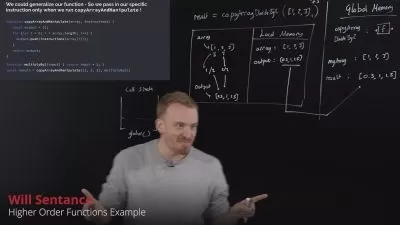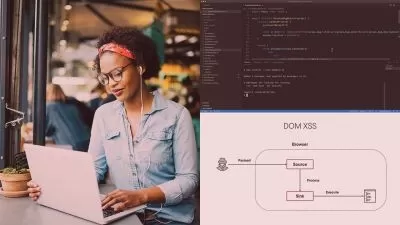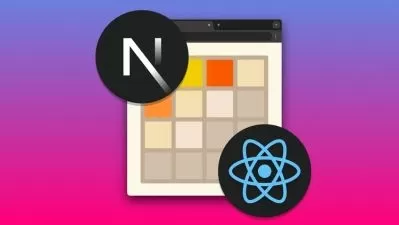React Next.js MongoDB Multi User Blogging Platform 2024
Ryan Dhungel
14:24:50
Description
Build Production Quality Full Stack Multi User Blogging Platform using React, Next.js and MongoDB (includes PDF).
What You'll Learn?
- Learn React with Next Js
- Learn Full Stack Web Development with React Next Js and MongoDB
- Learn to Build Real World Multi User Blogging Platform
- Learn Authentication, Authorization, Uploads, Emails, CRUD, Likes, Comments and more
Who is this for?
What You Need to Know?
More details
DescriptionAre you ready to master the art of full-stack web development and create something extraordinary? Join us in this immersive Udemy course where you'll dive deep into React, Next.js, and MongoDB to build a dynamic multi-user blogging platform from the ground up.
What You'll Learn:
In this comprehensive course, you'll explore a wide range of topics to develop a robust and feature-rich web application. Here's what you can expect:
User Authentication & Authorization: Secure your application with robust authentication mechanisms and role-based authorization, ensuring data privacy and integrity.
Protected Pages & Routes: Implement protected routes and pages to control access and enhance the security of your application.
User and Admin Dashboards: Create intuitive dashboards for both users and administrators, providing insights and control over platform activities.
Social Login with Google: Enable users to sign in effortlessly using their Google accounts, streamlining the authentication process.
Forgot Password & Reset Password: Implement functionality for users to reset forgotten passwords securely, enhancing user experience and security.
Likes & Comments Functionality: Foster community interaction with features for users to like and comment on posts, creating an engaging platform for users to connect and share.
Sending Emails to Contact Author: Develop features to send emails for various purposes, such as contacting authors or notifying users about important updates.
Advanced CRUD Operations: Master the art of creating, reading, updating, and deleting operations, empowering you to build dynamic and interactive web applications.
Multi-Step Blog Creation: Guide users through a streamlined multi-step blog creation process, enhancing usability and user satisfaction.
SEO Optimization: Learn essential SEO strategies to boost your platform's visibility and attract more organic traffic from search engines.
Tags & Categorization: Organize content efficiently with tags and categorization features, allowing users to discover relevant content effortlessly.
Image Uploads & Management: Enable users to enrich their posts with captivating images through seamless image upload functionality.
Who Is This Course For?
Whether you're a beginner eager to kickstart your journey in web development or an experienced developer looking to expand your skill set, this course is designed to meet your needs.
Why Enroll Today?
Unlock the secrets to building powerful, production-quality web applications with confidence. Enroll now and embark on a transformative learning journey to master full-stack web development with React, Next.js, and MongoDB. Let's bring your ideas to life together!
Who this course is for:
- JavaScript Developers looking to build React Js Apps with Next JS
- JavaScript Developers looking to build Full Stack Apps
- JavaScript Developers looking to build Real World Multi User Blogging Project
Are you ready to master the art of full-stack web development and create something extraordinary? Join us in this immersive Udemy course where you'll dive deep into React, Next.js, and MongoDB to build a dynamic multi-user blogging platform from the ground up.
What You'll Learn:
In this comprehensive course, you'll explore a wide range of topics to develop a robust and feature-rich web application. Here's what you can expect:
User Authentication & Authorization: Secure your application with robust authentication mechanisms and role-based authorization, ensuring data privacy and integrity.
Protected Pages & Routes: Implement protected routes and pages to control access and enhance the security of your application.
User and Admin Dashboards: Create intuitive dashboards for both users and administrators, providing insights and control over platform activities.
Social Login with Google: Enable users to sign in effortlessly using their Google accounts, streamlining the authentication process.
Forgot Password & Reset Password: Implement functionality for users to reset forgotten passwords securely, enhancing user experience and security.
Likes & Comments Functionality: Foster community interaction with features for users to like and comment on posts, creating an engaging platform for users to connect and share.
Sending Emails to Contact Author: Develop features to send emails for various purposes, such as contacting authors or notifying users about important updates.
Advanced CRUD Operations: Master the art of creating, reading, updating, and deleting operations, empowering you to build dynamic and interactive web applications.
Multi-Step Blog Creation: Guide users through a streamlined multi-step blog creation process, enhancing usability and user satisfaction.
SEO Optimization: Learn essential SEO strategies to boost your platform's visibility and attract more organic traffic from search engines.
Tags & Categorization: Organize content efficiently with tags and categorization features, allowing users to discover relevant content effortlessly.
Image Uploads & Management: Enable users to enrich their posts with captivating images through seamless image upload functionality.
Who Is This Course For?
Whether you're a beginner eager to kickstart your journey in web development or an experienced developer looking to expand your skill set, this course is designed to meet your needs.
Why Enroll Today?
Unlock the secrets to building powerful, production-quality web applications with confidence. Enroll now and embark on a transformative learning journey to master full-stack web development with React, Next.js, and MongoDB. Let's bring your ideas to life together!
Who this course is for:
- JavaScript Developers looking to build React Js Apps with Next JS
- JavaScript Developers looking to build Full Stack Apps
- JavaScript Developers looking to build Real World Multi User Blogging Project
User Reviews
Rating
Ryan Dhungel
Instructor's Courses
Udemy
View courses Udemy- language english
- Training sessions 113
- duration 14:24:50
- Release Date 2024/04/29