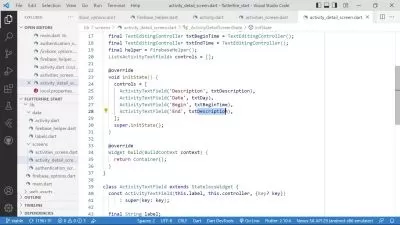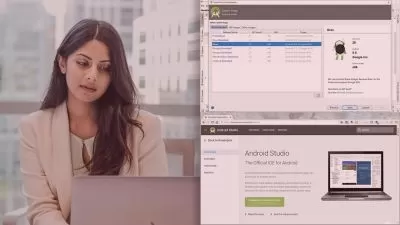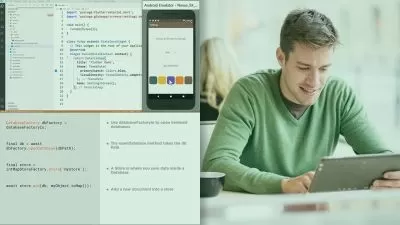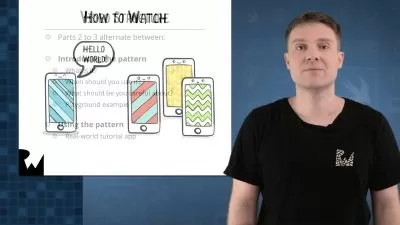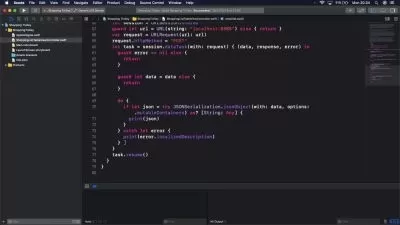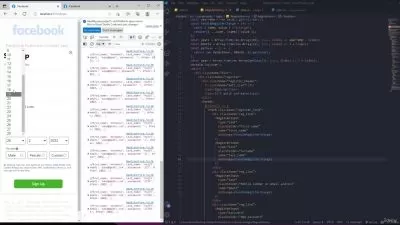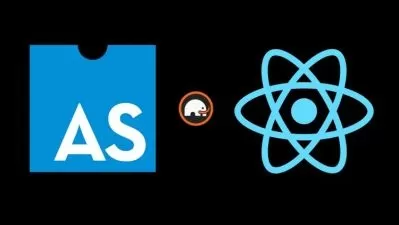React Native : The beginner guide (2023 Edition)
Robin Lebhar
11:52:23
Description
Build Android and IOS mobile apps ! ( incl. Notifications push , Hooks, Navigation, Camera, ES6, FlexBox, Animations...)
What You'll Learn?
- Build native cross-platforms app for Android et IOS with the same code
- Learn all the React / React Native core concepts
- Push notifications
- Hooks / Contexts
- Routing and navigation
- Use the last Javascript version: ES6
- Style your app with JSS
- Make asynchronous requests to consume an API
- Discover expo to increase your development speed
- Learn how to use a debugger
- Flex-box system
- Use the AsyncStorage to persist data in your app
- Access the mobile images gallery
- Build cool animations
Who is this for?
What You Need to Know?
More details
DescriptionIn this new edition of React Native, learn how to quickly build ultra-modern , cross-platform mobile applications (working on both Android and IOS) !
React Native is like React's little brother. It is developed by Facebook, with a "Learn once, write everywhere" policy.
React Native will allow you to develop native mobile applications running on IOS and Android with the same code, a real revolution!
This technology is exploding and is in high demand in the job market.
React Native uses the React library which allows web developers to get started quickly.
You will discover that developing a mobile app with React Native is a lot like web development.
We are going to use Expo, the most used tool to create apps in 2 steps 3 moves.
With it, we will be able to code have live updates on a real smartphone on an emulator.
Also we will be able to share our app in a snap.
Goodbye mobile development with endless compilation times!
We will start together from the beginning and discover ReactJS and ReactNative in this course, so don't worry if you don't know React. The course will be progressive and we will develop several apps together.
Summary :
- The basic concepts of React
- Create a React Native application with Expo
- Styling
- The flexbox system
- Navigate between pages and send parameters using react-navigation
- Permissions
- Geolocation
- Push-notifications
- Access the smartphone gallery
- Create a notification server
- Communicate with an API
- Learn to use ES6 functions (map, find ...)
- Animations
See you soon!
​​Codiku.
Who this course is for:
- Javascript developpers that want to learn how to make a cross-platform mobile app.
- React developpers that want to be able to also develop cross-platform mobile app.
In this new edition of React Native, learn how to quickly build ultra-modern , cross-platform mobile applications (working on both Android and IOS) !
React Native is like React's little brother. It is developed by Facebook, with a "Learn once, write everywhere" policy.
React Native will allow you to develop native mobile applications running on IOS and Android with the same code, a real revolution!
This technology is exploding and is in high demand in the job market.
React Native uses the React library which allows web developers to get started quickly.
You will discover that developing a mobile app with React Native is a lot like web development.
We are going to use Expo, the most used tool to create apps in 2 steps 3 moves.
With it, we will be able to code have live updates on a real smartphone on an emulator.
Also we will be able to share our app in a snap.
Goodbye mobile development with endless compilation times!
We will start together from the beginning and discover ReactJS and ReactNative in this course, so don't worry if you don't know React. The course will be progressive and we will develop several apps together.
Summary :
- The basic concepts of React
- Create a React Native application with Expo
- Styling
- The flexbox system
- Navigate between pages and send parameters using react-navigation
- Permissions
- Geolocation
- Push-notifications
- Access the smartphone gallery
- Create a notification server
- Communicate with an API
- Learn to use ES6 functions (map, find ...)
- Animations
See you soon!
​​Codiku.
Who this course is for:
- Javascript developpers that want to learn how to make a cross-platform mobile app.
- React developpers that want to be able to also develop cross-platform mobile app.
User Reviews
Rating
Robin Lebhar
Instructor's Courses
Udemy
View courses Udemy- language english
- Training sessions 105
- duration 11:52:23
- Release Date 2023/06/23