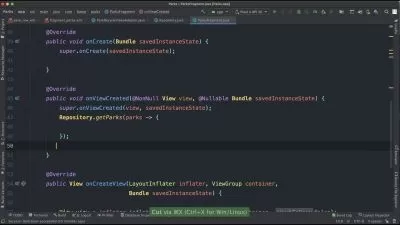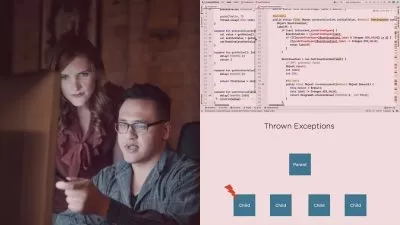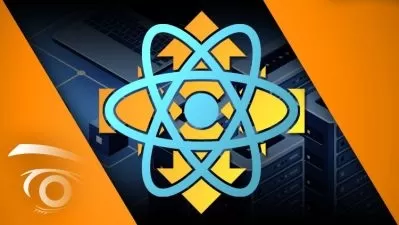React Native: Beginner Practical Guide [2023]
Fadi Nouh
7:42:05
Description
Build a cross platform app for iOS and Android using React Native CLI
What You'll Learn?
- Developers that want to deepen their knowledge with React Native CLI
- Beginners that want to learn the complete stack of Mobile Development with React Native
- Web Developers that want to build cross platform applications
- Newcomers that want to learn fundamentals of React and React Native
Who is this for?
What You Need to Know?
More details
DescriptionAbout This Course
React Native is growing at a fast pace, while more and more companies of any size are adopting it to build cross platform applications with a single code base.
In this course we aim to teach React Native flow and its secrets by building a real world project where we aim to have a solid foundation into React Native framework as well React Hooks and Functional Components.
You will build a mobile application targeted for both iOS and Android environment while you learn the responsiveness of the style, navigation between screens and get and manage data from an external API.
In this course you will learn:
- Set up your machine environment for React Native CLI development
- Build cross platform applications with React Native CLI
- Navigate between screens
- Navigate to screens dynamically
- Use of The Movie Database API
- Add custom styles
- Component base development
- React Hooks
- Functional Components
- Get Movies by genre
- Lists
- Search Movie Method
- Image Galleries
- Video Player and its commands
After this course you will be able to:
- Set up the system correctly
- Manage Errors a Debug React Native CLI applications
- Build applications from scratch
- Understand good architecture flow for an application
- Get data from the server using Axios
- Handle Data
- Display and render custom Lists
- Implement search methods
- Add external packages
- Tap in the native code of a iOS and Android application
We can't wait to have you in board with us.
See you there!
Who this course is for:
- Beginners and developers that want to learn how to develop cross platform apps with React Native
About This Course
React Native is growing at a fast pace, while more and more companies of any size are adopting it to build cross platform applications with a single code base.
In this course we aim to teach React Native flow and its secrets by building a real world project where we aim to have a solid foundation into React Native framework as well React Hooks and Functional Components.
You will build a mobile application targeted for both iOS and Android environment while you learn the responsiveness of the style, navigation between screens and get and manage data from an external API.
In this course you will learn:
- Set up your machine environment for React Native CLI development
- Build cross platform applications with React Native CLI
- Navigate between screens
- Navigate to screens dynamically
- Use of The Movie Database API
- Add custom styles
- Component base development
- React Hooks
- Functional Components
- Get Movies by genre
- Lists
- Search Movie Method
- Image Galleries
- Video Player and its commands
After this course you will be able to:
- Set up the system correctly
- Manage Errors a Debug React Native CLI applications
- Build applications from scratch
- Understand good architecture flow for an application
- Get data from the server using Axios
- Handle Data
- Display and render custom Lists
- Implement search methods
- Add external packages
- Tap in the native code of a iOS and Android application
We can't wait to have you in board with us.
See you there!
Who this course is for:
- Beginners and developers that want to learn how to develop cross platform apps with React Native
User Reviews
Rating
Fadi Nouh
Instructor's Courses
Udemy
View courses Udemy- language english
- Training sessions 61
- duration 7:42:05
- Release Date 2023/08/24