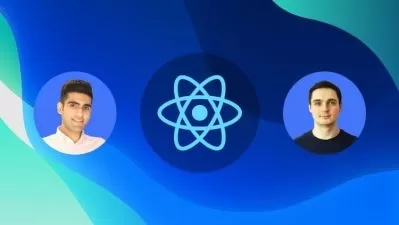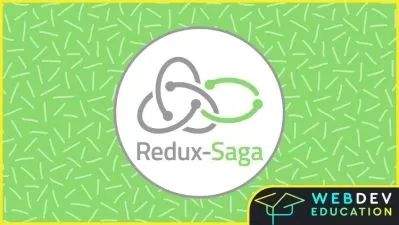React Forms Tutorial: How to Build Forms in React Online Training
Shaun Wassell
4:13:53
Description
This intermediate React Forms training prepares developers to make more useful and responsive web applications in React with forms that capture user-inputted information.
An application that can't take in data, store it or process it is going to be of extremely limited use. Of course, there are some apps whose components don't need any inputs whatsoever, but from login screens to checkout pages, forms are a crucial part of most React-based applications. The data you handle doesn't necessarily have to be hand-inputted either, it can be automatically generated by activity on the page, with React change events, or by directly configuring elements to update values directly. This training shows you the many ways to handle data inputs in forms with React and make your applications more responsive and helpful.
More details
After finishing this open source training, you'll know how to make more useful and responsive web applications in React with forms that capture user-inputted information.
For anyone who manages IT training, this open source training can be used to onboard new network designers, curated into individual or team training plans, or as a open source reference resource.
React Forms: What You Need to Know
This React Forms training has videos that cover JavaScript best practices topics including:
- Allowing users to directly input data into your apps
- Capturing, storing and integrating user data
- Collecting data through React change events or using the browser
- Setting values with uncontrolled and controlled components
Who Should Take React Forms Training?
This React Forms training is considered foundational-level open source training, which means it was designed for network designers. This ReactJS skills course is designed for network designers with three to five years of experience with JavaScript best practices.
New or aspiring network designers. If you're just starting out, there's a lot about managing how your React applications manage data inputs to master. It's not just where that data goes after it gets inputted, but also how the form appears, where the inputs come from, and how components can be affected by forms.
Experienced network designers. For designers with more experience, it's likely the practical experience of building forms in React that you'll benefit from the most. This course has practice environments and practical exercises to help make sure you're comfortable with the many different methods for inputting and processing data in your React apps.
User Reviews
Rating
Shaun Wassell
Instructor's Courses"I love seeing people go from earning peanuts to being able to comfortably take their families on multiple vacations — just because they were willing to learn something 'nerdy!'"
Shaun brings nearly 10 years of software development experience to his training. Prior to joining CBT Nuggets, he was a senior full-stack developer. His interest in technology started as a child because he wanted to create video games and his parents bought him GameMakerStudio. When Shaun isn’t creating training, he enjoys gardening, distance running, investing, and learning foreign languages.
Certifications: None
Areas of expertise: Web development, programming, data science

CBT Nuggets
View courses CBT Nuggets- language english
- Training sessions 26
- duration 4:13:53
- Release Date 2023/07/22