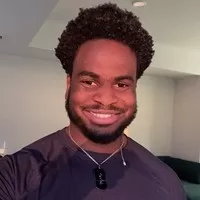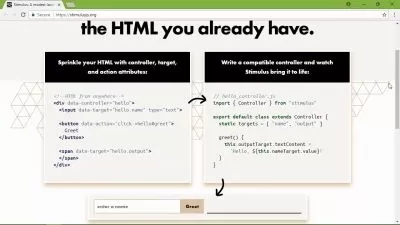React and Styled Components : Create a Pinterest Clone
Ebuka Beluolisa
2:39:51
Description
Create a beautiful portfolio project with React , Styled-components, Framer motion, Hosting and Continuous integration
What You'll Learn?
- Build a beautiful Pinterest Clone as a portfolio project
- Learn how to use styled-components in your react apps
- Learn how to Host (+ Continuous integration) your react app on the web using Netlify
- Learn a bit about Animation with Framer motion
Who is this for?
What You Need to Know?
More details
DescriptionStyled components is one of the most popular front end libraries , especially in the React space. But it can be a bit tricky to learn, at least it was for me. But once i learned it , i've used it in all my React projects.
In this course we're going to create a project for your web developer portfolio. It would be an exact clone the beautiful Pinterest homepage using React Js. We would focus on learning about Styled-components and how to use it to create highly customizable components. We would also touch on React component animations using Framer motion. At the end , we would host out application live using Github and Netlify for continuous integration. This would be a hand on course and i am excited to take this journey with you.
This course will:
Introduce you to the core concepts of styled components.
Teach you how to breakdown and create complex web pages using a real life example (Pinterest).
Show you how you can add Themes (Light / Dark) to your application.
Teach you how to Add animations to your react components.
Teach you how to host your app live on the web with continuous integration using Netlify.
Who is this course for :
React Developer who want to learn how they can improve their styling skills using the popular Styled-components library.
Developers learning about React and looking to add a cool real life project to their portfolio.
Course Requirements:
Prior React knowledge.
Who this course is for:
- This course is for anyone looking to learn about React , styled-components, Framer motion etc and build a beautiful portfolio project
Styled components is one of the most popular front end libraries , especially in the React space. But it can be a bit tricky to learn, at least it was for me. But once i learned it , i've used it in all my React projects.
In this course we're going to create a project for your web developer portfolio. It would be an exact clone the beautiful Pinterest homepage using React Js. We would focus on learning about Styled-components and how to use it to create highly customizable components. We would also touch on React component animations using Framer motion. At the end , we would host out application live using Github and Netlify for continuous integration. This would be a hand on course and i am excited to take this journey with you.
This course will:
Introduce you to the core concepts of styled components.
Teach you how to breakdown and create complex web pages using a real life example (Pinterest).
Show you how you can add Themes (Light / Dark) to your application.
Teach you how to Add animations to your react components.
Teach you how to host your app live on the web with continuous integration using Netlify.
Who is this course for :
React Developer who want to learn how they can improve their styling skills using the popular Styled-components library.
Developers learning about React and looking to add a cool real life project to their portfolio.
Course Requirements:
Prior React knowledge.
Who this course is for:
- This course is for anyone looking to learn about React , styled-components, Framer motion etc and build a beautiful portfolio project
User Reviews
Rating
Ebuka Beluolisa
Instructor's Courses
Udemy
View courses Udemy- language english
- Training sessions 43
- duration 2:39:51
- Release Date 2023/12/16