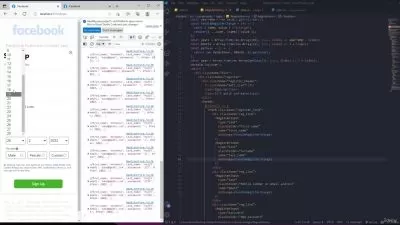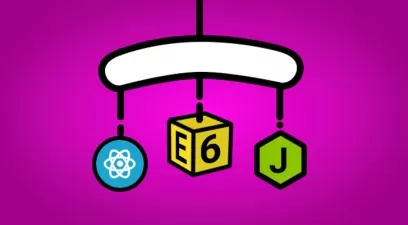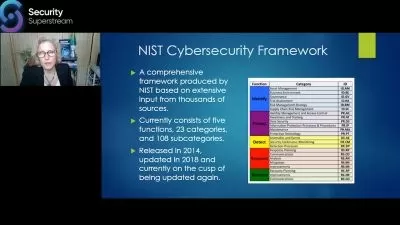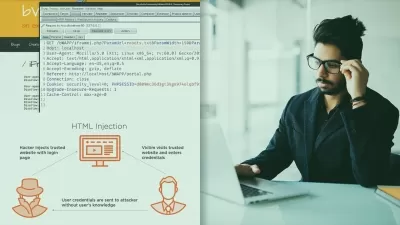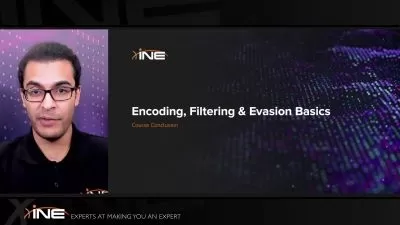React 18 Debugging Playbook
Kamran Ayub
2:49:10
Description
Do you wish you spent less time debugging React code? This course will teach you how to quickly diagnose common issues using the React Developer Tools so you can spend more time writing your application.
What You'll Learn?
Spend less time debugging your React app. In this course, React 18 Debugging Playbook, you’ll learn to diagnose issues with the React Developer Tools. First, you’ll explore how the DevTools work and configure them for development and production. Next, you’ll discover how to debug issues with component props, state, and hooks. Finally, you’ll learn how to how to debug rendering and lifecycle issues using the React profiler and scheduler timeline. When you’re finished with this course, you’ll have the skills and knowledge of React debugging needed to quickly diagnose and fix issues for your React application.
More details
User Reviews
Rating
Kamran Ayub
Instructor's Courses
Pluralsight
View courses Pluralsight- language english
- Training sessions 41
- duration 2:49:10
- level advanced
- English subtitles has
- Release Date 2023/07/25