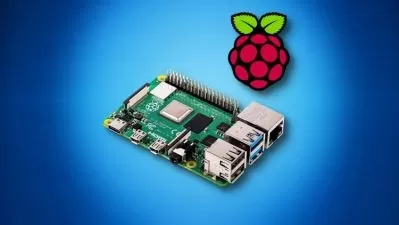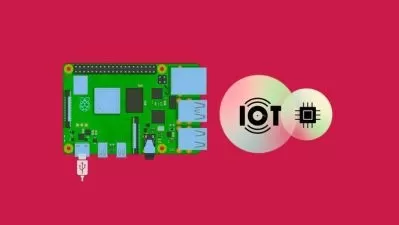Rasperry Pi Programming And Simulation
Focused View
4:00:16
3 View
1 - How to take a Picture With The Pi Camera Terminal Command.mp4
04:46
2 - How to Change Camera Resolution.mp4
02:32
3 - Camera Picture Upside Down.mp4
02:48
4 - How to Show Hidden Files on Raspberry Pi OS.mp4
01:58
5 - How to Enable I2C on Raspberry Pi OS.mp4
02:32
6 - How to Enable SPI on Raspberry Pi OS.mp4
02:27
7 - How to Find Raspberry Pi IP Address with Angry IP Scanner.mp4
04:30
8 - How to Find Raspberry Pi IP Address with Advanced IP Scanner on Windows.mp4
01:51
9 - How to Find Raspberry Pi IP Address with nmap on Linux.mp4
03:30
10 - Find IP Address in Raspberry Pi OS desktop terminal.mp4
01:18
11 - How to Enable ssh on Raspberry Pi OS When You Have Access to the Desktop.mp4
03:52
12 - How to Enable ssh on Raspberry Pi OS Without an External Monitor.mp4
03:43
13 - How to Change Your Password graphical command line.mp4
01:43
14 - How to Run a Python Program From the Terminal.mp4
02:44
15 - How to Install Raspberry Pi OS Desktop on a Virtual Machine VirtualBox.mp4
12:38
16 - Get Started with Thonny IDE in 7 steps.mp4
07:56
17 - How to Make a Raspberry Pi Program Start on Boot systemd.mp4
09:17
18 - How to Install and Set Up Vim on Raspberry Pi OS.mp4
08:26
19 - Find Out How Much RAM You Have on Your Raspberry Pi Board.mp4
02:09
20 - Complete Raspberry Pi Pins Overview GPIO Header.mp4
14:19
21 - Install Raspberry Pi OS with a monitor.mp4
07:57
22 - Update Software from the Terminal.mp4
02:56
23 - Install a Python Module with pip3.mp4
03:46
24 - Install a Python Module from Thonny IDE.mp4
03:29
25 - Use Nano to Edit Files on the Terminal.mp4
04:23
26 - How to Know Which Revision you Hav.mp4
03:11
27 - GPIOs Default State And How to Fix.mp4
12:10
28 - LED Tutorial with Python 3.mp4
10:19
29 - Push Button Tutorial with Python 3.mp4
14:52
30 - How to Handle GPIO Interrupts with Python 3.mp4
14:09
31 - Crontab tutorial How to Schedule Cron jobs.mp4
19:06
32 - Get Code from GitHub on Raspberry Pi Without a GitHub Account.mp4
04:02
33 - When to Use Arduino vs Raspberry Pi.mp4
07:53
34 - Install Raspberry Pi OS Bullseye Version Without a Monitor.mp4
37:04
More details
User Reviews
Rating
average 0
Focused display
Category

Udemy
View courses UdemyStudents take courses primarily to improve job-related skills.Some courses generate credit toward technical certification. Udemy has made a special effort to attract corporate trainers seeking to create coursework for employees of their company.
- language english
- Training sessions 34
- duration 4:00:16
- Release Date 2024/05/24