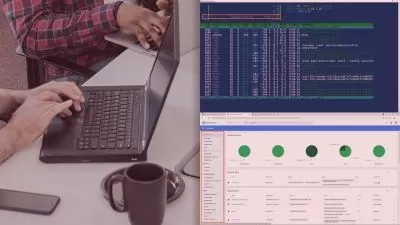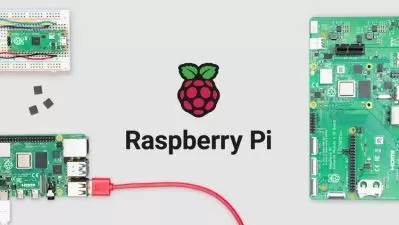Raspberry Pi: Start Coding with 18 Sensors, 8 Projects!
Oguzhan Akkin,Gökberk Karslıoğlu
11:09:04
Description
Python Coding with Raspberry Pi, Working with Database, Working with Sensors With So Many Examples, Use Multiple Sensors
What You'll Learn?
- Project Development from scratch with Raspberry
- Working with 18 Separate Sensors and Using Sensor Logic Advanced
- Coding with Python
- Working with Database from A to Z
- Using Breadboard from Scratch
- Working In Terminal
- Advanced Projects for Students
- GPIO Library Usage
- General Software and Hardware Tools and Resources Related to Raspberry Pi
- Storing Error Logs in a File
Who is this for?
What You Need to Know?
More details
DescriptionWe have created a Whatsapp Group so that our students and instructors can interact faster and generate new ideas. You can send a message to +905494842486 to participate.
In our course you will learn the basics of Raspberry Pi with Python from scratch, SQL database queries, and design and code Advanced projects with Raspberry Pi. Linux and Terminal usage, detailed sample coding with Python,
With Raspberry Pi, you'll gain the ability to work with 18 different sensors and use them together. You can integrate all the work you have done during the training into your projects. You can download resources and use them on your Raspberry.
Be the Master the use of cross sensors with 8 different advanced projects.
If you have no idea about Raspberry Pi and Python, this course is just for you!
You will learn in detail with 2 teachers who are experts and you will enjoy the lessons.
You will get quick answers and detailed solutions.
Who this course is for:
- Anyone interested in programming
- Anyone with Interests IOT
- All producers who wants to develop projects or products for institutions and competitions.
- Anyone who wants to learn Python
- Anyone Wishing to Use Raspberry Effectively
We have created a Whatsapp Group so that our students and instructors can interact faster and generate new ideas. You can send a message to +905494842486 to participate.
In our course you will learn the basics of Raspberry Pi with Python from scratch, SQL database queries, and design and code Advanced projects with Raspberry Pi. Linux and Terminal usage, detailed sample coding with Python,
With Raspberry Pi, you'll gain the ability to work with 18 different sensors and use them together. You can integrate all the work you have done during the training into your projects. You can download resources and use them on your Raspberry.
Be the Master the use of cross sensors with 8 different advanced projects.
If you have no idea about Raspberry Pi and Python, this course is just for you!
You will learn in detail with 2 teachers who are experts and you will enjoy the lessons.
You will get quick answers and detailed solutions.
Who this course is for:
- Anyone interested in programming
- Anyone with Interests IOT
- All producers who wants to develop projects or products for institutions and competitions.
- Anyone who wants to learn Python
- Anyone Wishing to Use Raspberry Effectively
User Reviews
Rating
Oguzhan Akkin
Instructor's CoursesGökberk Karslıoğlu
Instructor's Courses
Udemy
View courses Udemy- language english
- Training sessions 57
- duration 11:09:04
- English subtitles has
- Release Date 2024/04/13