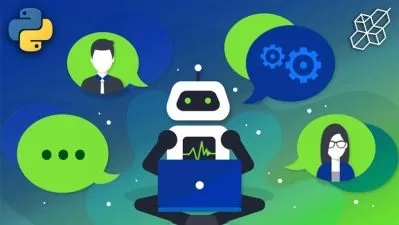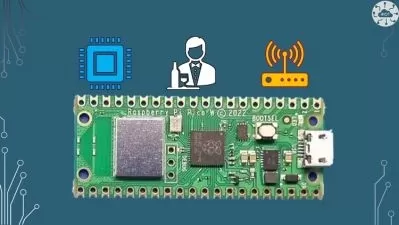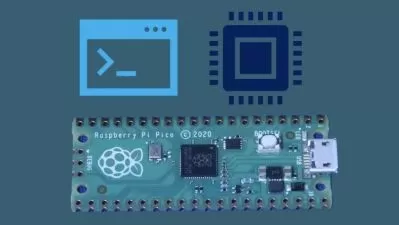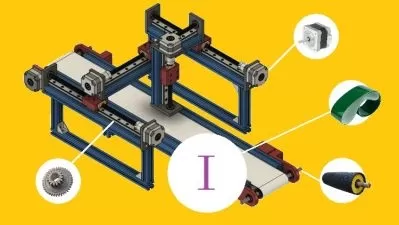Raspberry Pi Programming and Simulation with Pyhton
Robotics and Automation training channel Training Channel,Assasian Creed
3:23:12
Description
Build Amazing Projects with Raspberry Pi 4, using Python 3, GPIOs, Flask, the Raspberry Pi Camera, and More
What You'll Learn?
- Master your Raspberry Pi, starting from scratch
- Learn Python3 from zero, step by step
- Use the Raspberry Pi’s GPIOs to control hardware components
- Send emails from your Raspberry Pi
- Take pictures and videos with the Raspberry Pi camera V2
- Learn how to be more independent when working on your future projects
- Build a complete surveillance and alarm project with Raspberry Pi
- Install the latest version of Raspberry Pi OS on your Raspberry Pi 4 (also works on 2 and 3)
- Create a web server on your Raspberry Pi
- Learn how to use the terminal to get more control over your Pi
- Start directly with the Best Practices
Who is this for?
What You Need to Know?
More details
DescriptionThis complete hands-on, step by step course is targeting the latest version of Raspberry Pi, which is the Raspberry Pi 4. Note that everything also works perfectly for Raspberry Pi 2 and 3 versions.
You don’t need any knowledge in programming, electronics, or anything else. To get started, you just need a computer to work from, and a Raspberry Pi board.
At the end of the course you will have a strong foundation with your Raspberry Pi, and you will be able to start your own projects in no time.
→ Why this course?
You may be just getting started, or have already started to learn how to build projects with your Raspberry Pi. But knowing what to do first, and which path to follow can be quite hard and you may feel stuck.
The problem with most online resources for Raspberry Pi is that they focus on making you run existing programs to make you feel you’ve accomplished a lot, but in reality you’ve just copied/pasted some random code and didn’t even scratch the surface. The “why you should do that†is not involved. So, the next time you have to do something on your own, you feel stuck and too dependent on other people's code.
This course will focus on the “why†and make you become much more autonomous with your Raspberry Pi so you will be able to start your own projects without having to desperately search for code to copy/paste on the Internet. My personal goal is to make you understand enough to get started in a short period of time, and make you think as a problem solver, with engineer-level thinking skills.
→ And how will we do that you may ask?
Simple:
HANDS-ON.
STEP BY STEP.
NO COPY AND PASTE.
This course is not a course where you just download some code and run it. This is a course where you will truly understand how to write the code and work with the different Raspberry Pi functionalities.
I will take the time to explain everything, step by step, even the basic things. I will write the code with you and explain why I write what I write. With the activities and final project you will have even more opportunities to practice on your own, and you will make progress without even noticing it.
→ What will you do/learn in this course?
Here’s an overview of the different topics we’ll cover:
Setup your Raspberry Pi and install Raspberry Pi OS without an external monitor and keyboard.
Get good Python3 programming basics.
Work with the Raspberry Pi’s GPIO panel.
Use a PIR sensor to detect movement from your Pi.
Discover how to use a Unix terminal and the most useful command line tools.
Send an email from your Raspberry Pi.
Take photos and videos using the Raspberry Pi camera V2.
Create a web server on your Raspberry Pi with the Flask framework.
The course is divided into 15 sections to make it easier to navigate and track progress. Each section is focused on one topic. For each topic we start with hands-on and explanations.
And along the way, through the different sections, you will have many opportunities to practice (11 activities) on the most important points.
After learning all those topics, you’ll work on a final project where you can practice more on everything you’ve seen in the course. This is also a good opportunity to mix different functionalities together, which is where you can really start to create much bigger and powerful applications.
So, don’t wait any longer and start your Raspberry Pi journey with this course!
The teaching method I use is now a proven method - not because I or someone arbitrarily said so, but because of the tons of positive feedback about successful learning results I’ve received over the years with thousands of students.
I don’t come from an academics background. I’m an engineer and all I’ve done is to try to solve real problems by being practical on what I need to do and to learn. I actually used Raspberry Pi to program an entire 6 axis robotic arm which is now on the market. This forced me to go to the point and focus on what’s really useful.
This experience and the lessons I’ve learned is what I want to share with you. Understanding the “why†and focusing on practicing on the key points, is, to me, one of the best ways to progress 10x faster.
My goal here is to give you more freedom when you start a project. To make you less dependent on what you may find (or not) on the Internet. To think more by yourself when building new projects.
Who this course is for:
- Students, Engineers, Researchers, Teachers, Developers, Hobbyists.
- Anyone wanting to learn how to get started with Raspberry Pi and build amazing projects
- Anyone wanting to really understand what they’re doing with Raspberry Pi, Python3, and the different components you can use with the board
- Anyone who already knows Python or Unix and wants to dive into Raspberry Pi
- People who want to start robotics projects, home automation, web servers, IoT projects, etc., with their Raspberry Pi
- Raspberry Pi users who feel stuck in their projects and want to get more autonomous
This complete hands-on, step by step course is targeting the latest version of Raspberry Pi, which is the Raspberry Pi 4. Note that everything also works perfectly for Raspberry Pi 2 and 3 versions.
You don’t need any knowledge in programming, electronics, or anything else. To get started, you just need a computer to work from, and a Raspberry Pi board.
At the end of the course you will have a strong foundation with your Raspberry Pi, and you will be able to start your own projects in no time.
→ Why this course?
You may be just getting started, or have already started to learn how to build projects with your Raspberry Pi. But knowing what to do first, and which path to follow can be quite hard and you may feel stuck.
The problem with most online resources for Raspberry Pi is that they focus on making you run existing programs to make you feel you’ve accomplished a lot, but in reality you’ve just copied/pasted some random code and didn’t even scratch the surface. The “why you should do that†is not involved. So, the next time you have to do something on your own, you feel stuck and too dependent on other people's code.
This course will focus on the “why†and make you become much more autonomous with your Raspberry Pi so you will be able to start your own projects without having to desperately search for code to copy/paste on the Internet. My personal goal is to make you understand enough to get started in a short period of time, and make you think as a problem solver, with engineer-level thinking skills.
→ And how will we do that you may ask?
Simple:
HANDS-ON.
STEP BY STEP.
NO COPY AND PASTE.
This course is not a course where you just download some code and run it. This is a course where you will truly understand how to write the code and work with the different Raspberry Pi functionalities.
I will take the time to explain everything, step by step, even the basic things. I will write the code with you and explain why I write what I write. With the activities and final project you will have even more opportunities to practice on your own, and you will make progress without even noticing it.
→ What will you do/learn in this course?
Here’s an overview of the different topics we’ll cover:
Setup your Raspberry Pi and install Raspberry Pi OS without an external monitor and keyboard.
Get good Python3 programming basics.
Work with the Raspberry Pi’s GPIO panel.
Use a PIR sensor to detect movement from your Pi.
Discover how to use a Unix terminal and the most useful command line tools.
Send an email from your Raspberry Pi.
Take photos and videos using the Raspberry Pi camera V2.
Create a web server on your Raspberry Pi with the Flask framework.
The course is divided into 15 sections to make it easier to navigate and track progress. Each section is focused on one topic. For each topic we start with hands-on and explanations.
And along the way, through the different sections, you will have many opportunities to practice (11 activities) on the most important points.
After learning all those topics, you’ll work on a final project where you can practice more on everything you’ve seen in the course. This is also a good opportunity to mix different functionalities together, which is where you can really start to create much bigger and powerful applications.
So, don’t wait any longer and start your Raspberry Pi journey with this course!
The teaching method I use is now a proven method - not because I or someone arbitrarily said so, but because of the tons of positive feedback about successful learning results I’ve received over the years with thousands of students.
I don’t come from an academics background. I’m an engineer and all I’ve done is to try to solve real problems by being practical on what I need to do and to learn. I actually used Raspberry Pi to program an entire 6 axis robotic arm which is now on the market. This forced me to go to the point and focus on what’s really useful.
This experience and the lessons I’ve learned is what I want to share with you. Understanding the “why†and focusing on practicing on the key points, is, to me, one of the best ways to progress 10x faster.
My goal here is to give you more freedom when you start a project. To make you less dependent on what you may find (or not) on the Internet. To think more by yourself when building new projects.
Who this course is for:
- Students, Engineers, Researchers, Teachers, Developers, Hobbyists.
- Anyone wanting to learn how to get started with Raspberry Pi and build amazing projects
- Anyone wanting to really understand what they’re doing with Raspberry Pi, Python3, and the different components you can use with the board
- Anyone who already knows Python or Unix and wants to dive into Raspberry Pi
- People who want to start robotics projects, home automation, web servers, IoT projects, etc., with their Raspberry Pi
- Raspberry Pi users who feel stuck in their projects and want to get more autonomous
User Reviews
Rating
Robotics and Automation training channel Training Channel
Instructor's CoursesAssasian Creed
Instructor's Courses
Udemy
View courses Udemy- language english
- Training sessions 33
- duration 3:23:12
- Release Date 2022/12/03