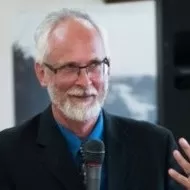Raspberry Pi Essential Training
Mark Niemann-Ross
2:19:57
Description
In this introductory class to the Raspberry Pi, technologist Mark Niemann-Ross explains the vocabulary associated with this single-board computer, then shows you how to plug in peripherals and perform basic computing tasks. Mark first describes how the Raspberry Pi compares to other computers and how it can be used as a media server, musical instrument, robotics controller, and more. He covers the members of the Raspberry Pi family and how to select the one that is right for you and the accessories that you need to use it effectively. Mark walks you through connecting your Raspberry Pi to wi-fi and ethernet, as well as getting it started. After examining operating systems for Raspberry Pi, he goes into why a virtual networking computer (VNC) for Raspberry Pi can be very helpful and how you can enable and use one. Mark discusses sound on your Raspberry Pi and how to use and control the GPIO board. After going over Raspberry Pi hardware, he dives into the Raspberry Pico microcontroller, then finishes up with how to run the Raspberry Pi OS on other computers.
Note: This course was created by Mark Niemann-Ross. We are pleased to host this training in our library.
More details
User Reviews
Rating
Mark Niemann-Ross
Instructor's Courses
Linkedin Learning
View courses Linkedin Learning- language english
- Training sessions 41
- duration 2:19:57
- Release Date 2023/01/31